How to use stop watch (Phoenix)
Keywords : StopWatch, Measure time intervals, Semaphore, Time elapsed.
Contents
Introduction
Many GUI programs (especially games) feature a stopwatch to track time.
This snippet demonstrates the basics of how to use a wx.StopWatch in an application.
What Objects are Involved
wx.StopWatch
- The purpose of this wxPyWiki.
wx.Frame
- Used to implement various widgets.
wx.App
Need I say more? ![]()
Process Overview
Once launched, this recipe shows a window titled "Hello World!", which consists of four buttons and a status bar.
The status bar initially reads "Ready" and changes its message with each click of a button.
A semaphore is used to keep track of the stopwatch mode.
Demonstrating :
Tested py3.x, wx4.x and Win10.
Tested py2.6.2, wx2.8.10 and WinXP SP3 (StevenSproat)
Tested py2.4, wx2.5.3.1 and WinXP SP2 (Tian Xie)
Are you ready to use some samples ? ![]()
Test, modify, correct, complete, improve and share your discoveries ! ![]()
Code sample
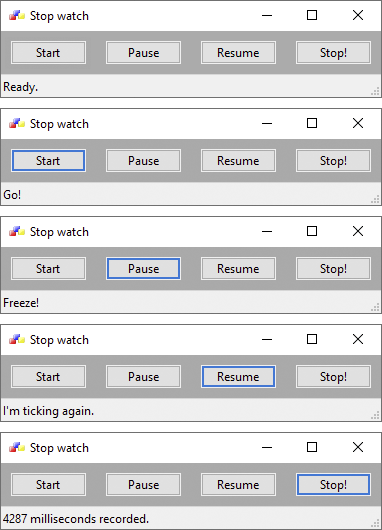
ICON file : wxwin.ico
1 # sample_one.py
2
3 import wx
4
5 # class MyGui
6
7 #---------------------------------------------------------------------------
8
9 class MyGui(wx.Frame):
10 """
11 Hello World!
12 Once stopped, a typical stopwatch reports total time elapsed since
13 started. A stopwatch can be paused after started and time won't be
14 recorded until it's resumed. A paused stopwatch must be resumed.
15 """
16 def __init__(self, parent, title):
17 # Create a non-resizable frame.
18 wx.Frame.__init__(self, parent, title=title,
19 style=wx.DEFAULT_FRAME_STYLE |
20 wx.RESIZE_BORDER)
21
22 self.SetIcon(wx.Icon('wxwin.ico'))
23
24 # Simulate a stopwatch with four buttons.
25 StartButton = wx.Button(self, -1, "Start")
26 PauseButton = wx.Button(self, -1, "Pause")
27 ResumButton = wx.Button(self, -1, "Resume")
28 Stop_Button = wx.Button(self, -1, "Stop!")
29
30 # A status bar displays current stopwatch mode.
31 self.CreateStatusBar()
32 self.SetStatusText("Ready.")
33
34 # Put more GUI code here for a fancier application.
35
36 # Use a plain sizer for the layout.
37 MyBS = wx.BoxSizer(wx.HORIZONTAL)
38 # Each non-resizable button has roomy borders (10 pixels).
39 MyBS.Add(StartButton, 0, wx.ALL, 10)
40 MyBS.Add(PauseButton, 0, wx.ALL, 10)
41 MyBS.Add(ResumButton, 0, wx.ALL, 10)
42 MyBS.Add(Stop_Button, 0, wx.ALL, 10)
43
44 self.SetSizerAndFit(MyBS)
45
46 # Create a stopwatch.
47 self.MySW = wx.StopWatch()
48 # Set its initial mode to be "stopped".
49 self.semaphore = 0
50
51 self.Bind(wx.EVT_BUTTON, self.onStart, StartButton)
52 self.Bind(wx.EVT_BUTTON, self.onPause, PauseButton)
53 self.Bind(wx.EVT_BUTTON, self.onResum, ResumButton)
54 self.Bind(wx.EVT_BUTTON, self.onStop_, Stop_Button)
55
56 #-----------------------------------------------------------------------
57
58 def onStart(self, evt):
59 if self.semaphore == 0:
60 self.MySW.Start()
61 self.semaphore = 2 # Set the mode to be "started".
62 message = "Go!"
63 else:
64 message = "Hold. I've been started already."
65 self.SetStatusText(message)
66
67 def onPause(self, evt):
68 if self.semaphore > 0: # A stopwatch was resumed or started.
69 self.MySW.Pause()
70 self.semaphore = -1 # Set the mode to be "paused".
71 message = "Freeze!"
72 else:
73 message = "I cannot pause because I'm still."
74 self.SetStatusText(message)
75
76 def onResum(self, evt):
77 if self.semaphore == -1:
78 self.MySW.Resume()
79 self.semaphore = 1 # Set the mode to be "resumed".
80 message = "I'm ticking again."
81 else:
82 message = "I cannot resume because I'm not paused."
83 self.SetStatusText(message)
84
85 def onStop_(self, evt):
86 if self.semaphore > 0:
87 message = str(self.MySW.Time()) + " milliseconds recorded."
88 self.semaphore = 0
89 else:
90 message = "I cannot stop because I'm still."
91 self.SetStatusText(message)
92
93 #---------------------------------------------------------------------------
94
95 app = wx.App()
96 frame = MyGui(None, "Stop watch")
97 frame.Show()
98 app.MainLoop()
Download source
Additional Information
Link :
- - - - -
https://wiki.wxpython.org/TitleIndex
Thanks to
Tian Xie (sample_one.py coding), the wxPython community...
About this page
Date(d/m/y) Person (bot) Comments :
03/08/05 - Tian Xie (Author).
21/12/19 - Ecco (Updated page for wxPython Phoenix).
Comments
- Please test this program on other platforms or versions. If it doesn't work, find a fix and correct it here. Thanks.
I wonder how to implement a stopwatch without a semaphore. -- Tian Xie
- blah, blah, blah....
