How to create a static box (Phoenix)
Keywords : Static box.
Contents
Introduction :
This is a kind of a decorator widget.
It is used to logically group various widgets.
Note that this widget must be created before the widgets that it contains, and that those widgets should be siblings, not children, of the static box.
(info by ZetCode / Jan Bodnar).
Demonstrating :
Tested py3.x, wx4.x and Win10.
Are you ready to use some samples ? ![]()
Test, modify, correct, complete, improve and share your discoveries ! ![]()
Sample one
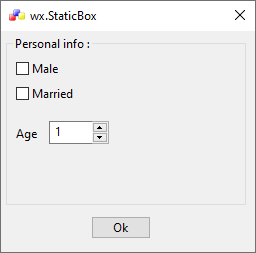
1 # sample_one.py
2
3 """
4
5 Author : Jan Bodnar
6 Website : zetcode.com
7
8 """
9
10 import wx
11
12 # class MyDialog
13 # class MyApp
14
15 #---------------------------------------------------------------------------
16
17 class MyDialog(wx.Dialog):
18 def __init__(self, parent, id, title):
19 wx.Dialog.__init__(self, parent, id, title, size=(270, 260))
20
21 self.SetIcon(wx.Icon('./icons/icon_wxWidgets.ico', wx.BITMAP_TYPE_ICO))
22
23 #------------
24
25 wx.StaticBox(self, -1, 'Personal info :', (5, 5), size=(240, 170))
26 wx.CheckBox(self, -1 ,'Male', (15, 30))
27 wx.CheckBox(self, -1 ,'Married', (15, 55))
28 wx.StaticText(self, -1, 'Age', (15, 95))
29 wx.SpinCtrl(self, -1, '1', (50, 90), (60, -1), min=1, max=120)
30 wx.Button(self, 1, '&Ok', (90, 185), (60, -1))
31
32 #------------
33
34 self.Bind(wx.EVT_BUTTON, self.OnClose, id=1)
35
36 #------------
37
38 self.Centre()
39
40 #------------
41
42 self.ShowModal()
43 self.Destroy()
44
45 #-----------------------------------------------------------------------
46
47 def OnClose(self, event):
48 self.Close()
49
50 #---------------------------------------------------------------------------
51
52 class MyApp(wx.App):
53 def OnInit(self):
54 frame = MyDialog(None, -1, 'wx.StaticBox')
55 frame.Show(True)
56
57 return True
58
59 #---------------------------------------------------------------------------
60
61 app = MyApp(0)
62 app.MainLoop()
Download source
Additional Information
Link :
- - - - -
https://wiki.wxpython.org/TitleIndex
Thanks to
Jan Bodnar (sample_one.py coding), the wxPython community...
About this page
Date(d/m/y) Person (bot) Comments :
30/12/20 - Ecco (Created page for wxPython Phoenix).
Comments
- blah, blah, blah....
