How to create a game for Pygame - Part 2 (Python)
Keywords : Sudoku, Dodger, 2048, Pygame, Game.
Contents
Demonstrating :
Tested py3.x, wx4.x and Win10.
Are you ready to use some samples ? ![]()
Test, modify, correct, complete, improve and share your discoveries ! ![]()
Sudoku
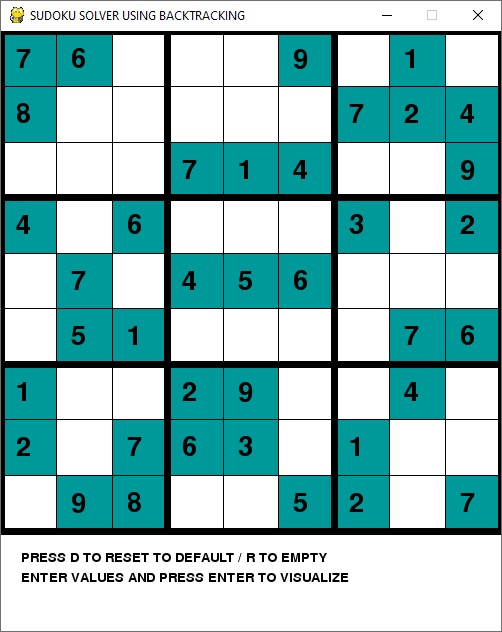
1 # sudoku.py
2
3 """
4
5 Author : Manoj_n
6 https://www.geeksforgeeks.org/building-and-visualizing-sudoku-game-using-pygame/
7
8 Tested py 3.7.0, Pygame 1.9.6, Windows 10.
9
10 """
11
12 # import pygame library
13 import pygame
14
15 # initialise the pygame font
16 pygame.font.init()
17
18 #---------------------------------------------------------------------------
19
20 # Total window
21 screen = pygame.display.set_mode((500, 600))
22
23 # Title and Icon
24 pygame.display.set_caption("SUDOKU SOLVER USING BACKTRACKING")
25 img = pygame.image.load('icon.png')
26 pygame.display.set_icon(img)
27
28 x = 0
29 y = 0
30 dif = 500 / 9
31 val = 0
32 # Default Sudoku Board.
33 grid =[
34 [7, 8, 0, 4, 0, 0, 1, 2, 0],
35 [6, 0, 0, 0, 7, 5, 0, 0, 9],
36 [0, 0, 0, 6, 0, 1, 0, 7, 8],
37 [0, 0, 7, 0, 4, 0, 2, 6, 0],
38 [0, 0, 1, 0, 5, 0, 9, 3, 0],
39 [9, 0, 4, 0, 6, 0, 0, 0, 5],
40 [0, 7, 0, 3, 0, 0, 0, 1, 2],
41 [1, 2, 0, 0, 0, 7, 4, 0, 0],
42 [0, 4, 9, 2, 0, 6, 0, 0, 7]
43 ]
44
45 #---------------------------------------------------------------------------
46
47 # Load test fonts for future use
48 font1 = pygame.font.SysFont("comicsans", 40)
49 font2 = pygame.font.SysFont("comicsans", 20)
50 def get_cord(pos):
51 global x
52 x = pos[0]//dif
53 global y
54 y = pos[1]//dif
55
56 #---------------------------------------------------------------------------
57
58 # Highlight the cell selected
59 def draw_box():
60 for i in range(2):
61 pygame.draw.line(screen, (255, 0, 0), (x * dif-3, (y + i)*dif), (x * dif + dif + 3, (y + i)*dif), 7)
62 pygame.draw.line(screen, (255, 0, 0), ( (x + i)* dif, y * dif ), ((x + i) * dif, y * dif + dif), 7)
63
64 #---------------------------------------------------------------------------
65
66 # Function to draw required lines for making Sudoku grid
67 def draw():
68 # Draw the lines
69
70 for i in range (9):
71 for j in range (9):
72 if grid[i][j]!= 0:
73
74 # Fill blue color in already numbered grid
75 pygame.draw.rect(screen, (0, 153, 153), (i * dif, j * dif, dif + 1, dif + 1))
76
77 # Fill gird with default numbers specified
78 text1 = font1.render(str(grid[i][j]), 1, (0, 0, 0))
79 screen.blit(text1, (i * dif + 15, j * dif + 15))
80 # Draw lines horizontally and verticallyto form grid
81 for i in range(10):
82 if i % 3 == 0 :
83 thick = 7
84 else:
85 thick = 1
86 pygame.draw.line(screen, (0, 0, 0), (0, i * dif), (500, i * dif), thick)
87 pygame.draw.line(screen, (0, 0, 0), (i * dif, 0), (i * dif, 500), thick)
88
89 #---------------------------------------------------------------------------
90
91 # Fill value entered in cell
92 def draw_val(val):
93 text1 = font1.render(str(val), 1, (0, 0, 0))
94 screen.blit(text1, (x * dif + 15, y * dif + 15))
95
96 #---------------------------------------------------------------------------
97
98 # Raise error when wrong value entered
99 def raise_error1():
100 text1 = font1.render("WRONG !!!", 1, (0, 0, 0))
101 screen.blit(text1, (20, 570))
102
103 #---------------------------------------------------------------------------
104
105 # Raise error when wrong value entered
106 def raise_error2():
107 text1 = font1.render("Wrong !!! Not a valid Key", 1, (0, 0, 0))
108 screen.blit(text1, (20, 570))
109
110 #---------------------------------------------------------------------------
111
112 # Check if the value entered in board is valid
113 def valid(m, i, j, val):
114 for it in range(9):
115 if m[i][it]== val:
116 return False
117 if m[it][j]== val:
118 return False
119 it = i//3
120 jt = j//3
121 for i in range(it * 3, it * 3 + 3):
122 for j in range (jt * 3, jt * 3 + 3):
123 if m[i][j]== val:
124 return False
125 return True
126
127 #---------------------------------------------------------------------------
128
129 # Solves the sudoku board using Backtracking Algorithm
130 def solve(grid, i, j):
131
132 while grid[i][j]!= 0:
133 if i<8:
134 i+= 1
135 elif i == 8 and j<8:
136 i = 0
137 j+= 1
138 elif i == 8 and j == 8:
139 return True
140 pygame.event.pump()
141 for it in range(1, 10):
142 if valid(grid, i, j, it)== True:
143 grid[i][j]= it
144 global x, y
145 x = i
146 y = j
147 # white color background\
148 screen.fill((255, 255, 255))
149 draw()
150 draw_box()
151 pygame.display.update()
152 pygame.time.delay(20)
153 if solve(grid, i, j)== 1:
154 return True
155 else:
156 grid[i][j]= 0
157 # white color background\
158 screen.fill((255, 255, 255))
159
160 draw()
161 draw_box()
162 pygame.display.update()
163 pygame.time.delay(50)
164 return False
165
166 #---------------------------------------------------------------------------
167
168 # Display instruction for the game
169 def instruction():
170 text1 = font2.render("PRESS D TO RESET TO DEFAULT / R TO EMPTY", 1, (0, 0, 0))
171 text2 = font2.render("ENTER VALUES AND PRESS ENTER TO VISUALIZE", 1, (0, 0, 0))
172 screen.blit(text1, (20, 520))
173 screen.blit(text2, (20, 540))
174
175 #---------------------------------------------------------------------------
176
177 # Display options when solved
178 def result():
179 text1 = font1.render("FINISHED PRESS R or D", 1, (0, 0, 0))
180 screen.blit(text1, (20, 570))
181
182 run = True
183 flag1 = 0
184 flag2 = 0
185 rs = 0
186 error = 0
187
188 # The loop thats keep the window running
189 while run:
190
191 # White color background
192 screen.fill((255, 255, 255))
193 # Loop through the events stored in event.get()
194 for event in pygame.event.get():
195 # Quit the game window
196 if event.type == pygame.QUIT:
197 run = False
198 # Get the mouse postion to insert number
199 if event.type == pygame.MOUSEBUTTONDOWN:
200 flag1 = 1
201 pos = pygame.mouse.get_pos()
202 get_cord(pos)
203 # Get the number to be inserted if key pressed
204 if event.type == pygame.KEYDOWN:
205 if event.key == pygame.K_LEFT:
206 x-= 1
207 flag1 = 1
208 if event.key == pygame.K_RIGHT:
209 x+= 1
210 flag1 = 1
211 if event.key == pygame.K_UP:
212 y-= 1
213 flag1 = 1
214 if event.key == pygame.K_DOWN:
215 y+= 1
216 flag1 = 1
217 if event.key == pygame.K_1:
218 val = 1
219 if event.key == pygame.K_2:
220 val = 2
221 if event.key == pygame.K_3:
222 val = 3
223 if event.key == pygame.K_4:
224 val = 4
225 if event.key == pygame.K_5:
226 val = 5
227 if event.key == pygame.K_6:
228 val = 6
229 if event.key == pygame.K_7:
230 val = 7
231 if event.key == pygame.K_8:
232 val = 8
233 if event.key == pygame.K_9:
234 val = 9
235 if event.key == pygame.K_RETURN:
236 flag2 = 1
237 # If R pressed clear the sudoku board
238 if event.key == pygame.K_r:
239 rs = 0
240 error = 0
241 flag2 = 0
242 grid =[
243 [0, 0, 0, 0, 0, 0, 0, 0, 0],
244 [0, 0, 0, 0, 0, 0, 0, 0, 0],
245 [0, 0, 0, 0, 0, 0, 0, 0, 0],
246 [0, 0, 0, 0, 0, 0, 0, 0, 0],
247 [0, 0, 0, 0, 0, 0, 0, 0, 0],
248 [0, 0, 0, 0, 0, 0, 0, 0, 0],
249 [0, 0, 0, 0, 0, 0, 0, 0, 0],
250 [0, 0, 0, 0, 0, 0, 0, 0, 0],
251 [0, 0, 0, 0, 0, 0, 0, 0, 0]
252 ]
253 # If D is pressed reset the board to default
254 if event.key == pygame.K_d:
255 rs = 0
256 error = 0
257 flag2 = 0
258 grid =[
259 [7, 8, 0, 4, 0, 0, 1, 2, 0],
260 [6, 0, 0, 0, 7, 5, 0, 0, 9],
261 [0, 0, 0, 6, 0, 1, 0, 7, 8],
262 [0, 0, 7, 0, 4, 0, 2, 6, 0],
263 [0, 0, 1, 0, 5, 0, 9, 3, 0],
264 [9, 0, 4, 0, 6, 0, 0, 0, 5],
265 [0, 7, 0, 3, 0, 0, 0, 1, 2],
266 [1, 2, 0, 0, 0, 7, 4, 0, 0],
267 [0, 4, 9, 2, 0, 6, 0, 0, 7]
268 ]
269 if flag2 == 1:
270 if solve(grid, 0, 0)== False:
271 error = 1
272 else:
273 rs = 1
274 flag2 = 0
275 if val != 0:
276 draw_val(val)
277 # print(x)
278 # print(y)
279 if valid(grid, int(x), int(y), val)== True:
280 grid[int(x)][int(y)]= val
281 flag1 = 0
282 else:
283 grid[int(x)][int(y)]= 0
284 raise_error2()
285 val = 0
286
287 if error == 1:
288 raise_error1()
289 if rs == 1:
290 result()
291 draw()
292 if flag1 == 1:
293 draw_box()
294 instruction()
295
296 # Update window
297 pygame.display.update()
298
299 #---------------------------------------------------------------------------
300
301 # Quit pygame window
302 pygame.quit()
Dodger
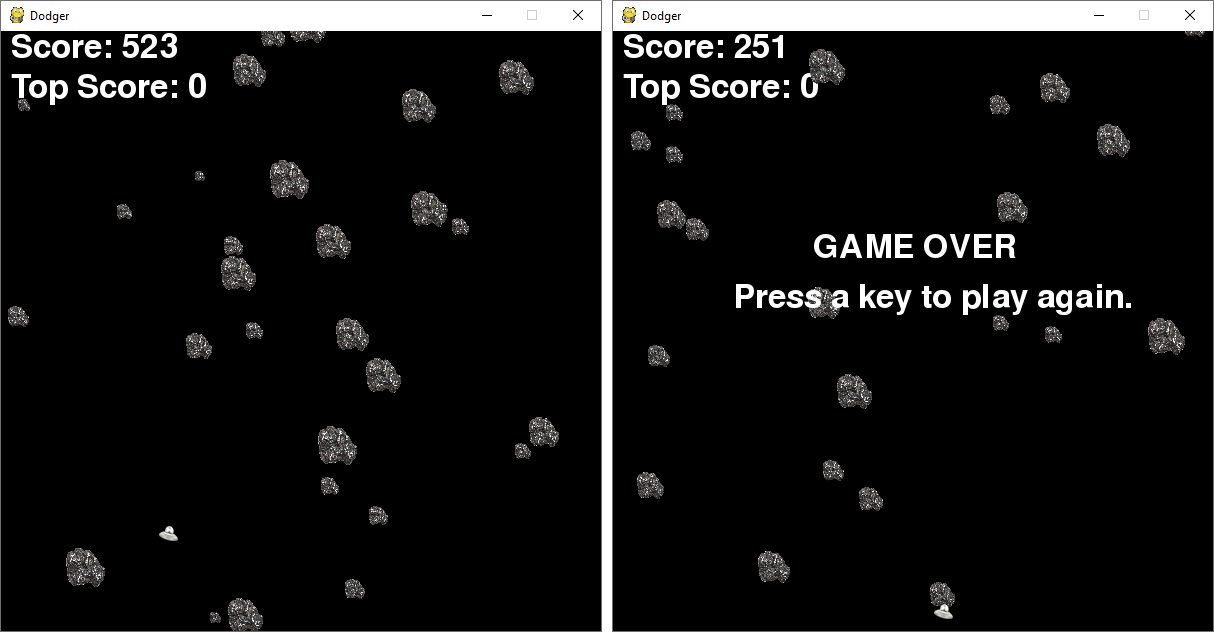
1 # dodger.py
2
3 """
4
5 Author : Thelost
6 Link : http://hk.uwenku.com/question/p-vlutvuiu-hb.html
7
8 Tested py 3.7.0, Pygame 1.9.6, Windows 10.
9
10 """
11
12 import sys
13 import pygame
14 import random
15
16 #---------------------------------------------------------------------------
17
18 WINDOWWIDTH = 600
19 WINDOWHEIGHT = 600
20 TEXTCOLOR = (255, 255, 255)
21 BACKGROUNDCOLOR = (0, 0, 0)
22 FPS = 40
23 BADDIEMINSIZE = 10
24 BADDIEMAXSIZE = 40
25 BADDIEMINSPEED = 1
26 BADDIEMAXSPEED = 8
27 ADDNEWBADDIERATE = 6
28 PLAYERMOVERATE = 5
29
30 #---------------------------------------------------------------------------
31
32 def terminate():
33 pygame.quit()
34 sys.exit()
35
36 #---------------------------------------------------------------------------
37
38 def waitForPlayerToPressKey():
39 while True:
40 for event in pygame.event.get():
41 if event.type == pygame.QUIT:
42 terminate()
43 if event.type == pygame.KEYDOWN:
44 if event.key == pygame.K_ESCAPE: # pressing escape quits
45 terminate()
46 return
47
48 #---------------------------------------------------------------------------
49
50 def playerHasHitBaddie(playerRect, baddies):
51 for b in baddies:
52 if playerRect.colliderect(b['rect']):
53 return True
54 return False
55
56 #---------------------------------------------------------------------------
57
58 def drawText(text, font, surface, x, y):
59 textobj = font.render(text, 1, TEXTCOLOR)
60 textrect = textobj.get_rect()
61 textrect.topleft = (x, y)
62 surface.blit(textobj, textrect)
63
64 #---------------------------------------------------------------------------
65
66 # set up pygame, the window, and the mouse cursor
67 pygame.init()
68 mainClock = pygame.time.Clock()
69 windowSurface = pygame.display.set_mode((WINDOWWIDTH, WINDOWHEIGHT))
70 pygame.display.set_caption('Dodger')
71 pygame.mouse.set_visible(False)
72
73 # set up fonts
74 font = pygame.font.SysFont(None, 48)
75
76 # set up sounds
77
78 # set up images
79 playerImage = pygame.image.load('player.png')
80 playerRect = playerImage.get_rect()
81 baddieImage = pygame.image.load('bad.png')
82
83 # show the "Start" screen
84 drawText('Dodger', font, windowSurface, (WINDOWWIDTH/3), (WINDOWHEIGHT/3))
85 drawText('Press a key to start.', font, windowSurface, (WINDOWWIDTH/3) - 30, (WINDOWHEIGHT/3) + 50)
86 pygame.display.update()
87 waitForPlayerToPressKey()
88
89 #---------------------------------------------------------------------------
90
91 topScore = 0
92 while True:
93 # set up the start of the game
94 baddies = []
95 score = 0
96 playerRect.topleft = (WINDOWWIDTH/2, WINDOWHEIGHT - 50)
97 moveLeft = moveRight = moveUp = moveDown = False
98 reverseCheat = slowCheat = False
99 baddieAddCounter = 0
100
101 while True: # the game loop runs while the game part is playing
102 score += 1 # increase score
103
104 for event in pygame.event.get():
105 if event.type == pygame.QUIT:
106 terminate()
107
108 if event.type == pygame.KEYDOWN:
109 if event.key == ord('z'):
110 reverseCheat = True
111 if event.key == ord('x'):
112 slowCheat = True
113 if event.key == pygame.K_LEFT or event.key == ord('a'):
114 moveRight = False
115 moveLeft = True
116 if event.key == pygame.K_RIGHT or event.key == ord('d'):
117 moveLeft = False
118 moveRight = True
119 if event.key == pygame.K_UP or event.key == ord('w'):
120 moveDown = False
121 moveUp = True
122 if event.key == pygame.K_DOWN or event.key == ord('s'):
123 moveUp = False
124 moveDown = True
125
126 if event.type == pygame.KEYUP:
127 if event.key == ord('z'):
128 reverseCheat = False
129 score = 0
130 if event.key == ord('x'):
131 slowCheat = False
132 score = 0
133 if event.key == pygame.K_ESCAPE:
134 terminate()
135
136 if event.key == pygame.K_LEFT or event.key == ord('a'):
137 moveLeft = False
138 if event.key == pygame.K_RIGHT or event.key == ord('d'):
139 moveRight = False
140 if event.key == pygame.K_UP or event.key == ord('w'):
141 moveUp = False
142 if event.key == pygame.K_DOWN or event.key == ord('s'):
143 moveDown = False
144
145 if event.type == pygame.MOUSEMOTION:
146 # If the mouse moves, move the player where the cursor is.
147 playerRect.move_ip(event.pos[0] - playerRect.centerx, event.pos[1] - playerRect.centery)
148
149 # Add new baddies at the top of the screen, if needed.
150 if not reverseCheat and not slowCheat:
151 baddieAddCounter += 1
152 if baddieAddCounter == ADDNEWBADDIERATE:
153 baddieAddCounter = 0
154 baddieSize = random.randint(BADDIEMINSIZE, BADDIEMAXSIZE)
155 newBaddie = {'rect': pygame.Rect(random.randint(0, WINDOWWIDTH-baddieSize), 0 - baddieSize, baddieSize, baddieSize),
156 'speed': random.randint(BADDIEMINSPEED, BADDIEMAXSPEED),
157 'surface':pygame.transform.scale(baddieImage, (baddieSize, baddieSize)),
158 }
159
160 baddies.append(newBaddie)
161
162 # Move the player around.
163 if moveLeft and playerRect.left > 0:
164 playerRect.move_ip(-1 * PLAYERMOVERATE, 0)
165 if moveRight and playerRect.right < WINDOWWIDTH:
166 playerRect.move_ip(PLAYERMOVERATE, 0)
167 if moveUp and playerRect.top > 0:
168 playerRect.move_ip(0, -1 * PLAYERMOVERATE)
169 if moveDown and playerRect.bottom < WINDOWHEIGHT:
170 playerRect.move_ip(0, PLAYERMOVERATE)
171
172 # Move the mouse cursor to match the player.
173 pygame.mouse.set_pos(playerRect.centerx, playerRect.centery)
174
175 # Move the baddies down.
176 for b in baddies:
177 if not reverseCheat and not slowCheat:
178 b['rect'].move_ip(0, b['speed'])
179 elif reverseCheat:
180 b['rect'].move_ip(0, -5)
181 elif slowCheat:
182 b['rect'].move_ip(0, 1)
183
184 # Delete baddies that have fallen past the bottom.
185 for b in baddies[:]:
186 if b['rect'].top > WINDOWHEIGHT:
187 baddies.remove(b)
188
189 # Draw the game world on the window.
190 windowSurface.fill(BACKGROUNDCOLOR)
191
192 # Draw the score and top score.
193 drawText('Score: %s' % (score), font, windowSurface, 10, 0)
194 drawText('Top Score: %s' % (topScore), font, windowSurface, 10, 40)
195
196 # Draw the player's rectangle
197 windowSurface.blit(playerImage, playerRect)
198
199 # Draw each baddie
200 for b in baddies:
201 windowSurface.blit(b['surface'], b['rect'])
202
203 pygame.display.update()
204
205 # Check if any of the baddies have hit the player.
206 if playerHasHitBaddie(playerRect, baddies):
207 if score > topScore:
208 topScore = score # set new top score
209 break
210
211 mainClock.tick(FPS)
212
213 # Stop the game and show the "Game Over" screen.
214
215 drawText('GAME OVER', font, windowSurface, (WINDOWWIDTH/3), (WINDOWHEIGHT/3))
216 drawText('Press a key to play again.', font, windowSurface, (WINDOWWIDTH/3) - 80, (WINDOWHEIGHT/3) + 50)
217 pygame.display.update()
218 waitForPlayerToPressKey()
2048

1 # -*- coding : utf-8 -*-
2
3 # 2048.py
4
5 """
6
7 Author : DarkSoul
8 Link : https://www.cnblogs.com/darksouls/p/8227821.html
9
10 Tested py 3.7.0, Pygame 1.9.6, Windows 10.
11
12 """
13
14 import numpy,sys,random,pygame
15 from pygame.locals import*
16
17 #---------------------------------------------------------------------------
18
19 Size = 4 #4*4行列
20 Block_WH = 110 #每个块的长度宽度
21 BLock_Space = 10 #两个块之间的间隙
22 Block_Size = Block_WH*Size+(Size+1)*BLock_Space
23 Matrix = numpy.zeros([Size,Size]) #初始化矩阵4*4的0矩阵
24 Screen_Size = (Block_Size,Block_Size+110)
25 Title_Rect = pygame.Rect(0,0,Block_Size,110) #设置标题矩形的大小
26 Score = 0
27
28 Block_Color = {
29 0:(150,150,150),
30 2:(255,255,255),
31 4:(255,255,128),
32 8:(255,255,0),
33 16:(255,220,128),
34 32:(255,220,0),
35 64:(255,190,0),
36 128:(255,160,0),
37 256:(255,130,0),
38 512:(255,100,0),
39 1024:(255,70,0),
40 2048:(255,40,0),
41 4096:(255,10,0),
42 } #数块颜色
43
44 #---------------------------------------------------------------------------
45
46 #基础类
47 class UpdateNew(object):
48 """docstring for UpdateNew"""
49 def __init__(self,matrix):
50 super(UpdateNew, self).__init__()
51 self.matrix = matrix
52 self.score = 0
53 self.zerolist = []
54
55 def combineList(self,rowlist):
56 start_num = 0
57 end_num = Size-rowlist.count(0)-1
58 while start_num < end_num:
59 if rowlist[start_num] == rowlist[start_num+1]:
60 rowlist[start_num] *= 2
61 self.score += int(rowlist[start_num]) #每次返回累加的分数
62 rowlist[start_num+1:] = rowlist[start_num+2:]
63 rowlist.append(0)
64 start_num += 1
65 return rowlist
66
67 def removeZero(self,rowlist):
68 while True:
69 mid = rowlist[:] #拷贝一份list
70 try:
71 rowlist.remove(0)
72 rowlist.append(0)
73 except:
74 pass
75 if rowlist == mid:
76 break;
77 return self.combineList(rowlist)
78
79 def toSequence(self,matrix):
80 lastmatrix = matrix.copy()
81 m,n = matrix.shape #获得矩阵的行,列
82 for i in range(m):
83 newList = self.removeZero(list(matrix[i]))
84 matrix[i] = newList
85 for k in range(Size-1,Size-newList.count(0)-1,-1): #添加所有有0的行号列号
86 self.zerolist.append((i,k))
87 if matrix.min() == 0 and (matrix!=lastmatrix).any(): #矩阵中有最小值0且移动后的矩阵不同,才可以添加0位置处添加随机数
88 GameInit.initData(Size,matrix,self.zerolist)
89 return matrix
90
91 #---------------------------------------------------------------------------
92
93 class LeftAction(UpdateNew):
94 """docstring for LeftAction"""
95 def __init__(self,matrix):
96 super(LeftAction, self).__init__(matrix)
97
98 def handleData(self):
99 matrix = self.matrix.copy() #获得一份矩阵的复制
100 newmatrix = self.toSequence(matrix)
101 return newmatrix,self.score
102
103 #---------------------------------------------------------------------------
104
105 class RightAction(UpdateNew):
106 """docstring for RightAction"""
107 def __init__(self,matrix):
108 super(RightAction, self).__init__(matrix)
109
110 def handleData(self):
111 matrix = self.matrix.copy()[:,::-1]
112 newmatrix = self.toSequence(matrix)
113 return newmatrix[:,::-1],self.score
114
115 #---------------------------------------------------------------------------
116
117 class UpAction(UpdateNew):
118 """docstring for UpAction"""
119 def __init__(self,matrix):
120 super(UpAction, self).__init__(matrix)
121
122 def handleData(self):
123 matrix = self.matrix.copy().T
124 newmatrix = self.toSequence(matrix)
125 return newmatrix.T,self.score
126
127 #---------------------------------------------------------------------------
128
129 class DownAction(UpdateNew):
130 """docstring for DownAction"""
131 def __init__(self,matrix):
132 super(DownAction, self).__init__(matrix)
133
134 def handleData(self):
135 matrix = self.matrix.copy()[::-1].T
136 newmatrix = self.toSequence(matrix)
137 return newmatrix.T[::-1],self.score
138
139 #---------------------------------------------------------------------------
140
141 class GameInit(object):
142 """docstring for GameInit"""
143 def __init__(self):
144 super(GameInit, self).__init__()
145
146 @staticmethod
147 def getRandomLocal(zerolist = None):
148 if zerolist == None:
149 a = random.randint(0,Size-1)
150 b = random.randint(0,Size-1)
151 else:
152 a,b = random.sample(zerolist,1)[0]
153 return a,b
154
155 @staticmethod
156 def getNewNum(): #随机返回2或者4
157 n = random.random()
158 if n > 0.8:
159 n = 4
160 else:
161 n = 2
162 return n
163
164
165 @classmethod
166 def initData(cls,Size,matrix = None,zerolist = None):
167 if matrix is None:
168 matrix = Matrix.copy()
169 a,b = cls.getRandomLocal(zerolist) #zerolist空任意返回(x,y)位置,否则返回任意一个0元素位置
170 n = cls.getNewNum()
171 matrix[a][b] = n
172 return matrix #返回初始化任意位置为2或者4的矩阵
173
174 @classmethod
175 def drawSurface(cls,screen,matrix,score):
176 pygame.draw.rect(screen,(255,255,255),Title_Rect) #第一个参数是屏幕,第二个参数颜色,第三个参数rect大小,第四个默认参数
177 font1 = pygame.font.SysFont('simsun',48)
178 font2 = pygame.font.SysFont(None,32)
179 screen.blit(font1.render('Score:',True,(255,127,0)),(20,25)) #font.render第一个参数是文本内容,第二个参数是否抗锯齿,第三个参数字体颜色
180 screen.blit(font1.render('%s' % score,True,(255,127,0)),(170,25))
181 screen.blit(font2.render('up',True,(255,127,0)),(360,20))
182 screen.blit(font2.render('left down right',True,(255,127,0)),(300,50))
183 a,b = matrix.shape
184 for i in range(a):
185 for j in range(b):
186 cls.drawBlock(screen,i,j,Block_Color[matrix[i][j]],matrix[i][j])
187
188
189 @staticmethod
190 def drawBlock(screen,row,column,color,blocknum):
191 font = pygame.font.SysFont('stxingkai',80)
192 w = column*Block_WH+(column+1)*BLock_Space
193 h = row*Block_WH+(row+1)*BLock_Space+110
194 pygame.draw.rect(screen,color,(w,h,110,110))
195 if blocknum != 0:
196 fw,fh = font.size(str(int(blocknum)))
197 screen.blit(font.render(str(int(blocknum)),True,(0,0,0)),(w+(110-fw)/2,h+(110-fh)/2))
198
199 @staticmethod
200 def keyDownPressed(keyvalue,matrix):
201 if keyvalue == K_LEFT:
202 return LeftAction(matrix)
203 elif keyvalue == K_RIGHT:
204 return RightAction(matrix)
205 elif keyvalue == K_UP:
206 return UpAction(matrix)
207 elif keyvalue == K_DOWN:
208 return DownAction(matrix)
209
210 @staticmethod
211 def gameOver(matrix):
212 testmatrix = matrix.copy()
213 a,b = testmatrix.shape
214 for i in range(a):
215 for j in range(b-1):
216 if testmatrix[i][j] == testmatrix[i][j+1]: #如果每行存在相邻两个数相同,则游戏没有结束
217 print('游戏没有结束')
218 return False
219 for i in range(b):
220 for j in range(a-1):
221 if testmatrix[j][i] == testmatrix[j+1][i]:
222 print('游戏没有结束')
223 return False
224 print('游戏结束')
225 return True
226
227 #---------------------------------------------------------------------------
228
229 def main():
230 pygame.init()
231 screen = pygame.display.set_mode(Screen_Size,0,32) #屏幕设置
232 pygame.display.set_caption('2048')
233 matrix = GameInit.initData(Size)
234 currentscore = 0
235 GameInit.drawSurface(screen,matrix,currentscore)
236 pygame.display.update()
237 while True:
238 for event in pygame.event.get():
239 if event.type == pygame.KEYDOWN:
240 if event.key == pygame.K_ESCAPE: # pressing escape quits
241 pygame.quit()
242 return
243 if event.type == pygame.QUIT:
244 pygame.quit()
245 sys.exit(0)
246 elif event.type == pygame.KEYDOWN:
247 actionObject = GameInit.keyDownPressed(event.key,matrix) #创建各种动作类的对象
248 matrix,score = actionObject.handleData() #处理数据
249 currentscore += score
250 GameInit.drawSurface(screen,matrix,currentscore)
251 if matrix.min() != 0:
252 GameInit.gameOver(matrix)
253
254 pygame.display.update()
255
256 #---------------------------------------------------------------------------
257
258 if __name__ == '__main__':
259 main()
Download source
Additional Information
Link :
https://wiki.python.org/moin/GameProgramming
http://mientki.ruhosting.nl/data_www/pylab_works/pw_bricks_2d_scene.html
- - - - -
https://wiki.wxpython.org/TitleIndex
Thanks to
Manoj_n (sudoku.py coding), Thelost (dodger.py coding), Dark Soulz (2048.py coding), the Pygame community...
About this page
Date(d/m/y) Person (bot) Comments :
19/09/20 - Ecco (Created page for wxPython Phoenix).
Comments
- blah, blah, blah...
