How to create a customized collapsible pane (Phoenix)
Keywords : Collapsible pane, Drop down panel, Foldable panel.
Contents
Demonstrating :
Tested py3.x, wx4.x and Win10.
Are you ready to use some samples ? ![]()
Test, modify, correct, complete, improve and share your discoveries ! ![]()
Customized collapsible pane :
First example
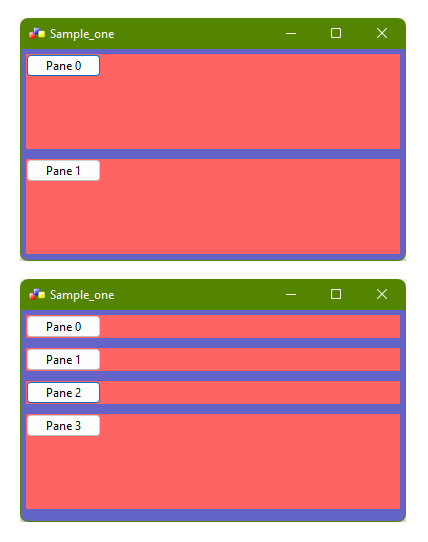
1 # !/usr/bin/env python3
2 # -*- coding : utf-8 -*-
3
4 #-------------------------------------------------------------------------------
5 # Name : sample_one.py
6 # Purpose : Simple foldable panels.
7 #
8 # Author : Seaba & Komoto48g
9 # Link : https://discuss.wxpython.org/t/interactive-panel-resizing/35557
10 # Created : -
11 # Copyright : -
12 # Licence : -
13 #-------------------------------------------------------------------------------
14
15 """
16
17 ...
18
19 """
20
21
22 #-------------------------------------------------------------------------------
23 # Import python packages
24 #-------------------------------------------------------------------------------
25 import os
26 import sys
27
28
29 #-------------------------------------------------------------------------------
30 # Import wxPython packages
31 #-------------------------------------------------------------------------------
32 import wx
33
34
35 #-------------------------------------------------------------------------------
36 # wxPython version
37 #-------------------------------------------------------------------------------
38 print("wxPython version :", wx.VERSION_STRING)
39
40
41 #-------------------------------------------------------------------------------
42 # Path
43 #-------------------------------------------------------------------------------
44 app_dir = os.path.split(os.path.abspath(sys.argv[0]))[0]
45 icon_dir = os.path.join(app_dir, "icons")
46
47
48 #-------------------------------------------------------------------------------
49 # Class
50 #-------------------------------------------------------------------------------
51 # class MyFoldPanel
52 # class MyFrame
53 # class MyApp
54
55
56 #-------------------------------------------------------------------------------
57
58 class MyFoldPanel(wx.Panel):
59 def __init__(self, parent, label):
60 wx.Panel.__init__(self, parent, size=(-1, 95))
61
62 self.parent = parent
63
64 self.SetBackgroundColour(wx.Colour(255, 100, 100))
65
66 self.btn = wx.Button(self, label = f"Pane {label}")
67 self.btn.Bind(wx.EVT_BUTTON, self.OnBtn)
68
69 #-----------------
70
71 colour = self.GetBackgroundColour()
72 colour.Set(colour.Red(), colour.Green(), colour.Blue(),
73 wx.ALPHA_TRANSPARENT)
74 self.SetBackgroundColour(colour)
75
76 self.btn.SetForegroundColour(self.GetForegroundColour())
77
78 #---------------------------------------------------------------------------
79
80 def OnBtn(self, event):
81 w, h = self.btn.GetSize()
82
83 y = self.GetSize()[1]
84 if y == 95: self.SetMinSize([-1, h])
85 else: self.SetMinSize([-1, 95])
86 self.Parent.Layout()
87
88
89 def DetachAll(self):
90 self.sizer.Clear()
91
92
93 def AttachAll(self):
94 for panel in self.panels:
95 self.sizer.Add(panel, 0, wx.EXPAND | wx.ALL, 5)
96
97 #-------------------------------------------------------------------------------
98
99 class MyFrame(wx.Frame):
100 def __init__(self):
101 wx.Frame.__init__(self, None)
102
103 #------------
104
105 # Simplified init method.
106 self.SetProperties()
107
108 #------------
109
110 self.panel = wx.Panel(self)
111 self.panel.SetBackgroundColour(wx.Colour(100, 100, 200))
112 self.sizer = wx.BoxSizer(wx.VERTICAL)
113
114 self.panels = []
115 for i in range(5):
116 self.panels.append(MyFoldPanel(self.panel, i))
117 self.sizer.Add(self.panels[-1], 0, wx.EXPAND | wx.ALL, 5)
118
119 self.panel.SetSizer(self.sizer)
120
121 #---------------------------------------------------------------------------
122
123 def SetProperties(self):
124 """
125 Set the frame properties (title, icon...).
126 """
127
128 self.SetTitle("Sample_one")
129
130 #------------
131
132 frm_icon = wx.Icon(os.path.join(icon_dir,
133 "wxwin.ico"),
134 type=wx.BITMAP_TYPE_ICO)
135 self.SetIcon(frm_icon)
136
137 #-------------------------------------------------------------------------------
138
139 if __name__ == '__main__':
140 app = wx.App()
141 frame = MyFrame()
142 frame.Show()
143 app.MainLoop()
Second example
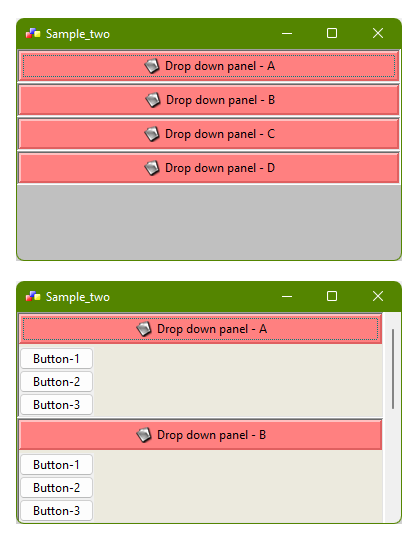
1 # !/usr/bin/env python3
2 # -*- coding : utf-8 -*-
3
4 #-------------------------------------------------------------------------------
5 # Name : sample_two.py
6 # Purpose : Drop down panel example.
7 #
8 # Author : ???
9 # Link : wxPython forum.
10 # Created : -
11 # Copyright : -
12 # Licence : -
13 #-------------------------------------------------------------------------------
14
15 """
16
17 ...
18
19 """
20
21
22 #-------------------------------------------------------------------------------
23 # Import python packages
24 #-------------------------------------------------------------------------------
25 import os
26 import sys
27
28
29 #-------------------------------------------------------------------------------
30 # Import wxPython packages
31 #-------------------------------------------------------------------------------
32 import wx
33 import wx.lib.scrolledpanel as scrolled
34 import wx.lib.buttons as buttons
35
36
37 #-------------------------------------------------------------------------------
38 # wxPython version
39 #-------------------------------------------------------------------------------
40 print("wxPython version :", wx.VERSION_STRING)
41
42
43 #-------------------------------------------------------------------------------
44 # Path
45 #-------------------------------------------------------------------------------
46 app_dir = os.path.split(os.path.abspath(sys.argv[0]))[0]
47 icon_dir = os.path.join(app_dir, "icons")
48
49
50 #-------------------------------------------------------------------------------
51 # Class
52 #-------------------------------------------------------------------------------
53 # class MyWxExpandPanel
54 # class MyButtonPanel
55 # class MyAbsolute
56 # class MyFrame
57
58
59 #-------------------------------------------------------------------------------
60
61 class MyWxExpandPanel(wx.Panel):
62 """
63 A Custom DropDown Panel.
64 """
65 def __init__(self, parent, title="Frame Layout", expand=False):
66 wx.Panel.__init__(self, parent, wx.ID_ANY, style=wx.SUNKEN_BORDER)
67
68 self.expand = expand # Expand status.
69 self.parent = parent # Parent of this panel.
70 self.title = title
71
72 # This will be the main sizer for this panel.
73 self.vbox = wx.FlexGridSizer(100, 1, 3, 0)
74 self.vbox.AddGrowableCol(0)
75
76 # Create button for collapse/expand.
77 self.btn = buttons.GenBitmapTextButton(self, wx.ID_ANY,
78 bitmap=wx.Bitmap("Bitmaps/img.png"),
79 label=title,
80 size=(200, -1),
81 style=wx.ALIGN_LEFT,
82 name="cpbtn")
83 self.btn.SetUseFocusIndicator(True)
84 self.btn.SetBezelWidth(2)
85 # Define the button color.
86 self.btn.SetBackgroundColour("#ff8080")
87 self.btn.SetForegroundColour(wx.BLACK)
88
89 self.btn.Bind(wx.EVT_BUTTON, self.onClick)
90
91 self.vbox.Add(self.btn, 1, wx.EXPAND | wx.ALL, 0)
92 self.SetSizer(self.vbox)
93
94 #---------------------------------------------------------------------------
95
96 def addWidget(self, widget):
97 """
98 ...
99 """
100
101 self.vbox.Add(widget, 0, wx.GROW)
102 if not self.expand:
103 widget.Hide()
104
105
106 def addSizer(self, sizer):
107 """
108 ...
109 """
110
111 self.vbox.Add(sizer, 0, wx.EXPAND|wx.ALL, 1)
112 if not self.expand:
113 sizer.Hide()
114
115
116 def onClick(self, event=None):
117 """
118 ...
119 """
120
121 self.update()
122
123
124 def update(self):
125 """
126 ...
127 """
128
129 # Toggle the status of 'expand'.
130 self.expand = not self.expand
131
132 # Either hide or show the children.
133 for child in self.GetChildren():
134 # Ignore button.
135 if child.GetName() == "cpbtn": continue
136 # Do not show disabled widgets.
137 #~ if child.IsEnabled():
138 #~ child.Show(self.expand)
139 #~ else:
140 #~ child.Hide()
141 child.Show(self.expand)
142
143 # This works
144 # self.parent.Layout()
145 # make scrollbars visible if parent is scrolledWindow
146 # and if they are required automatically
147 # self.parent.SendSizeEvent()
148 # self.parent.Refresh()
149
150 # This I am not sure.
151 self.parent.SetupScrolling()
152 self.parent.Refresh()
153
154 #-------------------------------------------------------------------------------
155
156 class MyButtonPanel(wx.Panel):
157 def __init__(self, parent):
158 wx.Panel.__init__(self, parent, -1)
159
160 b1 = wx.Button(self, -1, "Button-1")
161 b2 = wx.Button(self, -1, "Button-2")
162 b3 = wx.Button(self, -1, "Button-3")
163
164 vbox = wx.BoxSizer(wx.VERTICAL)
165 vbox.Add(b1, 1)
166 vbox.Add(b2, 1)
167 vbox.Add(b3, 1)
168
169 self.SetSizer(vbox)
170
171 #-------------------------------------------------------------------------------
172
173 class MyAbsolute(wx.Panel):
174 def __init__(self, parent):
175 wx.Panel.__init__(self, parent)
176
177 self.parent = parent
178
179 self.SetBackgroundColour("#c0c0c0")
180
181 vbox = wx.BoxSizer(wx.VERTICAL)
182 self.scp = scrolled.ScrolledPanel(self, wx.ID_ANY,
183 style=wx.TAB_TRAVERSAL,
184 name="panel")
185 self.scpSizer = wx.BoxSizer(wx.VERTICAL)
186
187 vbox.Add(self.scp, 1, wx.EXPAND)
188
189 # Create MyWxExpandPanel.
190 self.expandPanel = MyWxExpandPanel(self.scp, " Drop down panel - A", 0)
191 self.expandPanel.SetBackgroundColour("#eceade")
192
193 # Create Three button panel.
194 btnPanel = MyButtonPanel(self.expandPanel)
195
196 # Add btn panel to expandPanel.
197 # This will add btnPanel to a sizer in expandPanel.
198 self.expandPanel.addWidget(btnPanel)
199
200 # Finally add expandPanel to scrollWindow.
201 self.scpSizer.Add(self.expandPanel, 0, wx.EXPAND)
202
203 # Create MyWxExpandPanel.
204 self.expandPanel = MyWxExpandPanel(self.scp, " Drop down panel - B", 0)
205 self.expandPanel.SetBackgroundColour("#eceade")
206
207 # Create Three button panel.
208 btnPanel = MyButtonPanel(self.expandPanel)
209
210 # Add btn panel to expandPanel.
211 # This will add btnPanel to a sizer in expandPanel.
212 self.expandPanel.addWidget(btnPanel)
213
214 # Finally add expandPanel to scrollWindow.
215 self.scpSizer.Add(self.expandPanel, 0, wx.EXPAND)
216
217 # Create MyWxExpandPanel.
218 self.expandPanel = MyWxExpandPanel(self.scp, " Drop down panel - C", 0)
219 self.expandPanel.SetBackgroundColour("#eceade")
220
221 # Create Three button panel.
222 btnPanel = MyButtonPanel(self.expandPanel)
223
224 # Add btn panel to expandPanel.
225 # This will add btnPanel to a sizer in expandPanel.
226 self.expandPanel.addWidget(btnPanel)
227
228 # Finally add expandPanel to scrollWindow.
229 self.scpSizer.Add(self.expandPanel, 0, wx.EXPAND)
230
231 # Create MyWxExpandPanel.
232 self.expandPanel = MyWxExpandPanel(self.scp, " Drop down panel - D", 0)
233 self.expandPanel.SetBackgroundColour("#eceade")
234
235 # Create Three button panel.
236 btnPanel = MyButtonPanel(self.expandPanel)
237
238 # Add btn panel to expandPanel.
239 # This will add btnPanel to a sizer in expandPanel.
240 self.expandPanel.addWidget(btnPanel)
241
242 # Finally add expandPanel to scrollWindow.
243 self.scpSizer.Add(self.expandPanel, 0, wx.EXPAND)
244
245 self.scp.SetSizer(self.scpSizer)
246 self.scp.SetAutoLayout(1)
247
248 self.scp.SetupScrolling(scroll_x=False, scroll_y=True,
249 rate_y=10, scrollToTop=True)
250
251 self.SetSizer(vbox)
252 self.Layout()
253
254 #-------------------------------------------------------------------------------
255
256 class MyFrame(wx.Frame):
257 def __init__(self):
258 wx.Frame.__init__(self, None, wx.ID_ANY,
259 title="Sample_two",
260 pos=wx.DefaultPosition,
261 size=(400, 250),
262 style=wx.DEFAULT_FRAME_STYLE)
263
264 self.Bind(wx.EVT_CLOSE, self.onCloseWindow)
265
266 self.panel = MyAbsolute(self)
267
268 self.Centre()
269 self.Show()
270
271 #------------
272
273 # Simplified init method.
274 self.SetProperties()
275
276 #---------------------------------------------------------------------------
277
278 def SetProperties(self):
279 """
280 Set the frame properties (title, icon...).
281 """
282
283 # Set frame icon.
284 frameicon = wx.Icon("icons/wxwin.ico")
285 self.SetIcon(frameicon)
286
287
288 def onClose(self, event):
289 self.Close(True)
290
291
292 def onCloseWindow(self, event):
293 self.Destroy()
294
295 #-------------------------------------------------------------------------------
296
297 if __name__ == '__main__':
298 app = wx.App()
299 frame = MyFrame()
300 frame.Show()
301 app.MainLoop()
Third example
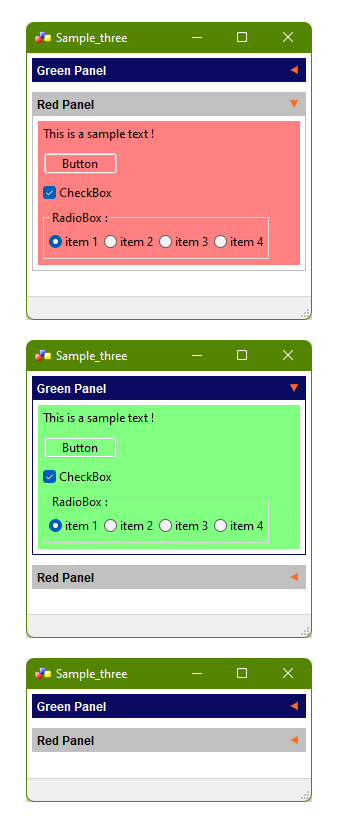
1 # !/usr/bin/env python3
2 # -*- coding : utf-8 -*-
3
4 #-------------------------------------------------------------------------------
5 # Name : sample_three.py
6 # Purpose : Simple foldable panels. Layout lifted off Windows.
7 # Use at your own risk!
8 # Author : Egor Zindy
9 # Modified and updated for wxPython Phoenix by Ecco
10 # Link : wxPython forum.
11 # Created : A long time ago...
12 # Copyright : -
13 # Licence : Code put in the public domain, for someone else
14 # could find a use for it
15 #-------------------------------------------------------------------------------
16
17 """
18
19 ...
20
21 """
22
23
24 #-------------------------------------------------------------------------------
25 # Import python packages
26 #-------------------------------------------------------------------------------
27 import os
28 import sys
29
30
31 #-------------------------------------------------------------------------------
32 # Import wxPython packages
33 #-------------------------------------------------------------------------------
34 import wx
35
36
37 #-------------------------------------------------------------------------------
38 # wxPython version
39 #-------------------------------------------------------------------------------
40 print("wxPython version :", wx.VERSION_STRING)
41
42
43 #-------------------------------------------------------------------------------
44 # Path
45 #-------------------------------------------------------------------------------
46 app_dir = os.path.split(os.path.abspath(sys.argv[0]))[0]
47 icon_dir = os.path.join(app_dir, "icons")
48 bmp_dir = os.path.join(app_dir, "bitmaps")
49
50
51 #-------------------------------------------------------------------------------
52 # Class
53 #-------------------------------------------------------------------------------
54 # class MyFoldPanel
55 # class MyColorPanel
56 # class MyMainPanel
57 # class MyFrame
58 # class MyApp
59
60
61 #-------------------------------------------------------------------------------
62
63 class MyFoldPanel(wx.Panel):
64 def __init__(self, parent, psizer, title, tooltip=None,
65 rimcolour="light grey", bgcolour="white",
66 txtcolour="black", is_open=1):
67 wx.Panel.__init__(self, parent, -1)
68
69 #------------
70
71 # Attributes
72 self.is_open = is_open
73 self.parent = parent
74 self.rimcolour, self.bgcolour, self.txtcolour = rimcolour, bgcolour, txtcolour
75 self.title = title
76 self.tooltip = tooltip
77 # XXX It won't work properly without
78 # refreshing the parent sizer/panel.
79 self.parentsizer = psizer
80
81 #------------
82
83 # Simplified init method.
84 self.SetProperties()
85 self.CreateCtrls()
86 self.BindEvents()
87 self.DoLayout()
88
89 #---------------------------------------------------------------------------
90
91 def SetProperties(self):
92 """
93 Set the panel properties (color...).
94 """
95
96 self.SetBackgroundColour(self.rimcolour)
97
98
99 def CreateCtrls(self):
100 """
101 Create some controls for my panel.
102 """
103
104 self.bmp_bu = wx.Bitmap(os.path.join(bmp_dir, # bottom/open/state-1
105 "sm_down.png"),
106 type=wx.BITMAP_TYPE_PNG)
107
108 self.bmp_bd = wx.Bitmap(os.path.join(bmp_dir, # bottom
109 "sm_up.png"),
110 type=wx.BITMAP_TYPE_PNG)
111
112 self.bmp_wu = wx.Bitmap(os.path.join(bmp_dir, # top
113 "sm_down.png"),
114 type=wx.BITMAP_TYPE_PNG)
115
116 self.bmp_wd = wx.Bitmap(os.path.join(bmp_dir, # top/close/state-2
117 "sm_up.png"),
118 type=wx.BITMAP_TYPE_PNG)
119
120 self.bmp_bub = wx.Bitmap(os.path.join(bmp_dir, # bottom
121 "sm_down.png"),
122 type=wx.BITMAP_TYPE_PNG)
123
124 self.bmp_bdb = wx.Bitmap(os.path.join(bmp_dir, # bottom/close/state-2
125 "sm_up.png"),
126 type=wx.BITMAP_TYPE_PNG)
127
128 self.bmp_wub = wx.Bitmap(os.path.join(bmp_dir, # top/open/state-1
129 "sm_down.png"),
130 type=wx.BITMAP_TYPE_PNG)
131
132 self.bmp_wdb = wx.Bitmap(os.path.join(bmp_dir, # top
133 "sm_up.png"),
134 type=wx.BITMAP_TYPE_PNG)
135
136 #------------
137
138 # Title panel.
139 self.tpanel = wx.Panel(self, -1)
140 if self.tooltip is not None:
141 self.tpanel.SetToolTip(self.tooltip)
142
143 self.title = wx.StaticText( self.tpanel, -1, self.title)
144 self.title.SetFont(wx.Font(9, wx.SWISS, wx.NORMAL, wx.BOLD))
145 self.title.SetForegroundColour(self.txtcolour)
146
147 if self.is_open==1:
148 if self.txtcolour == "black": bmp = self.bmp_bu
149 else: bmp = self.bmp_wu
150 else:
151 if self.txtcolour == "black": bmp = self.bmp_bd
152 else: bmp = self.bmp_wd
153
154 self.sb = wx.StaticBitmap(self.tpanel, -1, bmp,
155 size=(bmp.GetWidth(),
156 bmp.GetHeight()))
157
158 cursor = wx.Cursor(wx.CURSOR_HAND)
159 self.tpanel.SetCursor(cursor)
160
161
162 def BindEvents(self):
163 """
164 Bind all the events related to my panel.
165 """
166
167 self.title.Bind(wx.EVT_LEFT_UP, self.OnButton)
168 self.sb.Bind(wx.EVT_LEFT_UP, self.OnButton)
169 self.tpanel.Bind(wx.EVT_LEFT_UP, self.OnButton)
170 self.tpanel.Bind(wx.EVT_ENTER_WINDOW, self.OnEnter)
171 self.tpanel.Bind(wx.EVT_LEAVE_WINDOW, self.OnLeave)
172
173
174 def DoLayout(self):
175 """
176 Do layout.
177 """
178
179 self.vbox = wx.BoxSizer(wx.VERTICAL)
180 box = wx.BoxSizer(wx.HORIZONTAL)
181
182 box.Add(self.title, 1, wx.EXPAND | wx.LEFT | wx.TOP, 5)
183 box.Add(self.sb, 0, wx.ALL, 4)
184
185 self.tpanel.SetSizer(box)
186
187 self.vbox.Add(self.tpanel, 0, wx.EXPAND)
188
189 # Page panel.
190 self.ppanel = wx.Panel(self, -1)
191 self.ppanel.SetBackgroundColour(self.bgcolour)
192
193 self.pbox = wx.BoxSizer(wx.VERTICAL)
194 self.pbox.Layout()
195 self.ppanel.SetSizer(self.pbox)
196
197
198 self.vbox.Add(self.ppanel, 1, wx.EXPAND | wx.BOTTOM | wx.LEFT | wx.RIGHT, 1)
199
200 if self.is_open == 0:
201 self.vbox.Hide(self.ppanel)
202
203 self.vbox.Layout()
204 self.SetSizer(self.vbox)
205
206
207 def OnEnter(self,event):
208 """
209 ...
210 """
211
212 if self.txtcolour == "black":
213 if self.is_open == 1: bmp = self.bmp_bub
214 else: bmp = self.bmp_bdb
215 else:
216 if self.is_open == 1: bmp = self.bmp_wub
217 else: bmp = self.bmp_wdb
218
219 self.sb.SetBitmap(bmp)
220
221
222 def OnLeave(self,event):
223 """
224 ...
225 """
226
227 if self.txtcolour == "black":
228 if self.is_open == 1: bmp = self.bmp_bu
229 else: bmp = self.bmp_bd
230 else:
231 if self.is_open == 1: bmp = self.bmp_wu
232 else: bmp = self.bmp_wd
233
234 self.sb.SetBitmap(bmp)
235
236
237 def OnButton(self,event):
238 """
239 ...
240 """
241
242 if self.is_open == 1:
243 self.vbox.Hide(self.ppanel)
244 if self.txtcolour == "black": bmp = self.bmp_bdb
245 else: bmp = self.bmp_wdb
246 else:
247 self.vbox.Show(self.ppanel)
248 if self.txtcolour == "black": bmp = self.bmp_bub
249 else: bmp = self.bmp_wub
250
251 # Ugly, all three statements are needed
252 # (only tested in windows, though)
253 # self.parentsizer.RecalcSizes()
254 self.parentsizer.Layout()
255 self.parent.Refresh()
256
257 self.sb.SetBitmap(bmp)
258 self.is_open = 1-self.is_open
259 event.Skip()
260
261
262 def SetPage(self, page, setbg=0):
263 """
264 ...
265 """
266
267 page.Reparent(self.ppanel)
268 self.page = page
269
270 self.pbox.Add(page, 1, wx.EXPAND | wx.ALL, 5)
271 self.pbox.Layout()
272
273 if setbg:
274 page.SetBackgroundColour(self.bgcolour)
275
276 #-------------------------------------------------------------------------------
277
278 class MyColorPanel(wx.Panel):
279 def __init__(self, parent, color):
280 wx.Panel.__init__(self, parent, -1, size=(-1, -1))
281
282 #------------
283
284 # Attributes
285 self.color = color
286
287 #------------
288
289 # Simplified init method.
290 self.SetProperties()
291
292 itemList = ['item 1', 'item 2', 'item 3', 'item 4']
293
294 self.txt = wx.StaticText(self, -1, "This is a sample text !")
295 self.btn = wx.Button(self, -1, "&Button")
296 self.chk = wx.CheckBox(self, -1, "&CheckBox")
297 self.chk.SetValue(True)
298 self.rdb = wx.RadioBox(self, label="RadioBox :",
299 choices=itemList,
300 majorDimension=4,
301 style=wx.RA_SPECIFY_COLS)
302
303 self.Bind(wx.EVT_BUTTON, self.OnButton, self.btn)
304 self.Bind(wx.EVT_CHECKBOX, self.OnCheckBox, self.chk)
305 self.Bind(wx.EVT_RADIOBOX, self.OnRadioBox, self.rdb)
306
307 #-----------------
308
309 colour = self.GetBackgroundColour()
310 colour.Set(colour.Red(), colour.Green(), colour.Blue(),
311 wx.ALPHA_TRANSPARENT)
312 self.btn.SetBackgroundColour(colour)
313 #self.chk.SetBackgroundColour(colour)
314 #self.rdb.SetBackgroundColour(colour)
315
316 #------------
317
318 self.sizer = wx.BoxSizer(wx.VERTICAL)
319
320 self.sizer.Add(self.txt, 0, wx.ALL, 5)
321 self.sizer.Add(self.btn, 0, wx.ALL, 5)
322 self.sizer.Add(self.chk, 0, wx.ALL, 5)
323 self.sizer.Add(self.rdb, 0, wx.ALL, 5)
324
325 #------------
326
327 self.SetSizer(self.sizer)
328 self.sizer.Layout()
329
330 #---------------------------------------------------------------------------
331
332 def SetProperties(self):
333 """
334 Set the panel properties (color...).
335 """
336
337 self.SetBackgroundColour(self.color)
338
339
340 def OnButton(self, event):
341 """
342 ...
343 """
344
345 print("\nOnButton: %s" % event.GetId())
346
347 checkBox = event.GetEventObject()
348 label = checkBox.GetLabel()
349 print("OnButton label: %s" % label)
350
351
352 def OnCheckBox(self, event):
353 """
354 ...
355 """
356
357 print("\nOnCheckBox checked: %d" % event.IsChecked())
358
359 checkBox = event.GetEventObject()
360 val = checkBox.GetValue()
361 print("OnCheckBox value: %s" % val)
362
363
364 def OnRadioBox(self, event):
365 """
366 ...
367 """
368
369 print("\nOnRadioBox int: %d" % event.GetInt())
370
371 radioBox = event.GetEventObject()
372 select = radioBox.GetStringSelection()
373 print("OnRadioBox get string selection: %s\n" % select)
374
375 #-------------------------------------------------------------------------------
376
377 class MyMainPanel(wx.Panel):
378 def __init__(self, parent):
379 wx.Panel.__init__(self, parent, -1)
380
381 #------------
382
383 # Simplified init method.
384 self.SetProperties()
385 self.CreateCtrls()
386 self.DoLayout()
387
388 #---------------------------------------------------------------------------
389
390 def SetProperties(self):
391 """
392 Set the panel properties (color...).
393 """
394
395 self.SetBackgroundColour("white")
396
397
398 def CreateCtrls(self):
399 """
400 Create some controls for my panel.
401 """
402
403 # self.vbox is the top-level one that manages everything.
404 self.vbox = wx.BoxSizer(wx.VERTICAL)
405
406 #------------
407
408 tooltip = "Click to unfold the green panel"
409 self.p1 = MyFoldPanel(self, self.vbox, "Green Panel",
410 tooltip, wx.Colour(10, 10, 96),
411 "white", "white", is_open=0)
412
413 tooltip = "The titlebar arrow icon is only available in two colours\n"\
414 "... but is transparent."
415 self.p2 = MyFoldPanel(self, self.vbox, "Red Panel",
416 tooltip, "light grey", "white",
417 "black", is_open=1)
418
419 self.p1.SetPage(MyColorPanel(self.p1, wx.Colour(128, 255, 128)), 0)
420 self.p2.SetPage(MyColorPanel(self.p2, wx.Colour(255, 128, 128)), 0)
421
422
423 def DoLayout(self):
424 """
425 Do layout.
426 """
427
428 self.vbox.Add(self.p1, 0, wx.EXPAND | wx.ALL, 5)
429 self.vbox.Add(self.p2, 0, wx.EXPAND | wx.ALL, 5)
430
431 #------------
432
433 self.SetSizer(self.vbox)
434 self.vbox.Layout()
435
436 #-------------------------------------------------------------------------------
437
438 class MyFrame(wx.Frame):
439 def __init__(self, pos=wx.DefaultPosition, size=(300, 305)):
440 wx.Frame.__init__(self, None, -1, "", pos, size)
441
442 #------------
443
444 self.CreateStatusBar()
445
446 #------------
447
448 # Simplified init method.
449 self.SetProperties()
450 self.CreateCtrls()
451
452 #---------------------------------------------------------------------------
453
454 def SetProperties(self):
455 """
456 Set the frame properties (title, icon...).
457 """
458
459 self.SetTitle("Sample_three")
460
461 #------------
462
463 frm_icon = wx.Icon(os.path.join(icon_dir,
464 "wxwin.ico"),
465 type=wx.BITMAP_TYPE_ICO)
466 self.SetIcon(frm_icon)
467
468
469 def CreateCtrls(self):
470 """
471 Make widgets for my frame.
472 """
473
474 self.pnl = MyMainPanel(self)
475
476 #-------------------------------------------------------------------------------
477
478 class MyApp(wx.App):
479 def OnInit(self):
480
481 #------------
482
483 frame = MyFrame()
484 self.SetTopWindow(frame)
485 frame.Show(True)
486
487 return True
488
489 #-------------------------------------------------------------------------------
490
491 def main():
492 app = MyApp(False)
493 app.MainLoop()
494
495 #-------------------------------------------------------------------------------
496
497 if __name__ == "__main__" :
498 main()
Fourth example
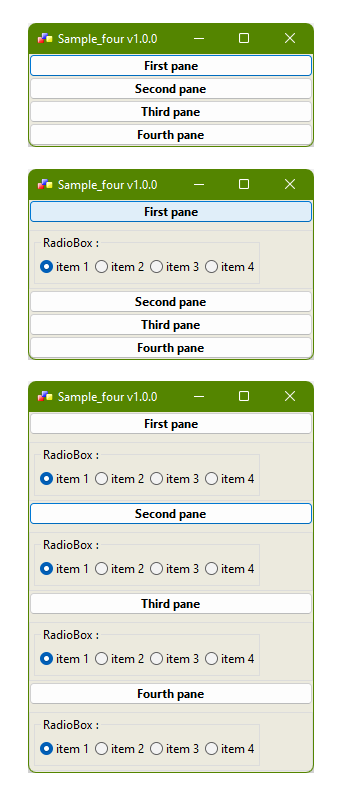
1 # !/usr/bin/env python3
2 # -*- coding : utf-8 -*-
3
4 #-------------------------------------------------------------------------------
5 # Name : sample_four.py
6 # Purpose : Simple foldable panels.
7 # Author : .
8 # Created : 02/08/22 (d/m/y)
9 # Copyright : .
10 # Licence : wxWindows license
11 #-------------------------------------------------------------------------------
12
13 """
14
15 ...
16
17 """
18
19
20 #-------------------------------------------------------------------------------
21 # Import wxPython packages
22 #-------------------------------------------------------------------------------
23 import wx
24 import wx.lib.mixins.inspection # Ctrl+Alt+I
25
26
27 #-------------------------------------------------------------------------------
28 # Event ID'S
29 #-------------------------------------------------------------------------------
30 ID_BTN_ONE = wx.NewIdRef()
31 ID_BTN_TWO = wx.NewIdRef()
32 ID_BTN_THREE = wx.NewIdRef()
33 ID_BTN_FOUR = wx.NewIdRef()
34 ID_BTN_CLOSE = wx.NewIdRef()
35
36
37 #-------------------------------------------------------------------------------
38 # Constant
39 #-------------------------------------------------------------------------------
40 __APP_TITLE__ = "Sample_four"
41 __APP_VERSION__ = "1.0.0"
42
43
44 #-------------------------------------------------------------------------------
45 # wxPython version
46 #-------------------------------------------------------------------------------
47 print("wxPython version :", wx.VERSION_STRING)
48
49
50 #-------------------------------------------------------------------------------
51 # Class
52 #-------------------------------------------------------------------------------
53 # class MyPanel
54 # class MyFrame
55 # class MyApp
56
57
58 #-------------------------------------------------------------------------------
59
60 class MyPanel(wx.Panel):
61 """
62 Main panel for my widgets.
63 """
64 def __init__(self, parent,):
65 wx.Panel.__init__(self, parent)
66
67 #------------
68
69 self.parent = parent
70
71 #------------
72
73 self.SetDoubleBuffered(True)
74
75 #-------------------------------------------------------------------------------
76
77 class MyFrame(wx.Frame):
78 """
79 We simply derive a new class of frame.
80 """
81 def __init__(self, parent, id, title=""):
82 super(MyFrame, self).__init__(parent, id, title)
83
84 #------------
85
86 # Simplified init method.
87 self.SetProperties()
88 self.CreateCtrls()
89 self.BindEvents()
90 self.DoLayout()
91
92 #------------
93
94 self.Centre()
95
96 #---------------------------------------------------------------------------
97
98 def SetProperties(self):
99 """
100 Set the frame properties (title, icon...).
101 """
102
103 # Set frame icon.
104 frameicon = wx.Icon("icons/wxwin.ico")
105 self.SetIcon(frameicon)
106
107 #------------
108
109 # Set frame title.
110 appName = "%s" % (wx.GetApp().GetAppName())
111 appVersion = "%s" % (__APP_VERSION__)
112 self.SetTitle("{} v{}".format(appName, appVersion))
113
114 #------------
115
116 # Set frame foreground and background.
117 # dark orange | cornflower blue
118 # yellow green | yellow | wheat4
119 self.SetBackgroundColour("#eceade")
120 self.SetForegroundColour("black")
121
122 self.SetSize(300, -1)
123 self.SetMaxSize((300, -1))
124 self.SetMinSize((300, -1))
125
126
127 def CreateCtrls(self):
128 """
129 Create some controls for my frame.
130 """
131
132 self.panel = MyPanel(self)
133
134 #-----------------
135
136 # A font can be retrieved from the OS default font
137 # and modified.
138 font = wx.SystemSettings.GetFont(wx.SYS_DEFAULT_GUI_FONT)
139 font.SetStyle(wx.NORMAL)
140 font.SetWeight(wx.BOLD)
141
142 #-----------------
143
144 self.btn1 = wx.Button(self.panel,
145 ID_BTN_ONE,
146 "Pane 1")
147 # Thank you da-dada !
148 self.btn1.SetLabelMarkup(''.join(('<b>', '&First pane', '</b>')))
149
150 self.sz1 = wx.StaticBoxSizer(wx.VERTICAL,
151 self.panel,
152 label="")
153
154 self.szb1 = self.sz1.GetStaticBox()
155 self.szb1.Show(not self.szb1.IsShown())
156
157 itemList = ['item 1', 'item 2', 'item 3', 'item 4']
158
159 self.rdb1 = wx.RadioBox(self.szb1, label="RadioBox :",
160 choices=itemList,
161 majorDimension=4,
162 style=wx.RA_SPECIFY_COLS)
163
164 self.sz1.Add(self.rdb1, 0, 0)
165
166 #-----------------
167
168 self.btn2 = wx.Button(self.panel,
169 ID_BTN_TWO,
170 "Pane 2")
171 self.btn2.SetLabelMarkup(''.join(('<b>', '&Second pane', '</b>')))
172
173 self.sz2 = wx.StaticBoxSizer(wx.VERTICAL,
174 self.panel,
175 label="")
176
177 self.szb2 = self.sz2.GetStaticBox()
178 self.szb2.Show(not self.szb2.IsShown())
179
180 self.rdb2 = wx.RadioBox(self.szb2, label="RadioBox :",
181 choices=itemList,
182 majorDimension=4,
183 style=wx.RA_SPECIFY_COLS)
184
185 self.sz2.Add(self.rdb2, 0, 0)
186
187 #-----------------
188
189 self.btn3 = wx.Button(self.panel,
190 ID_BTN_THREE,
191 "Pane 3")
192 self.btn3.SetLabelMarkup(''.join(('<b>', '&Third pane', '</b>')))
193
194 self.sz3 = wx.StaticBoxSizer(wx.VERTICAL,
195 self.panel,
196 label="")
197
198 self.szb3 = self.sz3.GetStaticBox()
199 self.szb3.Show(not self.szb3.IsShown())
200
201 self.rdb3 = wx.RadioBox(self.szb3, label="RadioBox :",
202 choices=itemList,
203 majorDimension=4,
204 style=wx.RA_SPECIFY_COLS)
205
206 self.sz3.Add(self.rdb3, 0, 0)
207
208 #-----------------
209
210 self.btn4 = wx.Button(self.panel,
211 ID_BTN_FOUR,
212 "Pane 4")
213 self.btn4.SetLabelMarkup(''.join(('<b>', 'F&ourth pane', '</b>')))
214
215 self.sz4 = wx.StaticBoxSizer(wx.VERTICAL,
216 self.panel,
217 label="")
218
219
220 self.szb4 = self.sz4.GetStaticBox()
221 self.szb4.Show(not self.szb4.IsShown())
222
223 self.rdb4 = wx.RadioBox(self.szb4, label="RadioBox :",
224 choices=itemList,
225 majorDimension=4,
226 style=wx.RA_SPECIFY_COLS)
227
228 self.sz4.Add(self.rdb4, 0, 0)
229
230 #-----------------
231
232 colour = self.GetBackgroundColour()
233 colour.Set(colour.Red(), colour.Green(), colour.Blue(),
234 wx.ALPHA_TRANSPARENT)
235 self.SetBackgroundColour(colour)
236
237 self.btn1.SetForegroundColour(self.GetForegroundColour())
238 self.btn2.SetForegroundColour(self.GetForegroundColour())
239 self.btn3.SetForegroundColour(self.GetForegroundColour())
240 self.btn4.SetForegroundColour(self.GetForegroundColour())
241
242
243 def BindEvents(self):
244 """
245 Bind all the events related to my frame.
246 """
247
248 self.Bind(wx.EVT_CHAR_HOOK, self.OnKeyUp)
249 self.Bind(wx.EVT_CLOSE, self.OnCloseWindow)
250
251 self.btn1.Bind(wx.EVT_BUTTON, self.OnButton)
252 self.btn2.Bind(wx.EVT_BUTTON, self.OnButton)
253 self.btn3.Bind(wx.EVT_BUTTON, self.OnButton)
254 self.btn4.Bind(wx.EVT_BUTTON, self.OnButton)
255
256 self.panel.Bind(wx.EVT_RIGHT_UP, self.OnCloseWindow) # Panel right clic.
257
258
259 def DoLayout(self):
260 """
261 Do layout.
262 """
263
264 self.panelSizer = wx.BoxSizer(wx.VERTICAL)
265 self.panelSizer.Add(self.btn1, proportion=0, flag=wx.EXPAND)
266 self.panelSizer.Add(self.sz1, proportion=1, flag=wx.EXPAND)
267 self.panelSizer.Add(self.btn2, proportion=0, flag=wx.EXPAND)
268 self.panelSizer.Add(self.sz2, proportion=1, flag=wx.EXPAND)
269 self.panelSizer.Add(self.btn3, proportion=0, flag=wx.EXPAND)
270 self.panelSizer.Add(self.sz3, proportion=1, flag=wx.EXPAND)
271 self.panelSizer.Add(self.btn4, proportion=0, flag=wx.EXPAND)
272 self.panelSizer.Add(self.sz4, proportion=1, flag=wx.EXPAND)
273
274 self.panel.SetSizer(self.panelSizer)
275
276 #------------
277
278 mainSizer = wx.BoxSizer()
279 mainSizer.Add(self.panel, proportion=1, flag=wx.EXPAND)
280
281 #------------
282
283 self.SetSizer(mainSizer)
284 self.Fit()
285
286
287
288 def OnButton(self, evt):
289 """
290 ...
291 """
292
293 event_id = evt.GetId()
294
295 #------------
296
297 if event_id == ID_BTN_ONE :
298 self.szb1.Show(not self.szb1.IsShown())
299
300 elif event_id == ID_BTN_TWO :
301 self.szb2.Show(not self.szb2.IsShown())
302
303 elif event_id == ID_BTN_THREE :
304 self.szb3.Show(not self.szb3.IsShown())
305
306 elif event_id == ID_BTN_FOUR :
307 self.szb4.Show(not self.szb4.IsShown())
308
309 self.panelSizer.Fit(self)
310
311
312 def OnKeyUp(self, event):
313 """
314 ...
315 """
316
317 if event.GetKeyCode() == wx.WXK_ESCAPE:
318 # Close the frame, no action.
319 self.OnCloseWindow(event)
320 event.Skip()
321
322
323 def OnBtnClose(self, event):
324 """
325 ...
326 """
327
328 self.Close()
329
330
331 def OnCloseWindow(self, event):
332 """
333 ...
334 """
335
336 self.Destroy()
337
338 #---------------------------------------------------------------------------
339
340 class MyApp(wx.App, wx.lib.mixins.inspection.InspectionMixin):
341 """
342 We create an application object.
343 """
344 def OnInit(self):
345
346 #------------
347
348 # Initialize the inspection tool.
349 self.Init()
350
351 #------------
352
353 self.SetAppName(__APP_TITLE__)
354
355 #------------
356
357 frame = MyFrame(parent=None, id=-1, title="")
358 self.SetTopWindow(frame)
359 frame.Show(True)
360
361 return True
362
363 #---------------------------------------------------------------------------
364
365 def main():
366 app = MyApp(redirect=False)
367 app.MainLoop()
368
369 #---------------------------------------------------------------------------
370
371 if __name__ == "__main__" :
372 main()
Download source
Additional Information
Link :
- - - - -
https://discuss.wxpython.org/t/i-modified-my-foldpanel-code-a-bit-attached/12860
https://discuss.wxpython.org/t/ann-very-simple-foldable-panels-png-py-convert-utility/12664
https://wiki.wxpython.org/TitleIndex
Thanks to
Seaba & Komoto48g (sample_one.py coding), Egor Zindy (sample_three.py coding), The wxPython community...
About this page
Date (d/m/y) Person (bot) Comments :
12/08/22 - Ecco (Created page for wxPython Phoenix).
Comments
- blah, blah, blah....
