How to create a combo box (Phoenix)
Keywords : Combo box.
Contents
Introduction :
wx.ComboBox is a combination of a single line text field, a button with a down arrow image and a listbox.
When you press the button, a listbox appears.
User can select only one option from the supplied string list.
wx.ComboBox has the following constructor :
wx.ComboBox(int id, string value='', wx.Point pos=wx.DefaultPosition, wx.Size size=wx.DefaultSize,
wx.List choices=wx.EmptyList, int style=0, wx.Validator validator=wx.DefaultValidator,
string name=wx.ComboBoxNameStr)wx.ComboBox styles :
- wx.CB_DROPDOWN
- wx.CB_READONLY
- wx.CB_SORT
wx.ComboBox methods |
|
string GetValue() |
return the current value |
SetValue(string value) |
set the value into the textfield of the combobox |
Copy() |
copy the selected value to the clipboard |
Cut() |
cut the selected value to the clipboard |
Paste() |
paste text from the clipboard to the combobox's text field |
SetInsertionPoint(int pos) |
set the insertion point in the combobox's text field |
int GetInsertionPoint() |
get the insertion point for the combobox's text field |
int GetLastPosition() |
return the last position in the combobox's text field |
Replace(int from, int to, string value) |
replace the text between from and to positions in the combobox's text field |
SetSelection(int n) |
select the item at position n |
SetMark(int from, int to) |
select the text between from and to positions in the combobox's text field |
(int from, int to) GetMark() |
return the from and to positions of the selected text in the combobox's text field |
int GetCurrentSelection() |
return the current selection |
bool SetStringSelection(string string) |
select the item with the specified string |
int SetString(int n, string string) |
set the label for the item at position n |
bool SetEditable(bool editable) |
toggle readonly flag for the combobox's text field |
int SetInsertionPointEnd() |
set the insertion point at the end of the combobox's text field. |
Remove(int from, int to) |
remove the text between the two positions in the combobox's text field |
bool IsEditable() |
return true if the combobox is editable |
SelectAll(int from, int to) |
select all the text in the combo's text field |
(info by Jan Bodnar / Zetcode).
Demonstrating :
Tested py3.x, wx4.x and Win10.
Are you ready to use some samples ? ![]()
Test, modify, correct, complete, improve and share your discoveries ! ![]()
Sample one
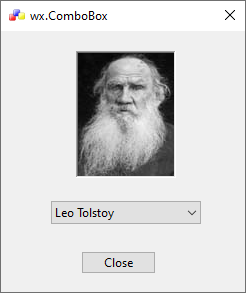
1 # sample_one.py
2
3 """
4
5 Author : Jan Bodnar
6 Website : zetcode.com
7
8 """
9
10 import wx
11 import random
12
13 # class MyDialog
14 # class MyApp
15
16 #---------------------------------------------------------------------------
17
18 class MyDialog(wx.Dialog):
19 def __init__(self, parent, id, title):
20 wx.Dialog.__init__(self, parent, id, title, size=(260, 300))
21
22 self.SetIcon(wx.Icon('./icons/icon_wxWidgets.ico', wx.BITMAP_TYPE_ICO))
23
24 #------------
25
26 panel = wx.Panel(self, -1, (75, 20), (100, 127), style=wx.SUNKEN_BORDER)
27
28 self.picture = wx.StaticBitmap(panel)
29 panel.SetBackgroundColour(wx.WHITE)
30
31 self.images = ['tolstoy.jpg', 'feuchtwanger.jpg', 'balzac.jpg',
32 'pasternak.jpg', 'galsworthy.jpg', 'wolfe.jpg', 'zweig.jpg']
33
34 authors = ['Leo Tolstoy', 'Lion Feuchtwanger', 'Honore de Balzac',
35 'Boris Pasternak', 'John Galsworthy', 'Tom Wolfe', 'Stefan Zweig' ]
36
37 wx.ComboBox(self, -1, pos=(50, 170), size=(150, -1), choices=authors, style=wx.CB_READONLY)
38
39 wx.Button(self, 1, '&Close', (80, 220))
40
41 #------------
42
43 self.Bind(wx.EVT_BUTTON, self.OnClose, id=1)
44 self.Bind(wx.EVT_COMBOBOX, self.OnSelect)
45
46 #------------
47
48 self.Centre()
49
50 #-----------------------------------------------------------------------
51
52 def OnClose(self, event):
53 self.Close()
54
55
56 def OnSelect(self, event):
57 item = event.GetSelection()
58 self.picture.SetFocus()
59 self.picture.SetBitmap(wx.Bitmap('bitmaps/' + self.images[item]))
60
61 #---------------------------------------------------------------------------
62
63 class MyApp(wx.App):
64 def OnInit(self):
65 dlg = MyDialog(None, -1, 'wx.ComboBox')
66 dlg.ShowModal()
67 dlg.Destroy()
68
69 return True
70
71 #---------------------------------------------------------------------------
72
73 app = MyApp(0)
74 app.MainLoop()
Download source
Additional Information
Link :
- - - - -
https://wiki.wxpython.org/TitleIndex
Thanks to
Jan Bodnar (sample_one.py coding), the wxPython community...
About this page
Date(d/m/y) Person (bot) Comments :
15/12/20 - Ecco (Created page for wxPython Phoenix).
Comments
- blah, blah, blah....
