Active bitmaps or quasi-animation (Phoenix)
Keywords : Active bitmaps, Animation, Custom control.
Contents
Demonstrating :
Tested python 3.10.12, wxPython 4.2.1 gtk3, wxWidgets 3.2.2.1, Pillow versions 9.1.0 and 9.5.0 and Linux Mint 21.
Tested python 3.11.9, wxPython 4.2.2, wxWidgets 3.2.3, Pillow version 10.4.0 and Win10/11.
Are you ready to use some samples ? ![]()
Test, modify, correct, complete, improve and share your discoveries ! ![]()
First example
Latest version here : https://discuss.wxpython.org/t/activebitmaps-or-quasi-animation/36491/12
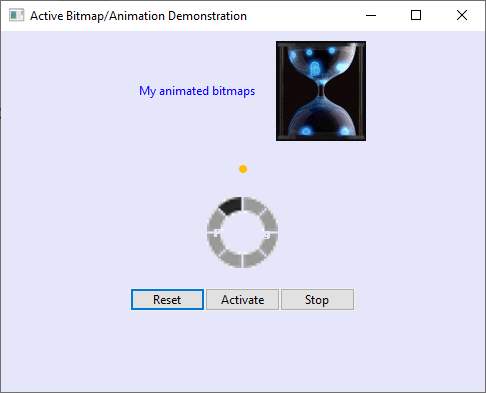
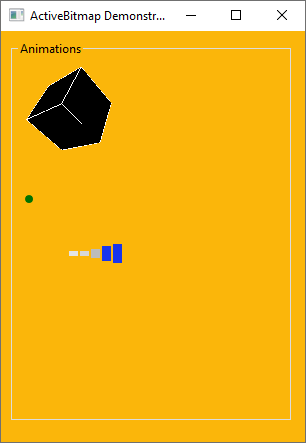
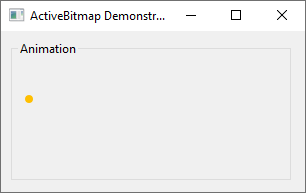
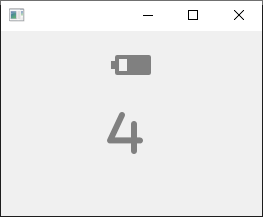
Download source
Additional Information
Link :
- - - - -
https://wiki.wxpython.org/TitleIndex
Thanks to
J. Healey (aka RolfofSaxony), the wxPython community...
About this page
Date(d/m/y) Person (bot) Comments :
13/08/24 - Ecco (Created page for wxPython Phoenix).
Comments
- blah, blah, blah....
