How to use the clipboard (Phoenix)
Keywords : Clipboard.
Contents
Introduction :
From wikipedia :
In computing, the clipboard is a portion of memory where information that has been copied or cut from a computer application is stored.
This storage is meant as a short-term volatile place to keep information that will be used again shortly.
wx.TheClipboard is a class for manipulating clipboard in wxPython.
First we must call the Open() method to get ownership of the clipboard.
If successful, the method returns True.
Then we put data on the clipboard with the SetData() method.
This method accepts a simple data object.
We have three predefined simple data objects :
wx.FileDataObject
wx.TextDataObject
wx.BitmapDataObject
To retrieve data from Clipboard you call method GetData().
It accepts simple data object as well.
In the end we close the clipboard with Close() method and relinquish ownership of it.
sample_one.py example shows a simple usage of the the clipboard in wxPython.
(info by ZetCode / Jan Bodnar).
Demonstrating :
Tested py3.x, wx4.x and Win10.
Are you ready to use some samples ? ![]()
Test, modify, correct, complete, improve and share your discoveries ! ![]()
Sample one
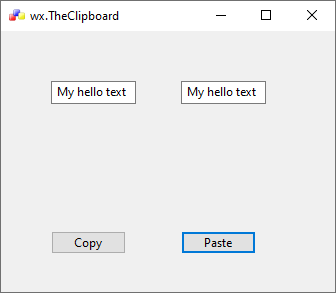
We have two textcontrols and two buttons.
We input some text into the first textcontrol and paste in the the second one with our two buttons.
Notice how we retrieve data from the wxTextDataObject :
text = td.GetText()
1 # sample_one.py
2
3 """
4
5 Author : Jan Bodnar
6 Website : zetcode.com
7
8 """
9
10 import wx
11
12 # class MyFrame
13 # class MyApp
14
15 #---------------------------------------------------------------------------
16
17 class MyFrame(wx.Frame):
18 def __init__(self, parent, id, title):
19 wx.Frame.__init__(self, None, -1, title, size=(350, 300))
20
21 self.SetIcon(wx.Icon('./icons/wxwin.ico', wx.BITMAP_TYPE_ICO))
22
23 #------------
24
25 panel1 = wx.Panel(self, -1)
26
27 self.tc1 = wx.TextCtrl(panel1, -1, '', (50,50), (85, -1))
28 self.tc2 = wx.TextCtrl(panel1, -1, '', (180,50), (85, -1))
29
30 wx.Button(panel1, 1, '&Copy', (50,200))
31 wx.Button(panel1, 2, '&Paste', (180,200))
32
33 #------------
34
35 self.Bind(wx.EVT_BUTTON, self.OnCopy, id=1)
36 self.Bind(wx.EVT_BUTTON, self.OnPaste, id=2)
37
38 #------------
39
40 self.Centre()
41
42 #-----------------------------------------------------------------------
43
44 def OnCopy(self, event):
45 text = self.tc1.GetValue()
46 if wx.TheClipboard.Open():
47 wx.TheClipboard.Clear()
48 wx.TheClipboard.SetData(wx.TextDataObject(text))
49 wx.TheClipboard.Close()
50
51
52 def OnPaste(self, event):
53 if wx.TheClipboard.Open():
54 td = wx.TextDataObject()
55 success = wx.TheClipboard.GetData(td)
56 wx.TheClipboard.Close()
57 if not success: return
58 text = td.GetText()
59 if text: self.tc2.SetValue(text)
60
61 #---------------------------------------------------------------------------
62
63 class MyApp(wx.App):
64 def OnInit(self):
65 frame = MyFrame(None, -1, 'wx.TheClipboard')
66 frame.Show(True)
67 self.SetTopWindow(frame)
68
69 return True
70
71 #---------------------------------------------------------------------------
72
73 app = MyApp(0)
74 app.MainLoop()
Download source
Additional Information
Link :
- - - - -
https://wiki.wxpython.org/TitleIndex
Thanks to
Jan Bodnar (sample_one.py coding), the wxPython community...
About this page
Date(d/m/y) Person (bot) Comments :
04/01/21 - Ecco (Created page for wxPython Phoenix).
Comments
- blah, blah, blah....
