How to use Plot - Part 3 (Phoenix)
Keywords : Plot, Graph, Point, Sine, Cosine, PolyLine, PlotCanvas, PlotGraphics.
Contents
Demonstrating :
Tested py3.x, wx4.x and Win10.
Are you ready to use some samples ? ![]()
Test, modify, correct, complete, improve and share your discoveries ! ![]()
Plotting :
wxPython comes with a simple plotting library.
Features include zooming, legends and a grid.
Possible graphs :
- Scatter
- Line
- Bar
We must install the Numeric library.
Other plotting libraries are :
Gnuplot or MatPlotLib.
These must be installed separately.
To create a graph, we follow these steps :
1) Define our data :
We insert your data in a list of tuples.
Each tuple will have two items.
data = [(x1, y1), (x2, y2), (x3, y3), (x4, y4), (x5, y5), (x6, y6)]
2) Create a plotting canvas we create an object of a PlotCanvas as a child of a frame :
frame = wx.Frame(self, -1) client = wx.lib.plot.PlotCanvas(frame)
3) Create a graph There are two classes :
PolyLine and PolyMarker. PolyLine class defines line graphs.
Its constructor is :
PolyLine(list data, wx.Colour colour, integer width, integer style, string legend)
- data parameter is the data to be displayed.
- colour defines the colour of the line.
- width is the width of the pen, used to draw the graph.
- Possible style flags are wx.Pen styles.
- legend defines the line legend.
PolyMarker can be used to create scatter graphs and bar graphs as well.
Constructor :
PolyMarker(list data, wx.Colour colour, integer size, wx.Colour fillcolour, integer fillstyle, string markershape, string legend)
fillstyle is also various wx.Pen styles.
Marker Shapes :
- circle
- dot
- square
- triangle
- triangle_down
- cross
- plus
4) Create a graph container :
Graph container is a container that holds a graph object and its title and labels.
PlotGraphics(list objects, string title, string xLabel, string yLabel)
- objects is a list of one or more graph objects
- title - title shown at top of graph
- xLabel - label shown on x-axis
- yLabel - label shown on y-axis
5) Draw a graph :
Finally we draw the graph.
client.Draw(gc, xAxis=(0,15), yAxis=(0,15))
gc is a graph container object. xAxis and yAxis define the range of the axes (info by ZetCode / Jan Bodnar).
First example
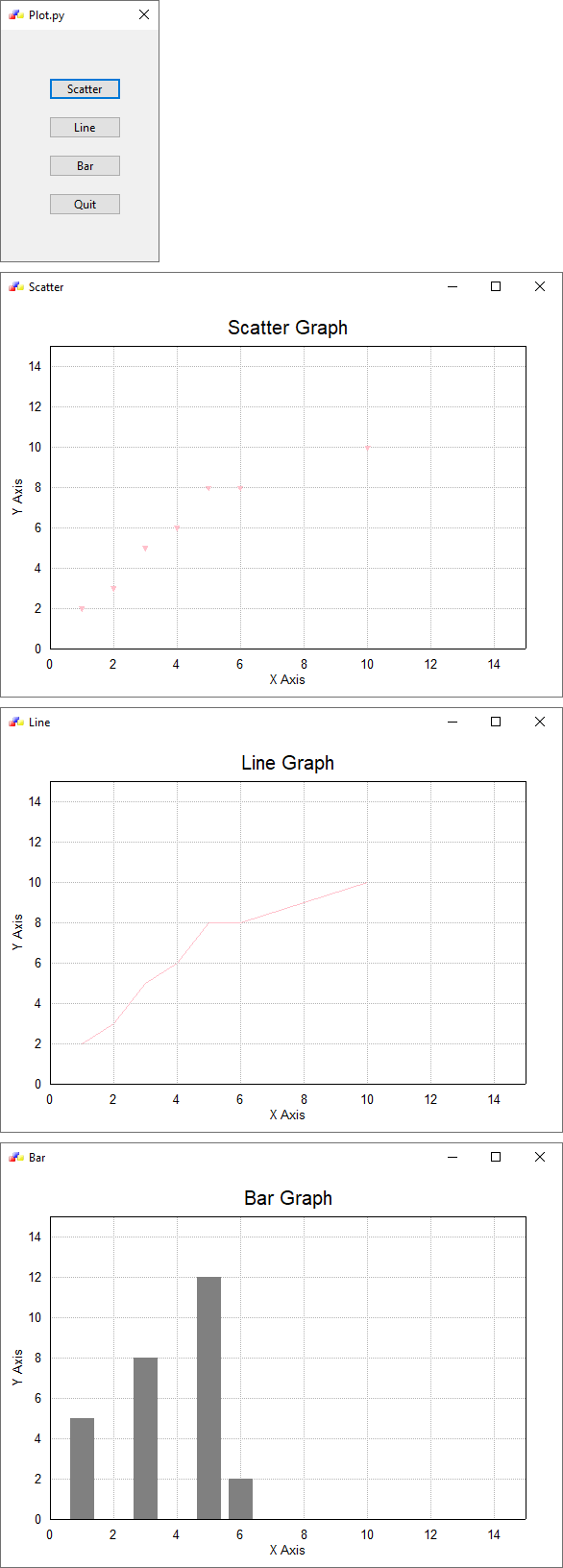
1 # sample_one.py
2
3 """
4
5 Author : Zetcode
6 Created : Apr., 2007
7 Updated : Nov. 16, 2020 by Ecco
8
9 """
10
11 import wx
12 import wx.lib.plot as plot
13
14 # MyPlot
15 # MyApp
16
17 #---------------------------------------------------------------------------
18
19 class MyPlot(wx.Dialog):
20 def __init__(self, parent, id, title):
21 wx.Dialog.__init__(self, parent, id, title, size=(180, 280))
22
23 #------------
24
25 icon = wx.Icon("./icons/wxwin.ico")
26 self.SetIcon(icon)
27
28 #------------
29
30 self.data = [(1,2), (2,3), (3,5), (4,6), (5,8), (6,8), (10,10)]
31
32 btn1 = wx.Button(self, 1, '&Scatter', (50,50))
33 btn2 = wx.Button(self, 2, '&Line', (50,90))
34 btn3 = wx.Button(self, 3, '&Bar', (50,130))
35 btn4 = wx.Button(self, 4, '&Quit', (50,170))
36
37 #------------
38
39 self.Bind(wx.EVT_BUTTON, self.OnScatter, id=1)
40 self.Bind(wx.EVT_BUTTON, self.OnLine, id=2)
41 self.Bind(wx.EVT_BUTTON, self.OnBar, id=3)
42 self.Bind(wx.EVT_BUTTON, self.OnQuit, id=4)
43 self.Bind(wx.EVT_CLOSE, self.OnQuit)
44
45 #-----------------------------------------------------------------------
46
47 def OnScatter(self, event):
48 frm = wx.Frame(self, -1, 'Scatter', size=(600, 450))
49 icon = wx.Icon("./icons/wxwin.ico")
50 frm.SetIcon(icon)
51
52 pnl = wx.Panel(frm, -1)
53 pnl.SetBackgroundColour(wx.WHITE)
54
55 #------------
56
57 client = plot.PlotCanvas(pnl)
58 markers = plot.PolyMarker(self.data, legend='', colour='pink', marker='triangle_down', size=1)
59 gc = plot.PlotGraphics([markers], 'Scatter Graph', 'X Axis', 'Y Axis')
60 client.Draw(gc, xAxis=(0,15), yAxis=(0,15))
61
62 #------------
63
64 mainSizer = wx.BoxSizer(wx.VERTICAL)
65 mainSizer.Add(client, 1, wx.EXPAND | wx.ALL, 10)
66 pnl.SetSizer(mainSizer)
67
68 #------------
69
70 frm.Show(True)
71
72
73 def OnLine(self, event):
74 frm = wx.Frame(self, -1, 'Line', size=(600, 450))
75 icon = wx.Icon("./icons/wxwin.ico")
76 frm.SetIcon(icon)
77
78 pnl = wx.Panel(frm, -1)
79 pnl.SetBackgroundColour(wx.WHITE)
80
81 #------------
82
83 client = plot.PlotCanvas(pnl)
84 line = plot.PolyLine(self.data, legend='', colour='pink', width=1)
85 gc = plot.PlotGraphics([line], 'Line Graph', 'X Axis', 'Y Axis')
86 client.Draw(gc, xAxis= (0,15), yAxis= (0,15))
87
88 #------------
89
90 mainSizer = wx.BoxSizer(wx.VERTICAL)
91 mainSizer.Add(client, 1, wx.EXPAND | wx.ALL, 10)
92 pnl.SetSizer(mainSizer)
93
94 #------------
95
96 frm.Show(True)
97
98
99 def OnBar(self, event):
100 frm = wx.Frame(self, -1, 'Bar', size=(600, 450))
101 icon = wx.Icon("./icons/wxwin.ico")
102 frm.SetIcon(icon)
103
104 pnl = wx.Panel(frm, -1)
105 pnl.SetBackgroundColour(wx.WHITE)
106
107 #------------
108
109 client = plot.PlotCanvas(pnl)
110 bar1 = plot.PolyLine([(1, 0), (1,5)], legend='', colour='gray', width=25)
111 bar2 = plot.PolyLine([(3, 0), (3,8)], legend='', colour='gray', width=25)
112 bar3 = plot.PolyLine([(5, 0), (5,12)], legend='', colour='gray', width=25)
113 bar4 = plot.PolyLine([(6, 0), (6,2)], legend='', colour='gray', width=25)
114 gc = plot.PlotGraphics([bar1, bar2, bar3, bar4],'Bar Graph', 'X Axis', 'Y Axis')
115 client.Draw(gc, xAxis=(0,15), yAxis=(0,15))
116
117 #------------
118
119 mainSizer = wx.BoxSizer(wx.VERTICAL)
120 mainSizer.Add(client, 1, wx.EXPAND | wx.ALL, 10)
121 pnl.SetSizer(mainSizer)
122
123 #------------
124
125 frm.Show(True)
126
127
128 def OnQuit(self, event):
129 self.Destroy()
130
131 #---------------------------------------------------------------------------
132
133 class MyApp(wx.App):
134 def OnInit(self):
135 dlg = MyPlot(None, -1, 'Plot.py')
136 dlg.Show(True)
137 dlg.Centre()
138
139 return True
140
141 #---------------------------------------------------------------------------
142
143 app = MyApp(0)
144 app.MainLoop()
Download source
Additional Information
Link :
https://www.blog.pythonlibrary.org/2010/09/27/wxpython-pyplot-graphs-with-python/
- - - - -
https://wiki.wxpython.org/TitleIndex
Thanks to
Jan Bodnar / ZetCode (sample_one.py coding), the wxPython community...
About this page
Date (d/m/y) Person (bot) Comments :
16/11/20 - Ecco (Created page for wxPython Phoenix).
Comments
- blah, blah, blah....
