How to use Plot - Part 1 (Phoenix)
Keywords : Plot, Graph, Point, Sine, Cosine, PolyLine, PlotCanvas, PlotGraphics.
Contents
Demonstrating :
Tested py3.x, wx4.x and Win10.
Are you ready to use some samples ? ![]()
Test, modify, correct, complete, improve and share your discoveries ! ![]()
Plot :
First example
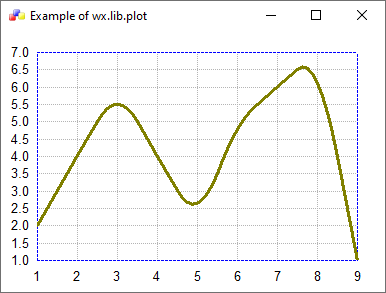
1 # sample_one.py
2
3 """
4
5 A simple example showing how to use lib.plot from wxPython.
6 It is intended to be run as a standalone script via::
7 user@host:.../site-packages/wx/lib/plot$ python examples/simple_example.py
8
9 """
10
11 import os
12 import sys
13 import wx
14 from wx.lib import plot as wxplot
15
16 # class MyPlotExample
17 # class MyApp
18
19 #---------------------------------------------------------------------------
20
21 class MyPlotExample(wx.Frame):
22 def __init__(self):
23 wx.Frame.__init__(self, None,
24 title="Example of wx.lib.plot",
25 size=(400, 300))
26
27 #------------
28
29 # Return icons folder.
30 self.icons_dir = wx.GetApp().GetIconsDir()
31
32 #------------
33
34 # Generate some Data.
35 x_data = [1, 2, 3, 4, 5, 6, 7, 8, 9]
36 y_data = [2, 4, 6, 4, 2, 5, 6, 7, 1]
37
38 # Most items require data as a list of (x, y) pairs:
39 # [[1x, y1], [x2, y2], [x3, y3], ..., [xn, yn]]
40 xy_data = list(zip(x_data, y_data))
41
42 # Create your Poly object(s).
43 # Use keyword args to set display properties.
44 line = wxplot.PolySpline(
45 xy_data,
46 colour=wx.Colour(128, 128, 0), # Color: olive
47 width=3,
48 )
49
50 # Create your graphics object.
51 graphics = wxplot.PlotGraphics([line])
52
53 # Create your canvas.
54 panel = wxplot.PlotCanvas(self)
55
56 # Edit panel-wide settings.
57 axes_pen = wx.Pen(wx.BLUE, 1, wx.PENSTYLE_LONG_DASH)
58 panel.axesPen = axes_pen
59
60 # Draw the graphics object on the canvas.
61 panel.Draw(graphics)
62
63 #------------
64
65 # Create some sizers.
66 mainSizer = wx.BoxSizer(wx.VERTICAL)
67 checkSizer = wx.BoxSizer(wx.HORIZONTAL)
68
69 # Layout the widgets.
70 mainSizer.Add(panel, 1, wx.EXPAND | wx.ALL, 10)
71 self.SetSizer(mainSizer)
72
73 #------------
74
75 # Simplified init method.
76 self.SetProperties()
77
78 #-----------------------------------------------------------------------
79
80 def SetProperties(self):
81 """
82 ...
83 """
84
85 self.SetMinSize((400, 300))
86 self.SetBackgroundColour(wx.WHITE)
87
88 #------------
89
90 frameIcon = wx.Icon(os.path.join(self.icons_dir,
91 "wxwin.ico"),
92 type=wx.BITMAP_TYPE_ICO)
93 self.SetIcon(frameIcon)
94
95 #---------------------------------------------------------------------------
96
97 class MyApp(wx.App):
98 def OnInit(self):
99
100 #------------
101
102 self.installDir = os.path.split(os.path.abspath(sys.argv[0]))[0]
103
104 #------------
105
106 frame = MyPlotExample()
107 self.SetTopWindow(frame)
108 frame.Show(True)
109
110 return True
111
112 #-----------------------------------------------------------------------
113
114 def GetInstallDir(self):
115 """
116 Return the installation directory for my application.
117 """
118
119 return self.installDir
120
121
122 def GetIconsDir(self):
123 """
124 Return the icons directory for my application.
125 """
126
127 icons_dir = os.path.join(self.installDir, "icons")
128 return icons_dir
129
130 #---------------------------------------------------------------------------
131
132 def main():
133 app = MyApp(False)
134 app.MainLoop()
135
136 #---------------------------------------------------------------------------
137
138 if __name__ == "__main__" :
139 main()
Second example
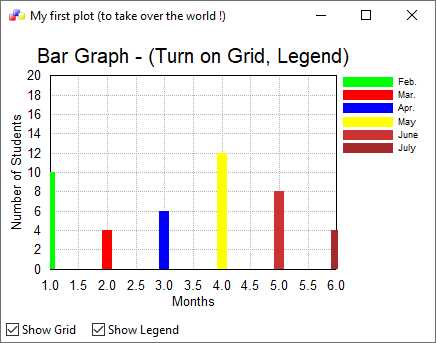
1 # sample_two.py
2
3 """
4
5 Author : Mike Driscoll
6 Created : Sept. 22, 2010
7 Updated : Octo. 5, 2020 by Ecco
8 Link : https://www.blog.pythonlibrary.org/2010/09/27/wxpython-pyplot-graphs-with-python/
9
10 """
11
12 import os
13 import sys
14 import wx
15 from wx.lib.plot import PolyLine, PlotCanvas, PlotGraphics
16
17 # def drawBarGraph
18 # class MyGraph
19 # class MyApp
20
21 #---------------------------------------------------------------------------
22
23 def drawBarGraph():
24 # Bar graph
25 points1=[(1,0), (1,10)]
26 line1 = PolyLine(points1, colour='green', legend='Feb.', width=10)
27 points1g=[(2,0), (2,4)]
28 line1g = PolyLine(points1g, colour='red', legend='Mar.', width=10)
29 points1b=[(3,0), (3,6)]
30 line1b = PolyLine(points1b, colour='blue', legend='Apr.', width=10)
31 points2=[(4,0), (4,12)]
32 line2 = PolyLine(points2, colour='Yellow', legend='May', width=10)
33 points2g=[(5,0), (5,8)]
34 line2g = PolyLine(points2g, colour='orange', legend='June', width=10)
35 points2b=[(6,0), (6,4)]
36 line2b = PolyLine(points2b, colour='brown', legend='July', width=10)
37 return PlotGraphics([line1, line1g, line1b, line2, line2g, line2b],
38 "Bar Graph - (Turn on Grid, Legend)", "Months",
39 "Number of Students")
40
41 #---------------------------------------------------------------------------
42
43 class MyGraph(wx.Frame):
44 def __init__(self):
45 wx.Frame.__init__(self, None, wx.ID_ANY,
46 'My first plot (to take over the world !)')
47
48 #------------
49
50 # Return icons folder.
51 self.icons_dir = wx.GetApp().GetIconsDir()
52
53 #------------
54
55 # Add a panel so it looks the correct on all platforms.
56 panel = wx.Panel(self, wx.ID_ANY)
57
58 #------------
59
60 # Create some sizers.
61 mainSizer = wx.BoxSizer(wx.VERTICAL)
62 checkSizer = wx.BoxSizer(wx.HORIZONTAL)
63
64 #------------
65
66 # Create the widgets.
67 self.canvas = PlotCanvas(panel)
68 self.canvas.Draw(drawBarGraph())
69
70 toggleGrid = wx.CheckBox(panel, label="Show Grid")
71 toggleGrid.SetValue(True)
72 toggleGrid.Bind(wx.EVT_CHECKBOX, self.OnToggleGrid)
73
74 toggleLegend = wx.CheckBox(panel, label="Show Legend")
75 toggleLegend.SetValue(False)
76 toggleLegend.Bind(wx.EVT_CHECKBOX, self.OnToggleLegend)
77
78 #------------
79
80 # Layout the widgets.
81 mainSizer.Add(self.canvas, 1, wx.EXPAND | wx.ALL, 10)
82 checkSizer.Add(toggleGrid, 0, wx.ALL, 5)
83 checkSizer.Add(toggleLegend, 0, wx.ALL, 5)
84 mainSizer.Add(checkSizer)
85 panel.SetSizer(mainSizer)
86
87 #------------
88
89 # Simplified init method.
90 self.SetProperties()
91
92 #-----------------------------------------------------------------------
93
94 def SetProperties(self):
95 """
96 ...
97 """
98
99 self.SetMinSize((450, 350))
100 self.SetBackgroundColour(wx.WHITE)
101
102 #------------
103
104 frameIcon = wx.Icon(os.path.join(self.icons_dir,
105 "wxwin.ico"),
106 type=wx.BITMAP_TYPE_ICO)
107 self.SetIcon(frameIcon)
108
109
110 def OnToggleGrid(self, event):
111 """
112 ...
113 """
114
115 # self.canvas.SetEnableGrid(event.IsChecked())
116 self.canvas.enableGrid = event.IsChecked()
117
118
119 def OnToggleLegend(self, event):
120 """
121 ...
122 """
123
124 # self.canvas.SetEnableLegend(event.IsChecked())
125 self.canvas.enableLegend = event.IsChecked()
126
127 #---------------------------------------------------------------------------
128
129 class MyApp(wx.App):
130 def OnInit(self):
131
132 #------------
133
134 self.installDir = os.path.split(os.path.abspath(sys.argv[0]))[0]
135
136 #------------
137
138 frame = MyGraph()
139 self.SetTopWindow(frame)
140 frame.Show(True)
141
142 return True
143
144 #-----------------------------------------------------------------------
145
146 def GetInstallDir(self):
147 """
148 Return the installation directory for my application.
149 """
150
151 return self.installDir
152
153
154 def GetIconsDir(self):
155 """
156 Return the icons directory for my application.
157 """
158
159 icons_dir = os.path.join(self.installDir, "icons")
160 return icons_dir
161
162 #---------------------------------------------------------------------------
163
164 def main():
165 app = MyApp(False)
166 app.MainLoop()
167
168 #---------------------------------------------------------------------------
169
170 if __name__ == "__main__" :
171 main()
Third example
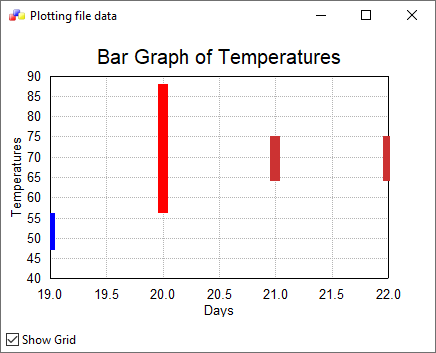
1 # sample_three.py
2
3 """
4
5 Author : Mike Driscoll
6 Created : Sept. 22, 2010
7 Updated : Octo. 5, 2020 by Ecco
8 Link : https://www.blog.pythonlibrary.org/2010/09/27/wxpython-pyplot-graphs-with-python/
9
10 """
11
12 import os
13 import sys
14 import wx
15 from wx.lib.plot import PolyLine, PlotCanvas, PlotGraphics
16
17 # class MyGraph
18 # class MyApp
19
20 #---------------------------------------------------------------------------
21
22 class MyGraph(wx.Frame):
23 def __init__(self):
24 wx.Frame.__init__(self, None, wx.ID_ANY,
25 'Plotting file data')
26
27 #------------
28
29 # Return icons folder.
30 self.icons_dir = wx.GetApp().GetIconsDir()
31
32 #------------
33
34 # Add a panel so it looks the correct on all platforms.
35 panel = wx.Panel(self, wx.ID_ANY)
36
37 self.canvas = PlotCanvas(panel)
38 self.canvas.Draw(self.CreatePlotGraphics())
39
40 toggleGrid = wx.CheckBox(panel, label="Show Grid")
41 toggleGrid.SetValue(True)
42 toggleGrid.Bind(wx.EVT_CHECKBOX, self.OnToggleGrid)
43
44 #------------
45
46 sizer = wx.BoxSizer(wx.VERTICAL)
47 checkSizer = wx.BoxSizer(wx.HORIZONTAL)
48
49 sizer.Add(self.canvas, 1, wx.EXPAND | wx.ALL, 10)
50 checkSizer.Add(toggleGrid, 0, wx.ALL, 5)
51 sizer.Add(checkSizer)
52 panel.SetSizer(sizer)
53
54 #------------
55
56 # Simplified init method.
57 self.SetProperties()
58
59 #-----------------------------------------------------------------------
60
61 def SetProperties(self):
62 """
63 ...
64 """
65
66 self.SetMinSize((450, 360))
67 self.SetBackgroundColour(wx.WHITE)
68
69 #------------
70
71 frameIcon = wx.Icon(os.path.join(self.icons_dir,
72 "wxwin.ico"),
73 type=wx.BITMAP_TYPE_ICO)
74 self.SetIcon(frameIcon)
75
76
77 def ReadFile(self):
78 """
79 ...
80 """
81
82 # Normally you would want to pass a file path in, NOT hard code it !
83 f = open("data.txt")
84 # Skip the first two lines of text in the file.
85 data = f.readlines()[2:-1]
86 temps = []
87 for line in data:
88 parts = line.split(",")
89 date = parts[0].split("-")
90 day = date[2]
91 points = [(day, parts[3]), (day, parts[1])]
92 temps.append(points)
93 return temps
94
95
96 def CreatePlotGraphics(self):
97 """
98 ...
99 """
100
101 temps = self.ReadFile()
102 lines = []
103 for temp in temps:
104 tempInt = int(temp[1][1])
105 if tempInt < 60:
106 color = "blue"
107 elif tempInt >=60 and tempInt <= 75:
108 color = "orange"
109 else:
110 color = "red"
111 lines.append(PolyLine(temp, colour=color, width=10))
112
113 return PlotGraphics(lines, "Bar Graph of Temperatures",
114 "Days", "Temperatures")
115
116
117 def OnToggleGrid(self, event):
118 """
119 ...
120 """
121
122 # self.canvas.SetEnableGrid(event.IsChecked())
123 self.canvas.enableGrid = event.IsChecked()
124
125 #---------------------------------------------------------------------------
126
127 class MyApp(wx.App):
128 def OnInit(self):
129
130 #------------
131
132 self.installDir = os.path.split(os.path.abspath(sys.argv[0]))[0]
133
134 #------------
135
136 frame = MyGraph()
137 self.SetTopWindow(frame)
138 frame.Show(True)
139
140 return True
141
142 #-----------------------------------------------------------------------
143
144 def GetInstallDir(self):
145 """
146 Return the installation directory for my application.
147 """
148
149 return self.installDir
150
151
152 def GetIconsDir(self):
153 """
154 Return the icons directory for my application.
155 """
156
157 icons_dir = os.path.join(self.installDir, "icons")
158 return icons_dir
159
160 #---------------------------------------------------------------------------
161
162 def main():
163 app = MyApp(False)
164 app.MainLoop()
165
166 #---------------------------------------------------------------------------
167
168 if __name__ == "__main__" :
169 main()
Fourth example

1 # -*- coding: utf-8 -*-
2 # sample_four.py
3
4 # pylint: disable=E1101, C0330, C0103
5 # E1101: Module X has no Y member
6 # C0330: Wrong continued indentation
7 # C0103: Invalid attribute/variable/method name
8
9 """
10 demo :
11 =======
12
13 This is a demo showing some of the capabilities of the :mod:`wx.lib.plot`
14 package. It is intended to be run as a standalone script via::
15
16 user@host:.../site-packages/wx/lib/plot$ python examples/demo.py
17
18 """
19
20 __docformat__ = "restructuredtext en"
21
22 # Third Party
23 import sys
24 import os
25 import wx
26 from wx.lib import plot as wxplot
27
28 # Needs NumPy
29 try:
30 import numpy as np
31 except ImportError:
32 msg = """
33 This module requires the NumPy module, which could not be
34 imported. It probably is not installed (it's not part of the
35 standard Python distribution). See the Numeric Python site
36 (http://numpy.scipy.org) for information on downloading source or
37 binaries, or just try `pip install numpy` and it will probably
38 work."""
39 raise ImportError("NumPy not found.\n" + msg)
40
41
42 # ---------------------------------------------------------------------------
43 ### Drawing Functions
44 # ---------------------------------------------------------------------------
45 def _draw1Objects():
46 """Sin, Cos, and Points"""
47 # 100 points sin function, plotted as green circles
48 data1 = 2. * np.pi * np.arange(-200, 200) / 200.
49 data1.shape = (200, 2)
50 data1[:, 1] = np.sin(data1[:, 0])
51 markers1 = wxplot.PolyMarker(data1,
52 legend='Green Markers',
53 colour='green',
54 marker='circle',
55 size=1,
56 )
57
58 # 50 points cos function, plotted as red line and markers
59 data1 = 2. * np.pi * np.arange(-100, 100) / 100.
60 data1.shape = (100, 2)
61 data1[:, 1] = np.cos(data1[:, 0])
62 lines = wxplot.PolySpline(data1, legend='Red Line', colour='red')
63 markers3 = wxplot.PolyMarker(data1,
64 legend='Red Dot',
65 colour='red',
66 marker='circle',
67 size=1,
68 )
69
70 # A few more points...
71 pi = np.pi
72 pts = [(0., 0.), (pi / 4., 1.), (pi / 2, 0.), (3. * pi / 4., -1)]
73 markers2 = wxplot.PolyMarker(pts,
74 legend='Cross Legend',
75 colour='blue',
76 marker='cross',
77 )
78 line2 = wxplot.PolyLine(pts, drawstyle='steps-post')
79
80 return wxplot.PlotGraphics([markers1, lines, markers3, markers2, line2],
81 "Graph Title",
82 "X Axis",
83 "Y Axis",
84 )
85
86
87 def _draw2Objects():
88 """Sin, Cos, Points, and lines between points"""
89 # 100 points sin function, plotted as green dots
90 data1 = 2. * np.pi * np.arange(200) / 200.
91 data1.shape = (100, 2)
92 data1[:, 1] = np.sin(data1[:, 0])
93 line1 = wxplot.PolySpline(data1,
94 legend='Green Line',
95 colour='green',
96 width=6,
97 style=wx.PENSTYLE_DOT)
98
99 # 25 points cos function, plotted as red dot-dash with steps.
100 data1 = 2. * np.pi * np.arange(50) / 50.
101 data1.shape = (25, 2)
102 data1[:, 1] = np.cos(data1[:, 0])
103 line2 = wxplot.PolyLine(data1,
104 legend='Red Line',
105 colour='red',
106 width=2,
107 style=wx.PENSTYLE_DOT_DASH,
108 drawstyle='steps-post',
109 )
110
111 # data points for the 25pt cos function.
112 pts2 = wxplot.PolyMarker(data1,
113 legend='Red Points',
114 colour='red',
115 size=1.5,
116 )
117
118 # A few more points...
119 pi = np.pi
120 pts = [(0., 0.), (pi / 4., 1.), (pi / 2, 0.), (3. * pi / 4., -1)]
121 markers1 = wxplot.PolyMarker(pts,
122 legend='Cross Hatch Square',
123 colour='blue',
124 width=3,
125 size=6,
126 fillcolour='red',
127 fillstyle=wx.CROSSDIAG_HATCH,
128 marker='square',
129 )
130 marker_line = wxplot.PolyLine(pts,
131 legend='Cross Hatch Square',
132 colour='blue',
133 width=3,
134 )
135
136 return wxplot.PlotGraphics([markers1, line1, line2, pts2, marker_line],
137 "Big Markers with Different Line Styles")
138
139
140 def _draw3Objects():
141 """Various Marker Types"""
142 markerList = ['circle', 'dot', 'square', 'triangle', 'triangle_down',
143 'cross', 'plus', 'circle']
144 m = []
145 for i in range(len(markerList)):
146 m.append(wxplot.PolyMarker([(2 * i + .5, i + .5)],
147 legend=markerList[i],
148 colour='blue',
149 marker=markerList[i])
150 )
151 return wxplot.PlotGraphics(m,
152 title="Selection of Markers",
153 xLabel="Minimal Axis",
154 yLabel="No Axis")
155
156
157 def _draw4Objects():
158 """25,000 point line and markers"""
159 # Points
160 data1 = np.random.normal(loc=7.5e5, scale=70000, size=50000)
161 data1.shape = (25000, 2)
162 markers2 = wxplot.PolyMarker(data1,
163 legend='Dots',
164 colour='blue',
165 marker='square',
166 size=1,
167 )
168
169 # Line
170 data1 = np.arange(5e5, 1e6, 10)
171 data1.shape = (25000, 2)
172 line1 = wxplot.PolyLine(data1, legend='Wide Line', colour='green', width=4)
173
174 return wxplot.PlotGraphics([markers2, line1],
175 "25,000 Points",
176 "Value X",
177 "")
178
179
180 def _draw5Objects():
181 """Empty graph with axes but no points"""
182 points = []
183 line1 = wxplot.PolyLine(points,
184 legend='Wide Line',
185 colour='green',
186 width=5)
187 return wxplot.PlotGraphics([line1],
188 "Empty Plot With Just Axes",
189 "Value X",
190 "Value Y")
191
192
193 def _draw6Objects():
194 """Faking a Bar graph"""
195 points1 = [(1, 0), (1, 10)]
196 line1 = wxplot.PolyLine(points1, colour='green', legend='Feb.', width=10)
197 points1g = [(2, 0), (2, 4)]
198 line1g = wxplot.PolyLine(points1g, colour='red', legend='Mar.', width=10)
199 points1b = [(3, 0), (3, 6)]
200 line1b = wxplot.PolyLine(points1b, colour='blue', legend='Apr.', width=10)
201
202 points2 = [(4, 0), (4, 12)]
203 line2 = wxplot.PolyLine(points2, colour='Yellow', legend='May', width=10)
204 points2g = [(5, 0), (5, 8)]
205 line2g = wxplot.PolyLine(points2g,
206 colour='orange',
207 legend='June',
208 width=10)
209 points2b = [(6, 0), (6, 4)]
210 line2b = wxplot.PolyLine(points2b, colour='brown', legend='July', width=10)
211
212 return wxplot.PlotGraphics([line1, line1g, line1b, line2, line2g, line2b],
213 "Bar Graph - (Turn on Grid, Legend)",
214 "Months",
215 "Number of Students")
216
217
218 def _draw7Objects():
219 """Log10 on both axes"""
220 x = np.arange(-1000, 1000, 1)
221 y1 = 4.5 * x ** 2
222 y2 = 2.2 * x ** 3
223 points1 = np.transpose([x, y1])
224 points2 = np.transpose([x, y2])
225 line1 = wxplot.PolyLine(points1,
226 legend='quadratic',
227 colour='blue',
228 width=1)
229 line2 = wxplot.PolyLine(points2, legend='cubic', colour='red', width=1)
230 return wxplot.PlotGraphics([line1, line2],
231 "double log plot",
232 "Value X",
233 "Value Y")
234
235
236 def _draw8Objects():
237 """
238 Box plot
239 """
240 data1 = np.array([np.NaN, 337, 607, 583, 512, 531, 558, 381, 621, 574,
241 538, 577, 679, 415, 454, 417, 635, 319, 350, 183,
242 863, 337, 607, 583, 512, 531, 558, 381, 621, 574,
243 538, 577, 679, 415, 454, 417, 635, 319, 350, 97])
244 data2 = np.array([912, 337, 607, 583, 512, 531, 558, 381, 621, 574,
245 538, 532, 829, 82, 454, 417, 635, 319, 350, 183,
246 863, 337, 607, 583, 512, 531, 558, 866, 621, 574,
247 538, 577, 679, 415, 326, 417, 635, 319, 350, 97])
248
249 data2 = data2 * 0.9
250
251 data1 = np.array([(0, x) for x in data1])
252 data2 = np.array([(1, x) for x in data2])
253
254 data3 = np.random.gamma(2, 2, 500) * 30 + 100
255 data3 = np.array([(2, x) for x in data3])
256
257 boxplot = wxplot.BoxPlot(data1, legend="0.0: Weights")
258 boxplot2 = wxplot.BoxPlot(data2, legend="1.0: Heights")
259 boxplot3 = wxplot.BoxPlot(data3, legend="2.0: GammaDistribution")
260 return wxplot.PlotGraphics([boxplot, boxplot2, boxplot3],
261 "Box Plot",
262 "",
263 "Value")
264
265 def _draw9Objects():
266 """
267 Histogram
268
269 The following must be true:
270 len(bspec) = len(hist_data) + 1
271 """
272
273 data = 2.25 * np.random.randn(50) + 3
274 heights, bins = np.histogram(data, bins=10)
275
276 hist_fixed_binsize = wxplot.PolyHistogram(heights, bins)
277
278 # Bins can also be arbitrary widths:
279 hist_variable_binsize = wxplot.PolyHistogram(
280 [2, 3, 4, 6, 3],
281 [18, 19, 22, 25, 26, 27],
282 fillcolour=wx.BLUE,
283 edgewidth=2,
284 edgecolour=wx.RED,
285 )
286
287 return wxplot.PlotGraphics(
288 [hist_fixed_binsize, hist_variable_binsize],
289 "Histogram with fixed binsize (left) and variable binsize (right)",
290 "Value",
291 "Count",
292 )
293
294
295 def _draw10Objects():
296 """
297 A real bar graph
298 """
299 bar_height = np.array([1, 5, 8, 16, 12, 15, 18, 23, 4, 7, 9, 6])
300 bar_location = np.array([0, 2, 4, 6, 8, 10, 11, 12, 16, 20, 30])
301 data = list(zip(bar_location, bar_height))
302 bars = [wxplot.PolyBars(data)]
303
304 return wxplot.PlotGraphics(bars, "Histogram", "XValue", "Count")
305
306
307 # ---------------------------------------------------------------------------
308 ### Demo Application
309 # ---------------------------------------------------------------------------
310 class PlotDemoApp(object):
311 def __init__(self):
312 self.app = wx.App()
313 self.frame = PlotDemoMainFrame(None, -1, "PlotCanvas (demo)")
314 self.frame.Show(True)
315 self.app.MainLoop()
316
317
318 class PlotDemoMainFrame(wx.Frame):
319 # -----------------------------------------------------------------------
320 ### UI Initialization
321 # -----------------------------------------------------------------------
322 def __init__(self, parent, wxid, title):
323 wx.Frame.__init__(self, parent, wxid, title,
324 wx.DefaultPosition, (800, 600))
325
326 frameIcon = wx.Icon("./icons/wxwin.ico")
327 self.SetIcon(frameIcon)
328
329 # Now Create the menu bar and items
330 self.mainmenu = wx.MenuBar()
331
332 self._init_file_menu()
333 self._init_plot_menu()
334 self._init_options_menu()
335 self._init_help_menu()
336
337 self.SetMenuBar(self.mainmenu)
338
339 # A status bar to tell people what's happening
340 self.CreateStatusBar(1)
341
342 self.client = wxplot.PlotCanvas(self)
343 # define the function for drawing pointLabels
344 # self.client.SetPointLabelFunc(self.DrawPointLabel)
345 self.client.pointLabelFunc = self.DrawPointLabel
346 # Create mouse event for showing cursor coords in status bar
347 self.client.canvas.Bind(wx.EVT_LEFT_DOWN, self.OnMouseLeftDown)
348 # Show closest point when enabled
349 self.client.canvas.Bind(wx.EVT_MOTION, self.OnMotion)
350
351 self.OnPlotDraw1(None)
352
353 wx.CallAfter(wx.MessageBox,
354 "Various plot types can be shown using the Plot menu. " +
355 "Check out the Options menu too.",
356 "wx.lib.plot Demo")
357
358 def _init_file_menu(self):
359 """ Create the "File" menu items. """
360 menu = wx.Menu()
361 menu.Append(200, 'Page Setup...', 'Setup the printer page')
362 self.Bind(wx.EVT_MENU, self.OnFilePageSetup, id=200)
363 menu.Append(201, 'Print Preview...', 'Show the current plot on page')
364 self.Bind(wx.EVT_MENU, self.OnFilePrintPreview, id=201)
365 menu.Append(202, 'Print...', 'Print the current plot')
366 self.Bind(wx.EVT_MENU, self.OnFilePrint, id=202)
367 menu.Append(203, 'Save Plot...', 'Save current plot')
368 self.Bind(wx.EVT_MENU, self.OnSaveFile, id=203)
369 menu.Append(wx.ID_EXIT, 'E&xit', 'Enough of this already!')
370 self.Bind(wx.EVT_MENU, self.OnFileExit, id=wx.ID_EXIT)
371 self.mainmenu.Append(menu, '&File')
372
373 def _init_plot_menu(self):
374 """ Create the "Plot" menu items. """
375 menu = wx.Menu()
376 menu.Append(206, 'Draw1 - sin, cos',
377 'Draw Sin and Cos curves')
378 self.Bind(wx.EVT_MENU, self.OnPlotDraw1, id=206)
379 menu.Append(207, 'Draw2 - sin, cos, large joined markers',
380 'Draw Sin and Cos curves with some large joined makers')
381 self.Bind(wx.EVT_MENU, self.OnPlotDraw2, id=207)
382 menu.Append(208, 'Draw3 - various markers',
383 'Demo various markers')
384 self.Bind(wx.EVT_MENU, self.OnPlotDraw3, id=208)
385 menu.Append(209, 'Draw4 - 25k pts',
386 'Example of drawing many points quickly')
387 self.Bind(wx.EVT_MENU, self.OnPlotDraw4, id=209)
388 menu.Append(210, 'Draw5 - empty plot',
389 'An empty plot')
390 self.Bind(wx.EVT_MENU, self.OnPlotDraw5, id=210)
391 menu.Append(260, 'Draw6 - fake bar graph via lines',
392 'Fake a bar graph by using lines.')
393 self.Bind(wx.EVT_MENU, self.OnPlotDraw6, id=260)
394 menu.Append(261, 'Draw7 - log-log',
395 'Plot a Log-Log graph')
396 self.Bind(wx.EVT_MENU, self.OnPlotDraw7, id=261)
397 menu.Append(262, 'Draw8 - Box Plots',
398 'Show off some box plots')
399 self.Bind(wx.EVT_MENU, self.OnPlotDraw8, id=262)
400 menu.Append(263, 'Draw9 - Histogram',
401 'Plot a histogram')
402 self.Bind(wx.EVT_MENU, self.OnPlotDraw9, id=263)
403 menu.Append(264, 'Draw10 - real bar graph',
404 'Plot a real bar chart (not faked with lines)')
405 self.Bind(wx.EVT_MENU, self.OnPlotDraw10, id=264)
406
407 menu.AppendSeparator()
408
409 menu.Append(211, '&Redraw', 'Redraw plots')
410 self.Bind(wx.EVT_MENU, self.OnPlotRedraw, id=211)
411 menu.Append(212, '&Clear', 'Clear canvas')
412 self.Bind(wx.EVT_MENU, self.OnPlotClear, id=212)
413 menu.Append(213, '&Scale', 'Scale canvas')
414 self.Bind(wx.EVT_MENU, self.OnPlotScale, id=213)
415
416 menu.AppendSeparator()
417
418 menu.Append(225, 'Scroll Up 1', 'Move View Up 1 Unit')
419 self.Bind(wx.EVT_MENU, self.OnScrUp, id=225)
420 menu.Append(230, 'Scroll Rt 2', 'Move View Right 2 Units')
421 self.Bind(wx.EVT_MENU, self.OnScrRt, id=230)
422 menu.Append(235, '&Plot Reset', 'Reset to original plot')
423 self.Bind(wx.EVT_MENU, self.OnReset, id=235)
424
425 self.mainmenu.Append(menu, '&Plot')
426
427
428 def _init_options_menu(self):
429 """ Create the "Options" menu items. """
430 menu = wx.Menu()
431
432 menu.Append(214, 'Enable &Zoom',
433 'Enable Mouse Zoom', kind=wx.ITEM_CHECK)
434 self.Bind(wx.EVT_MENU, self.OnEnableZoom, id=214)
435
436 menu.Append(217, 'Enable &Drag',
437 'Activates dragging mode', kind=wx.ITEM_CHECK)
438 self.Bind(wx.EVT_MENU, self.OnEnableDrag, id=217)
439
440 item = menu.Append(-1, 'Enable &Scrollbars (if needed)',
441 'Enable Scrollbars (if needed)', kind=wx.ITEM_CHECK)
442 self.Bind(wx.EVT_MENU, self.OnEnableScrollbars, item)
443
444 menu.Append(222, 'Enable &Point Label',
445 'Show Closest Point', kind=wx.ITEM_CHECK)
446 self.Bind(wx.EVT_MENU, self.OnEnablePointLabel, id=222)
447
448 menu.Append(223, 'Enable &Anti-Aliasing',
449 'Smooth output', kind=wx.ITEM_CHECK)
450 self.Bind(wx.EVT_MENU, self.OnEnableAntiAliasing, id=223)
451
452 menu.Append(224, 'Enable &High-Resolution AA',
453 'Draw in higher resolution', kind=wx.ITEM_CHECK)
454 self.Bind(wx.EVT_MENU, self.OnEnableHiRes, id=224)
455
456 menu.AppendSeparator()
457
458 menu.Append(226, 'Enable Center Lines',
459 'Draw center lines', kind=wx.ITEM_CHECK)
460 self.Bind(wx.EVT_MENU, self.OnEnableCenterLines, id=226)
461
462 menu.Append(227, 'Enable Diagonal Lines',
463 'Draw diagonal lines', kind=wx.ITEM_CHECK)
464 self.Bind(wx.EVT_MENU, self.OnEnableDiagonals, id=227)
465
466 menu.Append(220, 'Enable &Legend',
467 'Turn on Legend', kind=wx.ITEM_CHECK)
468 self.Bind(wx.EVT_MENU, self.OnEnableLegend, id=220)
469
470 ### SubMenu for Grid
471 submenu = wx.Menu()
472 self.gridSubMenu = submenu
473
474 submenu.AppendCheckItem(2151, "X Gridlines", "Enable X gridlines")
475 submenu.AppendCheckItem(2152, "Y Gridlines", "Enable Y gridlines")
476 submenu.AppendCheckItem(2153, "All Gridlines", "Enable All gridlines")
477 submenu.Check(2151, True)
478 submenu.Check(2152, True)
479 submenu.Check(2153, True)
480
481 self.Bind(wx.EVT_MENU, self.OnEnableGridX, id=2151)
482 self.Bind(wx.EVT_MENU, self.OnEnableGridY, id=2152)
483 self.Bind(wx.EVT_MENU, self.OnEnableGridAll, id=2153)
484
485 menu.AppendSubMenu(submenu, 'Enable Grid', 'Turn on Grid')
486
487 ### SubMenu for Axes
488 submenu = wx.Menu()
489 submenu_items = ("Bottom", "Left", "Top", "Right",
490 "Bottom+Left", "All")
491 self.axesSubMenu = submenu
492 for _i, item in enumerate(submenu_items, 2401):
493 submenu.AppendCheckItem(_i, item, "Enables {} axis".format(item))
494 submenu.Check(_i, True)
495
496 self.Bind(wx.EVT_MENU, self.OnEnableAxesBottom, id=2401)
497 self.Bind(wx.EVT_MENU, self.OnEnableAxesLeft, id=2402)
498 self.Bind(wx.EVT_MENU, self.OnEnableAxesTop, id=2403)
499 self.Bind(wx.EVT_MENU, self.OnEnableAxesRight, id=2404)
500 self.Bind(wx.EVT_MENU, self.OnEnableAxesBottomLeft, id=2405)
501 self.Bind(wx.EVT_MENU, self.OnEnableAxesAll, id=2406)
502
503 menu.AppendSubMenu(submenu, 'Enable Axes', 'Enables the display of the Axes')
504
505 submenu = wx.Menu()
506 submenu_items = ("Bottom", "Left", "Top", "Right")
507 help_txt = "Enables {} axis values"
508 self.axesValuesSubMenu = submenu
509 for _i, item in enumerate(submenu_items, 2451):
510 submenu.AppendCheckItem(_i, item, help_txt.format(item))
511
512 submenu.Check(2451, True)
513 submenu.Check(2452, True)
514 submenu.Check(2453, False)
515 submenu.Check(2454, False)
516
517 self.Bind(wx.EVT_MENU, self.OnEnableAxesValuesBottom, id=2451)
518 self.Bind(wx.EVT_MENU, self.OnEnableAxesValuesLeft, id=2452)
519 self.Bind(wx.EVT_MENU, self.OnEnableAxesValuesTop, id=2453)
520 self.Bind(wx.EVT_MENU, self.OnEnableAxesValuesRight, id=2454)
521
522 menu.AppendSubMenu(submenu, 'Enable Axes Values', 'Enables the display of the axes values')
523
524 submenu = wx.Menu()
525 submenu_items = ("Bottom", "Left", "Top", "Right",
526 "Bottom+Left", "All")
527 help_txt = "Enables {} ticks"
528 self.ticksSubMenu = submenu
529 for _i, item in enumerate(submenu_items, 2501):
530 submenu.AppendCheckItem(_i, item, help_txt.format(item))
531
532 submenu.Check(2501, False)
533 submenu.Check(2502, False)
534 submenu.Check(2503, False)
535 submenu.Check(2504, False)
536
537 self.Bind(wx.EVT_MENU, self.OnEnableTicksBottom, id=2501)
538 self.Bind(wx.EVT_MENU, self.OnEnableTicksLeft, id=2502)
539 self.Bind(wx.EVT_MENU, self.OnEnableTicksTop, id=2503)
540 self.Bind(wx.EVT_MENU, self.OnEnableTicksRight, id=2504)
541 self.Bind(wx.EVT_MENU, self.OnEnableTicksBottomLeft, id=2505)
542 self.Bind(wx.EVT_MENU, self.OnEnableTicksAll, id=2506)
543
544 menu.AppendSubMenu(submenu, 'Enable Ticks','Enables the display of the ticks')
545
546 menu.Append(255, 'Enable Plot Title',
547 'Enables the plot title', kind=wx.ITEM_CHECK)
548 self.Bind(wx.EVT_MENU, self.OnEnablePlotTitle, id=255)
549 menu.Check(255, True)
550
551 menu.Append(270, 'Enable Axes Labels',
552 'Enables the X and Y axes labels', kind=wx.ITEM_CHECK)
553 self.Bind(wx.EVT_MENU, self.OnEnableAxesLabels, id=270)
554 menu.Check(270, True)
555
556 menu.Append(271, 'Enable Log-Y',
557 'Changes the Y axis to log10 scale', kind=wx.ITEM_CHECK)
558 self.Bind(wx.EVT_MENU, self.OnLogY, id=271)
559 menu.Append(272, 'Enable Log-X',
560 'Changes the X axis to log10 scale', kind=wx.ITEM_CHECK)
561 self.Bind(wx.EVT_MENU, self.OnLogX, id=272)
562
563 menu.Append(273, 'Enable Abs(X)',
564 'Applies absolute value transform to X axis',
565 kind=wx.ITEM_CHECK)
566 self.Bind(wx.EVT_MENU, self.OnAbsX, id=273)
567 menu.Append(274, 'Enable Abs(Y)',
568 'Applies absolute value transform to Y axis',
569 kind=wx.ITEM_CHECK)
570 self.Bind(wx.EVT_MENU, self.OnAbsY, id=274)
571
572 menu.AppendSeparator()
573
574 menu.Append(231, 'Set Gray Background',
575 'Change background colour to gray')
576 self.Bind(wx.EVT_MENU, self.OnBackgroundGray, id=231)
577 menu.Append(232, 'Set &White Background',
578 'Change background colour to white')
579 self.Bind(wx.EVT_MENU, self.OnBackgroundWhite, id=232)
580 menu.Append(233, 'Set Red Label Text',
581 'Change label text colour to red')
582 self.Bind(wx.EVT_MENU, self.OnForegroundRed, id=233)
583 menu.Append(234, 'Set &Black Label Text',
584 'Change label text colour to black')
585 self.Bind(wx.EVT_MENU, self.OnForegroundBlack, id=234)
586
587 self.mainmenu.Append(menu, '&Options')
588
589 self.plot_options_menu = menu
590
591 def _init_help_menu(self):
592 """ Create the "Help" menu items. """
593 menu = wx.Menu()
594 menu.Append(wx.ID_ABOUT, '&About', 'About this thing...')
595 self.Bind(wx.EVT_MENU, self.OnHelpAbout, id=wx.ID_ABOUT)
596 self.mainmenu.Append(menu, '&Help')
597
598 # -----------------------------------------------------------------------
599 ### Event Handling
600 # -----------------------------------------------------------------------
601
602
603 def OnMouseLeftDown(self, event):
604 s = "Left Mouse Down at Point: (%.4f, %.4f)" % self.client.GetXY(
605 event)
606 self.SetStatusText(s)
607 event.Skip() # allows plotCanvas OnMouseLeftDown to be called
608
609 def OnMotion(self, event):
610 # show closest point (when enbled)
611 if self.client.enablePointLabel:
612 # make up dict with info for the pointLabel
613 # I've decided to mark the closest point on the closest curve
614 dlst = self.client.GetClosestPoint(
615 self.client.GetXY(event),
616 pointScaled=True,
617 )
618 if dlst != []: # returns [] if none
619 curveNum, legend, pIndex, pointXY, scaledXY, distance = dlst
620 # make up dictionary to pass to my user function (see
621 # DrawPointLabel)
622 mDataDict = {"curveNum": curveNum,
623 "legend": legend,
624 "pIndex": pIndex,
625 "pointXY": pointXY,
626 "scaledXY": scaledXY}
627 # pass dict to update the pointLabel
628 self.client.UpdatePointLabel(mDataDict)
629 event.Skip() # go to next handler
630
631 def OnFilePageSetup(self, event):
632 self.client.PageSetup()
633
634 def OnFilePrintPreview(self, event):
635 self.client.PrintPreview()
636
637 def OnFilePrint(self, event):
638 self.client.Printout()
639
640 def OnSaveFile(self, event):
641 self.client.SaveFile()
642
643 def OnFileExit(self, event):
644 self.Close()
645
646
647 # -----------------------------------------------------------------------
648 ### PlotDraw Events
649 # -----------------------------------------------------------------------
650 def OnPlotDraw1(self, event):
651 """ Sin, Cos, and Points """
652 self.resetDefaults()
653 self.client.Draw(_draw1Objects())
654
655 def OnPlotDraw2(self, event):
656 """ Sin, Cos, Points, and lines between points """
657 self.resetDefaults()
658 self.client.Draw(_draw2Objects())
659
660 def OnPlotDraw3(self, event):
661 """ Various Marker Types """
662 self.resetDefaults()
663 self.client.SetFont(wx.Font(10,
664 wx.FONTFAMILY_SCRIPT,
665 wx.FONTSTYLE_NORMAL,
666 wx.FONTWEIGHT_NORMAL)
667 )
668 self.client.fontSizeAxis = 20
669 self.client.fontSizeLegend = 12
670 self.client.xSpec = 'min'
671 self.client.ySpec = 'none'
672 self.client.Draw(_draw3Objects())
673
674 def OnPlotDraw4(self, event):
675 """ 25,000 point line and markers """
676 self.resetDefaults()
677 drawObj = _draw4Objects()
678 self.client.Draw(drawObj)
679 # profile
680 # start = _time.perf_counter()
681 # for x in range(10):
682 # self.client.Draw(drawObj)
683 ## print("10x of Draw4 took: %f sec."%(_time.perf_counter() - start))
684 # profile end
685
686 def OnPlotDraw5(self, event):
687 """ Empty plot with just axes """
688 self.resetDefaults()
689 drawObj = _draw5Objects()
690 # make the axis X= (0,5), Y=(0,10)
691 # (default with None is X= (-1,1), Y= (-1,1))
692 self.client.Draw(drawObj, xAxis=(0, 5), yAxis=(0, 10))
693
694 def OnPlotDraw6(self, event):
695 """ Bar Graph Example """
696 self.resetDefaults()
697 # self.client.SetEnableLegend(True) #turn on Legend
698 # self.client.SetEnableGrid(True) #turn on Grid
699 self.client.xSpec = 'none'
700 self.client.ySpec = 'auto'
701 self.client.Draw(_draw6Objects(), xAxis=(0, 7))
702
703 def OnPlotDraw7(self, event):
704 """ log scale example """
705 self.resetDefaults()
706 self.plot_options_menu.Check(271, True)
707 self.plot_options_menu.Check(272, True)
708 self.client.logScale = (True, True)
709 self.client.Draw(_draw7Objects())
710
711 def OnPlotDraw8(self, event):
712 """ Box Plot example """
713 self.resetDefaults()
714 self.client.Draw(_draw8Objects())
715
716 def OnPlotDraw9(self, event):
717 """ Histogram example """
718 self.resetDefaults()
719 self.client.Draw(_draw9Objects())
720
721 def OnPlotDraw10(self, event):
722 """ Bar Chart example """
723 self.resetDefaults()
724 self.client.Draw(_draw10Objects())
725
726 def OnPlotRedraw(self, event):
727 self.client.Redraw()
728
729 def OnPlotClear(self, event):
730 self.client.Clear()
731
732 def OnPlotScale(self, event):
733 if self.client.last_draw is not None:
734 graphics, xAxis, yAxis = self.client.last_draw
735 self.client.Draw(graphics, (1, 3.05), (0, 1))
736
737 # -----------------------------------------------------------------------
738 ### Other Events
739 # -----------------------------------------------------------------------
740 def OnScrUp(self, event):
741 self.client.ScrollUp(1)
742
743 def OnScrRt(self, event):
744 self.client.ScrollRight(2)
745
746 def OnReset(self, event):
747 self.client.Reset()
748
749 def OnHelpAbout(self, event):
750 from wx.lib.dialogs import ScrolledMessageDialog
751 about = ScrolledMessageDialog(self, __doc__, "About...")
752 about.ShowModal()
753
754 def OnBackgroundGray(self, event):
755 self.client.SetBackgroundColour("#CCCCCC")
756 self.client.Redraw()
757
758 def OnBackgroundWhite(self, event):
759 self.client.SetBackgroundColour("white")
760 self.client.Redraw()
761
762 def OnForegroundRed(self, event):
763 self.client.SetForegroundColour("red")
764 self.client.Redraw()
765
766 def OnForegroundBlack(self, event):
767 self.client.SetForegroundColour("black")
768 self.client.Redraw()
769
770 # -----------------------------------------------------------------------
771 ### Enable Grid Events
772 # -----------------------------------------------------------------------
773 def _checkOtherGridMenuItems(self):
774 """ check or uncheck the submenu items """
775 self.gridSubMenu.Check(2151, self.client.enableGrid[0])
776 self.gridSubMenu.Check(2152, self.client.enableGrid[1])
777 self.gridSubMenu.Check(2153, all(self.client.enableGrid))
778
779 def OnEnableGridX(self, event):
780 old = self.client.enableGrid
781 self.client.enableGrid = (event.IsChecked(), old[1])
782 self._checkOtherGridMenuItems()
783
784 def OnEnableGridY(self, event):
785 old = self.client.enableGrid
786 self.client.enableGrid = (old[0], event.IsChecked())
787 self._checkOtherGridMenuItems()
788
789 def OnEnableGridAll(self, event):
790 self.client.enableGrid = event.IsChecked()
791 self._checkOtherGridMenuItems()
792 self.gridSubMenu.Check(2151, event.IsChecked())
793 self.gridSubMenu.Check(2152, event.IsChecked())
794
795 # -----------------------------------------------------------------------
796 ### Enable Axes Events
797 # -----------------------------------------------------------------------
798 def _checkOtherAxesMenuItems(self):
799 """ check or uncheck the submenu items """
800 self.axesSubMenu.Check(2401, self.client.enableAxes[0])
801 self.axesSubMenu.Check(2402, self.client.enableAxes[1])
802 self.axesSubMenu.Check(2403, self.client.enableAxes[2])
803 self.axesSubMenu.Check(2404, self.client.enableAxes[3])
804 self.axesSubMenu.Check(2405, all(self.client.enableAxes[:2]))
805 self.axesSubMenu.Check(2406, all(self.client.enableAxes))
806
807 def OnEnableAxesBottom(self, event):
808 old = self.client.enableAxes
809 self.client.enableAxes = (event.IsChecked(), old[1], old[2], old[3])
810 self._checkOtherAxesMenuItems()
811
812 def OnEnableAxesLeft(self, event):
813 old = self.client.enableAxes
814 self.client.enableAxes = (old[0], event.IsChecked(), old[2], old[3])
815 self._checkOtherAxesMenuItems()
816
817 def OnEnableAxesTop(self, event):
818 old = self.client.enableAxes
819 self.client.enableAxes = (old[0], old[1], event.IsChecked(), old[3])
820 self._checkOtherAxesMenuItems()
821
822 def OnEnableAxesRight(self, event):
823 old = self.client.enableAxes
824 self.client.enableAxes = (old[0], old[1], old[2], event.IsChecked())
825 self._checkOtherAxesMenuItems()
826
827 def OnEnableAxesBottomLeft(self, event):
828 checked = event.IsChecked()
829 old = self.client.enableAxes
830 self.client.enableAxes = (checked, checked, old[2], old[3])
831 self._checkOtherAxesMenuItems()
832
833 def OnEnableAxesAll(self, event):
834 checked = event.IsChecked()
835 self.client.enableAxes = (checked, checked, checked, checked)
836 self._checkOtherAxesMenuItems()
837
838 # -----------------------------------------------------------------------
839 ### Enable Ticks Events
840 # -----------------------------------------------------------------------
841 def _checkOtherTicksMenuItems(self):
842 """ check or uncheck the submenu items """
843 self.ticksSubMenu.Check(2501, self.client.enableTicks[0])
844 self.ticksSubMenu.Check(2502, self.client.enableTicks[1])
845 self.ticksSubMenu.Check(2503, self.client.enableTicks[2])
846 self.ticksSubMenu.Check(2504, self.client.enableTicks[3])
847 self.ticksSubMenu.Check(2505, all(self.client.enableTicks[:2]))
848 self.ticksSubMenu.Check(2506, all(self.client.enableTicks))
849
850 def OnEnableTicksBottom(self, event):
851 old = self.client.enableTicks
852 self.client.enableTicks = (event.IsChecked(), old[1],
853 old[2], old[3])
854 self._checkOtherTicksMenuItems()
855
856 def OnEnableTicksLeft(self, event):
857 old = self.client.enableTicks
858 self.client.enableTicks = (old[0], event.IsChecked(),
859 old[2], old[3])
860 self._checkOtherTicksMenuItems()
861
862 def OnEnableTicksTop(self, event):
863 old = self.client.enableTicks
864 self.client.enableTicks = (old[0], old[1],
865 event.IsChecked(), old[3])
866 self._checkOtherTicksMenuItems()
867
868 def OnEnableTicksRight(self, event):
869 old = self.client.enableTicks
870 self.client.enableTicks = (old[0], old[1],
871 old[2], event.IsChecked())
872 self._checkOtherTicksMenuItems()
873
874 def OnEnableTicksBottomLeft(self, event):
875 checked = event.IsChecked()
876 old = self.client.enableTicks
877 self.client.enableTicks = (checked, checked, old[2], old[3])
878 self._checkOtherTicksMenuItems()
879
880 def OnEnableTicksAll(self, event):
881 checked = event.IsChecked()
882 self.client.enableTicks = tuple([checked] * 4)
883 self._checkOtherTicksMenuItems()
884
885 # -----------------------------------------------------------------------
886 ### Enable AxesValues Events
887 # -----------------------------------------------------------------------
888 def OnEnableAxesValuesBottom(self, event):
889 old = self.client.enableAxesValues
890 self.client.enableAxesValues = (event.IsChecked(), old[1],
891 old[2], old[3])
892
893 def OnEnableAxesValuesLeft(self, event):
894 old = self.client.enableAxesValues
895 self.client.enableAxesValues = (old[0], event.IsChecked(),
896 old[2], old[3])
897
898 def OnEnableAxesValuesTop(self, event):
899 old = self.client.enableAxesValues
900 self.client.enableAxesValues = (old[0], old[1],
901 event.IsChecked(), old[3])
902
903 def OnEnableAxesValuesRight(self, event):
904 old = self.client.enableAxesValues
905 self.client.enableAxesValues = (old[0], old[1],
906 old[2], event.IsChecked())
907
908 # -----------------------------------------------------------------------
909 ### Other Enable Events
910 # -----------------------------------------------------------------------
911 def OnEnableZoom(self, event):
912 self.client.enableZoom = event.IsChecked()
913 if self.mainmenu.IsChecked(217):
914 self.mainmenu.Check(217, False)
915
916 def OnEnableDrag(self, event):
917 self.client.enableDrag = event.IsChecked()
918 if self.mainmenu.IsChecked(214):
919 self.mainmenu.Check(214, False)
920
921 def OnEnableScrollbars(self, event):
922 self.client.showScrollbars = event.IsChecked()
923
924 def OnEnableLegend(self, event):
925 self.client.enableLegend = event.IsChecked()
926
927 def OnEnablePointLabel(self, event):
928 self.client.enablePointLabel = event.IsChecked()
929
930 def OnEnableAntiAliasing(self, event):
931 self.client.enableAntiAliasing = event.IsChecked()
932
933 def OnEnableHiRes(self, event):
934 self.client.enableHiRes = event.IsChecked()
935
936 def OnEnablePlotTitle(self, event):
937 self.client.enablePlotTitle = event.IsChecked()
938
939 def OnEnableAxesLabels(self, event):
940 self.client.enableAxesLabels = event.IsChecked()
941
942 def OnEnableCenterLines(self, event):
943 self.client.enableCenterLines = event.IsChecked()
944
945 def OnEnableDiagonals(self, event):
946 self.client.enableDiagonals = event.IsChecked()
947
948 def OnLogX(self, event):
949 self.client.logScale = (event.IsChecked(), self.client.logScale[1])
950 self.client.Redraw()
951
952 def OnLogY(self, event):
953 self.client.logScale = (self.client.logScale[0], event.IsChecked())
954 self.client.Redraw()
955
956 def OnAbsX(self, event):
957 self.client.absScale = (event.IsChecked(), self.client.absScale[1])
958 self.client.Redraw()
959
960 def OnAbsY(self, event):
961 self.client.absScale = (self.client.absScale[0], event.IsChecked())
962 self.client.Redraw()
963
964 def resetDefaults(self):
965 """Just to reset the fonts back to the PlotCanvas defaults"""
966 self.client.SetFont(wx.Font(10,
967 wx.FONTFAMILY_SWISS,
968 wx.FONTSTYLE_NORMAL,
969 wx.FONTWEIGHT_NORMAL)
970 )
971 self.client.fontSizeAxis = 10
972 self.client.fontSizeLegend = 7
973 self.client.logScale = (False, False)
974 self.client.xSpec = 'auto'
975 self.client.ySpec = 'auto'
976
977 def DrawPointLabel(self, dc, mDataDict):
978 """
979 This is the fuction that defines how the pointLabels are plotted
980
981 :param dc: DC that will be passed
982 :param mDataDict: Dictionary of data that you want to use
983 for the pointLabel
984
985 As an example I have decided I want a box at the curve point
986 with some text information about the curve plotted below.
987 Any wxDC method can be used.
988
989 """
990 dc.SetPen(wx.Pen(wx.BLACK))
991 dc.SetBrush(wx.Brush(wx.BLACK, wx.BRUSHSTYLE_SOLID))
992
993 sx, sy = mDataDict["scaledXY"] # scaled x,y of closest point
994 # 10by10 square centered on point
995 dc.DrawRectangle(sx - 5, sy - 5, 10, 10)
996 px, py = mDataDict["pointXY"]
997 cNum = mDataDict["curveNum"]
998 pntIn = mDataDict["pIndex"]
999 legend = mDataDict["legend"]
1000 # make a string to display
1001 s = "Crv# %i, '%s', Pt. (%.2f,%.2f), PtInd %i" % (
1002 cNum, legend, px, py, pntIn)
1003 dc.DrawText(s, sx, sy + 1)
1004
1005
1006 def run_demo():
1007 """
1008 Run the :mod:`wx.lib.plot` demo application.
1009 """
1010 PlotDemoApp()
1011
1012
1013 if __name__ == '__main__':
1014 run_demo()
Download source
Additional Information
Link :
https://www.blog.pythonlibrary.org/2010/09/27/wxpython-pyplot-graphs-with-python/
- - - - -
https://wiki.wxpython.org/TitleIndex
Thanks to
Mike Driscoll (sample_two / three.py coding), the wxPython community...
About this page
Date (d/m/y) Person (bot) Comments :
05/10/20 - Ecco (Created page for wxPython Phoenix).
Comments
- blah, blah, blah....
