How to use Matplotlib - Part 1 (Phoenix)
Keywords : Figure, Axes3D, Line2D, Subplot, FigureCanvasWxAgg, NavigationToolbar2WxAgg, Matplotlib, Pie chart, Bar graph, Line plot, Bar plot, Scatter plot, Histogram, Box plot, Stem plot, Heatmap.
Contents
Demonstrating :
Tested py3.x, wx4.x and Win10.
Are you ready to use some samples ? ![]()
Test, modify, correct, complete, improve and share your discoveries ! ![]()
Matplotlib :
First example
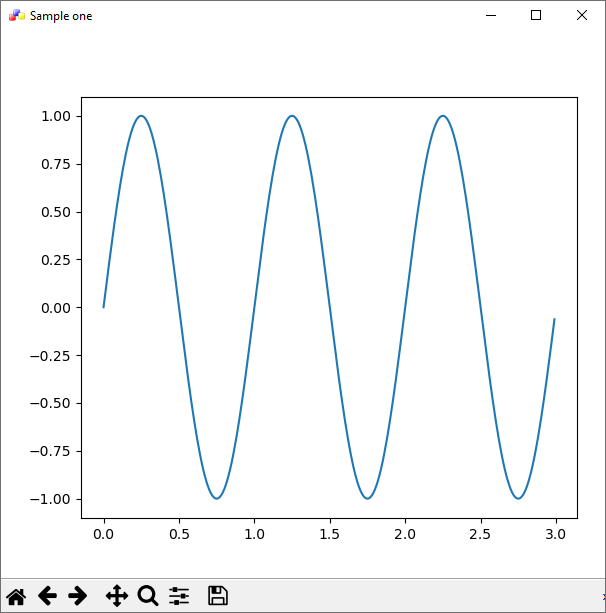
1 # sample_one.py
2
3 """
4
5 Link : https://matplotlib.org/3.3.1/gallery/user_interfaces/embedding_in_wx5_sgskip.html
6
7 """
8
9 import os
10 import sys
11 from numpy import arange, sin, pi
12 import matplotlib
13 matplotlib.use('WXAgg')
14 from matplotlib.figure import Figure
15 from matplotlib.backends.backend_wxagg import FigureCanvasWxAgg as FigureCanvas
16 from matplotlib.backends.backend_wxagg import NavigationToolbar2WxAgg as NavigationToolbar2Wx
17 import wx
18
19 # class MyCanvasPanel
20 # class MyFrame
21 # class MyApp
22
23 #---------------------------------------------------------------------------
24
25 class MyCanvasPanel(wx.Panel):
26 def __init__(self, parent):
27 wx.Panel.__init__(self, parent)
28
29 #------------
30
31 # Simplified init method.
32 self.CreateCtrls()
33 self.DoLayout()
34
35 #-----------------------------------------------------------------------
36
37 def CreateCtrls(self):
38 """
39 ...
40 """
41
42 self.figure = Figure()
43 self.axes = self.figure.add_subplot(111)
44
45 #------------
46
47 self.canvas = FigureCanvas(self, -1, self.figure)
48
49 #------------
50
51 self.toolbar = NavigationToolbar2Wx(self.canvas)
52 self.toolbar.Realize()
53
54
55 def DoLayout(self):
56 """
57 ...
58 """
59
60 sizer = wx.BoxSizer(wx.VERTICAL)
61 sizer.Add(self.canvas, 1, wx.LEFT | wx.TOP | wx.GROW)
62 sizer.Add(self.toolbar, 0, wx.LEFT | wx.EXPAND)
63 self.SetSizer(sizer)
64 self.Fit()
65
66
67 def Draw(self):
68 """
69 ...
70 """
71
72 t = arange(0.0, 3.0, 0.01)
73 s = sin(2 * pi * t)
74 self.axes.plot(t, s)
75
76 #---------------------------------------------------------------------------
77
78 class MyFrame(wx.Frame):
79 def __init__(self, title):
80 wx.Frame.__init__(self, None, -1,
81 title,
82 size=(620, 620))
83
84 #------------
85
86 # Return icons folder.
87 self.icons_dir = wx.GetApp().GetIconsDir()
88
89 #------------
90
91 # Simplified init method.
92 self.SetProperties()
93 self.CreateCtrls()
94
95 #-----------------------------------------------------------------------
96
97 def SetProperties(self):
98 """
99 ...
100 """
101
102 self.SetMinSize((620, 620))
103
104 #------------
105
106 frameIcon = wx.Icon(os.path.join(self.icons_dir,
107 "wxwin.ico"),
108 type=wx.BITMAP_TYPE_ICO)
109 self.SetIcon(frameIcon)
110
111
112 def CreateCtrls(self):
113 """
114 ...
115 """
116
117 self.panel = MyCanvasPanel(self)
118 self.panel.Draw()
119
120 #---------------------------------------------------------------------------
121
122 class MyApp(wx.App):
123 def OnInit(self):
124
125 #------------
126
127 self.installDir = os.path.split(os.path.abspath(sys.argv[0]))[0]
128
129 #------------
130
131 frame = MyFrame("Sample one")
132 self.SetTopWindow(frame)
133 frame.Show(True)
134
135 return True
136
137 #-----------------------------------------------------------------------
138
139 def GetInstallDir(self):
140 """
141 Return the installation directory for my application.
142 """
143
144 return self.installDir
145
146
147 def GetIconsDir(self):
148 """
149 Return the icons directory for my application.
150 """
151
152 icons_dir = os.path.join(self.installDir, "icons")
153 return icons_dir
154
155 #---------------------------------------------------------------------------
156
157 def main():
158 app = MyApp(False)
159 app.MainLoop()
160
161 #---------------------------------------------------------------------------
162
163 if __name__ == "__main__" :
164 main()
Second example
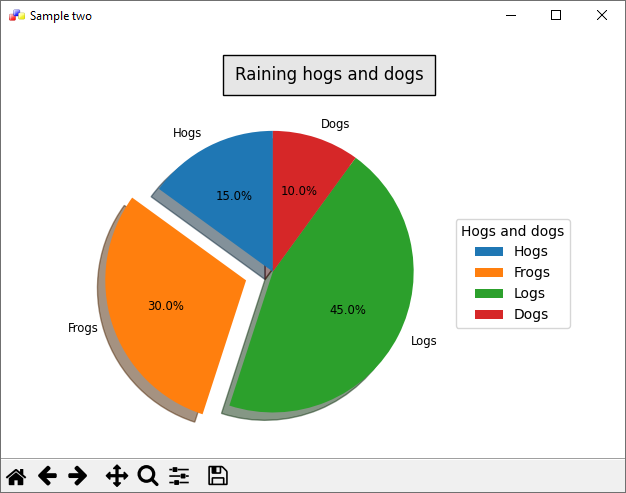
1 # sample_two.py
2
3 import os
4 import sys
5 import matplotlib
6 matplotlib.use('WXAgg')
7 from matplotlib.figure import Figure
8 from matplotlib.backends.backend_wxagg import FigureCanvasWxAgg as FigureCanvas
9 from matplotlib.backends.backend_wxagg import NavigationToolbar2WxAgg as NavigationToolbar2Wx
10 import wx
11
12 # class MyCanvasPanel
13 # class MyFrame
14 # class MyApp
15
16 #---------------------------------------------------------------------------
17
18 # Some data
19 # Pie chart, where the slices will be ordered and plotted counter-clockwise :
20 labels = 'Hogs', 'Frogs', 'Logs', 'Dogs'
21 sizes = [15, 30, 45, 10]
22 explode = (0, 0.1, 0, 0) # Only "explode" the 2nd slice (i.e. 'Hogs').
23
24 #---------------------------------------------------------------------------
25
26 class MyCanvasPanel(wx.Panel):
27 def __init__(self, parent):
28 wx.Panel.__init__(self, parent)
29
30 #------------
31
32 # Simplified init method.
33 self.CreateCtrls()
34 self.DoLayout()
35
36 #-----------------------------------------------------------------------
37
38 def CreateCtrls(self):
39 """
40 ...
41 """
42
43 self.figure = Figure()
44 self.axes = self.figure.add_subplot(111)
45
46 #------------
47
48 self.canvas = FigureCanvas(self, -1, self.figure)
49
50 #------------
51
52 self.toolbar = NavigationToolbar2Wx(self.canvas)
53 self.toolbar.Realize()
54
55
56 def DoLayout(self):
57 """
58 ...
59 """
60
61 sizer = wx.BoxSizer(wx.VERTICAL)
62 sizer.Add(self.canvas, 1, wx.LEFT | wx.TOP | wx.GROW)
63 sizer.Add(self.toolbar, 0, wx.LEFT | wx.EXPAND)
64 self.SetSizer(sizer)
65 self.Fit()
66
67
68 def Draw(self):
69 """
70 ...
71 """
72
73 # Make figure and axes.
74 self.axes.plot(1, 0)
75
76 # To draw the pies.
77 self.axes.pie(sizes,
78 labels=labels,
79 autopct='%1.1f%%',
80 textprops={'size': 'smaller'},
81 shadow=True,
82 radius=0.5,
83 startangle=90,
84 explode=explode)
85
86 # Equal aspect ratio ensures that pie is drawn as a circle.
87 self.axes.axis('equal')
88
89 self.axes.legend(title="Hogs and dogs",
90 loc="center right",
91 bbox_to_anchor=(1, 0, 0, 1))
92 self.axes.set_title("Raining hogs and dogs", bbox={'facecolor':'0.9', 'pad':8})
93
94 #---------------------------------------------------------------------------
95
96 class MyFrame(wx.Frame):
97 def __init__(self, title):
98 wx.Frame.__init__(self, None, -1,
99 title,
100 size=(640, 500))
101
102 #------------
103
104 # Return icons folder.
105 self.icons_dir = wx.GetApp().GetIconsDir()
106
107 #------------
108
109 # Simplified init method.
110 self.SetProperties()
111 self.CreateCtrls()
112
113 #-----------------------------------------------------------------------
114
115 def SetProperties(self):
116 """
117 ...
118 """
119
120 self.SetMinSize((640, 500))
121
122 #------------
123
124 frameIcon = wx.Icon(os.path.join(self.icons_dir,
125 "wxwin.ico"),
126 type=wx.BITMAP_TYPE_ICO)
127 self.SetIcon(frameIcon)
128
129
130 def CreateCtrls(self):
131 """
132 ...
133 """
134
135 self.panel = MyCanvasPanel(self)
136 self.panel.Draw()
137
138 #---------------------------------------------------------------------------
139
140 class MyApp(wx.App):
141 def OnInit(self):
142
143 #------------
144
145 self.installDir = os.path.split(os.path.abspath(sys.argv[0]))[0]
146
147 #------------
148
149 frame = MyFrame("Sample two")
150 self.SetTopWindow(frame)
151 frame.Show(True)
152
153 return True
154
155 #-----------------------------------------------------------------------
156
157 def GetInstallDir(self):
158 """
159 Return the installation directory for my application.
160 """
161
162 return self.installDir
163
164
165 def GetIconsDir(self):
166 """
167 Return the icons directory for my application.
168 """
169
170 icons_dir = os.path.join(self.installDir, "icons")
171 return icons_dir
172
173 #---------------------------------------------------------------------------
174
175 def main():
176 app = MyApp(False)
177 app.MainLoop()
178
179 #---------------------------------------------------------------------------
180
181 if __name__ == "__main__" :
182 main()
Third example
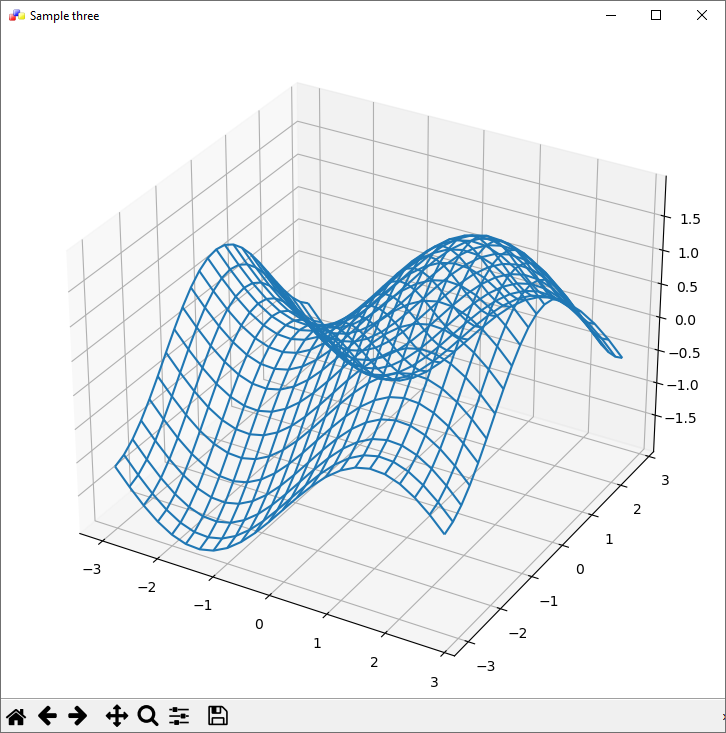
1 # sample_three.py
2
3 """
4
5 Link : https://white-wheels.hatenadiary.org/entry/20100327/p5
6
7 """
8
9 import os
10 import sys
11 import numpy as np
12 import matplotlib
13 matplotlib.interactive(True)
14 matplotlib.use('WXAgg')
15 from matplotlib.figure import Figure
16 from matplotlib.backends.backend_wxagg import FigureCanvasWxAgg as FigureCanvas
17 from matplotlib.backends.backend_wxagg import NavigationToolbar2WxAgg as NavigationToolbar2Wx
18 from mpl_toolkits.mplot3d import Axes3D
19 import wx
20
21 # class MyCanvasPanel
22 # class MyFrame
23 # class MyApp
24
25 #---------------------------------------------------------------------------
26
27 class MyCanvasPanel(wx.Panel):
28 def __init__(self, parent):
29 wx.Panel.__init__(self, parent)
30
31 #------------
32
33 self.parent = parent
34
35 #------------
36
37 # Simplified init method.
38 self.CreateCtrls()
39 self.DoLayout()
40
41 #-----------------------------------------------------------------------
42
43 def CreateCtrls(self):
44 """
45 ...
46 """
47
48 self.figure = Figure()
49 self.figure.set_facecolor((1.,1.,1.))
50 self.axes = self.figure.add_subplot(111)
51
52 #------------
53
54 self.canvas = FigureCanvas(self, -1, self.figure)
55 # self.canvas.SetBackgroundColour(wx.Colour(100, 100, 100))
56
57 #------------
58
59 self.toolbar = NavigationToolbar2Wx(self.canvas)
60 self.toolbar.Realize()
61
62 #------------
63
64 self.SetSize()
65
66
67 def SetSize(self):
68 """
69 ...
70 """
71
72 size = tuple(self.parent.GetClientSize())
73 self.canvas.SetSize(740, 740)
74 self.figure.set_size_inches(float(size[0])/self.figure.get_dpi(),
75 float(size[1])/self.figure.get_dpi())
76
77 def DoLayout(self):
78 """
79 ...
80 """
81
82 sizer = wx.BoxSizer(wx.VERTICAL)
83 sizer.Add(self.canvas, 1, wx.RIGHT| wx.TOP | wx.GROW)
84 sizer.Add(self.toolbar, 0, wx.LEFT | wx.EXPAND)
85 self.SetSizer(sizer)
86 self.Fit()
87
88
89 def Draw(self):
90 """
91 ...
92 """
93
94 x = np.arange(-3, 3, 0.25)
95 y = np.arange(-3, 3, 0.25)
96 X, Y = np.meshgrid(x, y)
97 Z = np.sin(X)+ np.cos(Y)
98
99 ax = Axes3D(self.figure)
100 ax.plot_wireframe(X, Y, Z)
101
102 #---------------------------------------------------------------------------
103
104 class MyFrame(wx.Frame):
105 def __init__(self, title):
106 wx.Frame.__init__(self, None, -1,
107 title,
108 size=(740, 740))
109
110 #------------
111
112 # Return icons folder.
113 self.icons_dir = wx.GetApp().GetIconsDir()
114
115 #------------
116
117 # Simplified init method.
118 self.SetProperties()
119 self.CreateCtrls()
120
121 #-----------------------------------------------------------------------
122
123 def SetProperties(self):
124 """
125 ...
126 """
127
128 self.SetMinSize((740, 740))
129
130 #------------
131
132 frameIcon = wx.Icon(os.path.join(self.icons_dir,
133 "wxwin.ico"),
134 type=wx.BITMAP_TYPE_ICO)
135 self.SetIcon(frameIcon)
136
137
138 def CreateCtrls(self):
139 """
140 ...
141 """
142
143 self.panel = MyCanvasPanel(self)
144 self.panel.Draw()
145
146 #---------------------------------------------------------------------------
147
148 class MyApp(wx.App):
149 def OnInit(self):
150
151 #------------
152
153 self.installDir = os.path.split(os.path.abspath(sys.argv[0]))[0]
154
155 #------------
156
157 frame = MyFrame("Sample three")
158 self.SetTopWindow(frame)
159 frame.Show(True)
160
161 return True
162
163 #-----------------------------------------------------------------------
164
165 def GetInstallDir(self):
166 """
167 Return the installation directory for my application.
168 """
169
170 return self.installDir
171
172
173 def GetIconsDir(self):
174 """
175 Return the icons directory for my application.
176 """
177
178 icons_dir = os.path.join(self.installDir, "icons")
179 return icons_dir
180
181 #---------------------------------------------------------------------------
182
183 def main():
184 app = MyApp(False)
185 app.MainLoop()
186
187 #---------------------------------------------------------------------------
188
189 if __name__ == "__main__" :
190 main()
Fourth example
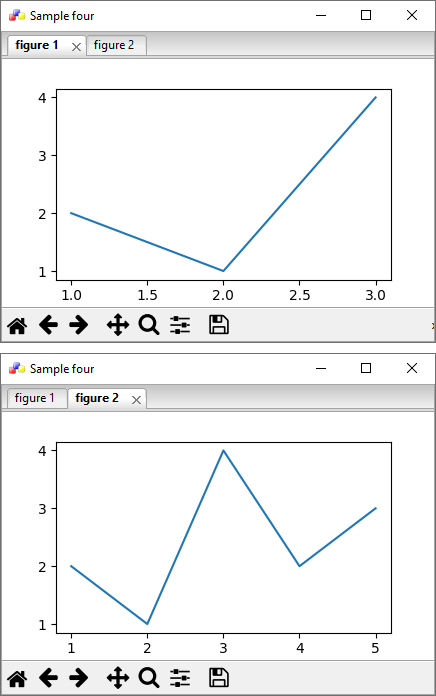
1 # sample_four.py
2
3 """
4
5 Link : https://matplotlib.org/3.3.1/gallery/user_interfaces/embedding_in_wx5_sgskip.html
6
7 """
8
9 import os
10 import sys
11 import wx
12 import wx.lib.agw.aui as aui
13 import matplotlib as mpl
14 from matplotlib.backends.backend_wxagg import (
15 FigureCanvasWxAgg as FigureCanvas,
16 NavigationToolbar2WxAgg as NavigationToolbar)
17
18 # class MyPlot
19 # class MyPlotNotebook
20 # class Myframe
21 # class MyApp
22
23 #---------------------------------------------------------------------------
24
25 class MyPlot(wx.Panel):
26 def __init__(self, parent, id=-1, dpi=None, **kwargs):
27 wx.Panel.__init__(self, parent, id=id, **kwargs)
28
29 #------------
30
31 self.figure = mpl.figure.Figure(dpi=dpi, figsize=(2, 2))
32
33 #------------
34
35 self.canvas = FigureCanvas(self, -1, self.figure)
36
37 #------------
38
39 self.toolbar = NavigationToolbar(self.canvas)
40 self.toolbar.Realize()
41
42 #------------
43
44 sizer = wx.BoxSizer(wx.VERTICAL)
45 sizer.Add(self.canvas, 1, wx.EXPAND)
46 sizer.Add(self.toolbar, 0, wx.LEFT | wx.EXPAND)
47 self.SetSizer(sizer)
48
49 #---------------------------------------------------------------------------
50
51 class MyPlotNotebook(wx.Panel):
52 def __init__(self, parent, id=-1):
53 wx.Panel.__init__(self, parent, id=id)
54
55 #------------
56
57 self.nb = aui.AuiNotebook(self)
58
59 #------------
60
61 sizer = wx.BoxSizer()
62 sizer.Add(self.nb, 1, wx.EXPAND)
63 self.SetSizer(sizer)
64
65 #-----------------------------------------------------------------------
66
67 def Add(self, name="plot"):
68 """
69 ...
70 """
71
72 page = MyPlot(self.nb)
73 self.nb.AddPage(page, name)
74 return page.figure
75
76 #---------------------------------------------------------------------------
77
78 class MyFrame(wx.Frame):
79 def __init__(self, title):
80 wx.Frame.__init__(self, None, -1,
81 title,
82 size=(450, 350))
83
84 #------------
85
86 # Return icons folder.
87 self.icons_dir = wx.GetApp().GetIconsDir()
88
89 #------------
90
91 # Simplified init method.
92 self.SetProperties()
93 self.CreateCtrls()
94
95 #-----------------------------------------------------------------------
96
97 def SetProperties(self):
98 """
99 ...
100 """
101
102 self.SetMinSize((450, 350))
103
104 #------------
105
106 frameIcon = wx.Icon(os.path.join(self.icons_dir,
107 "wxwin.ico"),
108 type=wx.BITMAP_TYPE_ICO)
109 self.SetIcon(frameIcon)
110
111
112 def CreateCtrls(self):
113 """
114 ...
115 """
116
117 plotter = MyPlotNotebook(self)
118 axes1 = plotter.Add('figure 1').gca()
119 axes1.plot([1, 2, 3], [2, 1, 4])
120 axes2 = plotter.Add('figure 2').gca()
121 axes2.plot([1, 2, 3, 4, 5], [2, 1, 4, 2, 3])
122
123 #---------------------------------------------------------------------------
124
125 class MyApp(wx.App):
126 def OnInit(self):
127
128 #------------
129
130 self.installDir = os.path.split(os.path.abspath(sys.argv[0]))[0]
131
132 #------------
133
134 frame = MyFrame("Sample four")
135 self.SetTopWindow(frame)
136 frame.Show(True)
137
138 return True
139
140 #-----------------------------------------------------------------------
141
142 def GetInstallDir(self):
143 """
144 Return the installation directory for my application.
145 """
146
147 return self.installDir
148
149
150 def GetIconsDir(self):
151 """
152 Return the icons directory for my application.
153 """
154
155 icons_dir = os.path.join(self.installDir, "icons")
156 return icons_dir
157
158 #---------------------------------------------------------------------------
159
160 def main():
161 app = MyApp(False)
162 app.MainLoop()
163
164 #---------------------------------------------------------------------------
165
166 if __name__ == "__main__" :
167 main()
Download source
Additional Information
Link :
https://matplotlib.org/3.1.3/tutorials/introductory/sample_plots.html
https://matplotlib.org/3.1.1/gallery/index.html
https://newville.github.io/wxmplot/overview.html
https://stackoverflow.com/questions/19898115/wxpython-with-matplotlib
https://stackoverflow.com/questions/18769870/matplotlib-wxpython-not-sizing-correctly-with-legend
https://discourse.matplotlib.org/t/a-wxpython-matplotlib-basemap-example/10220/10
https://wiki.wxpython.org/MatplotlibEquationEditor
https://wiki.wxpython.org/MatplotlibFourierDemo
https://intellipaat.com/blog/tutorial/python-tutorial/python-matplotlib/
http://www.python-simple.com/python-matplotlib/pie.php
https://umar-yusuf.blogspot.com/2016/08/embedding-matplotlib-figure-in-wxpython.html
- - - - -
https://wiki.wxpython.org/TitleIndex
Thanks to
Hatenadiary (sample_three.py coding), Matplotlib.org, the wxPython community...
About this page
Date (d/m/y) Person (bot) Comments :
30/08/20 - Ecco (Created page for wxPython Phoenix).
Comments
- blah, blah, blah....
