How to create one instance running (Phoenix)
Keywords : Single instance checker, One instance, Get user id, Application.
Contents
Introduction
Sometimes you want to ensure, that only one instance of your application is running.
There is class for achieving this. It is called wx.SingleInstanceChecker.
What Objects are Involved
* wx.SingleInstanceChecker
Process Overview
First, you define a name. It must be carefully chosen.
Normally you need to prevent running more instances of o program for one user, but you want to allow another user to run it concurrently.
self.name = "SingleApp-%s" % wx.GetUserId()
After that, you need to create an object out of this class.
self.instance = wx.SingleInstanceChecker(self.name)
If desired you can give a second parameter containing the path to use for the lock file.
By default, it will be created in user's home directory.
You check whether an instance of an application is running with the IsAnotherRunnig() method.
If yes, you should close the application because another is already running.
We create a destructor in order to delete that lock file, when the application ends.
If we don't do this, each time you start your application a message dialog informs you that an old lock file has been deleted.
Such behavior is really annoying and practically unusable in real world applications.
Demonstrating :
Tested py3.x, wx4.x and Win10.
Are you ready to use some samples ? ![]()
Test, modify, correct, complete, improve and share your discoveries ! ![]()
Sample one
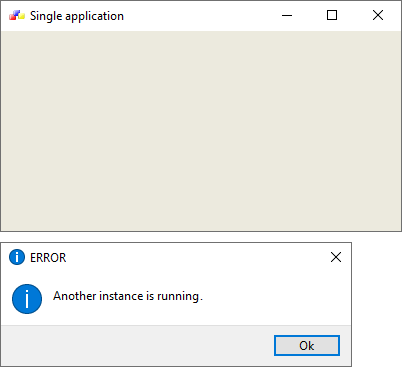
1 # sample_one.py
2
3 import wx
4
5 # class SingleAppFrame
6 # class SingleApp
7
8 #---------------------------------------------------------------------------
9
10 class SingleAppFrame(wx.Frame):
11 """
12 ...
13 """
14 def __init__(self, parent, title):
15 wx.Frame.__init__(self, parent, title=title, size=(400, 250))
16
17 self.SetIcon(wx.Icon('icons/wxwin.ico'))
18
19 #------------
20
21 self.panel = wx.Panel(self, -1, (0, 0), (400 , 200))
22 self.panel.SetBackgroundColour("#eceade")
23
24 #------------
25
26 self.sizer = wx.BoxSizer(wx.VERTICAL)
27 self.sizer.Add(self.panel, 1, wx.EXPAND )
28
29 self.SetSizer(self.sizer)
30 self.SetAutoLayout(True)
31 self.sizer.Fit(self)
32 self.Centre()
33
34 #---------------------------------------------------------------------------
35
36 class SingleApp(wx.App):
37 """
38 ...
39 """
40 def OnInit(self):
41
42 #------------
43
44 self.name = "SingleApp-%s" % wx.GetUserId()
45 self.instance = wx.SingleInstanceChecker(self.name)
46
47 if self.instance.IsAnotherRunning():
48 wx.MessageBox("Another instance is running.", "ERROR")
49 return False
50
51 #------------
52
53 frame = SingleAppFrame(None, "Single application")
54 frame.Show()
55
56 return True
57
58 #---------------------------------------------------------------------------
59
60 def main():
61 app = SingleApp(redirect=False)
62 app.MainLoop()
63
64 #---------------------------------------------------------------------------
65
66 if __name__ == "__main__" :
67 main()
Download source
Additional Information
Link :
# Old source code :
https://www.daniweb.com/programming/software-development/threads/128350/starting-wxpython-gui-code
- - - - -
https://wiki.wxpython.org/TitleIndex
Thanks to
Jan bodnar, Vegaseat (DaniWeb), the wxPython community...
About this page
Date(d/m/y) Person (bot) Comments :
14/06/20 - Ecco (Updated page for wxPython Phoenix).
Comments
- blah, blah, blah...
