How to create an alternative error messages (Phoenix)
Keywords : Statusbar, Error message, Visual alert.
Contents
Introduction
When an error occurs in an application, an error dialog usually appears. This might get annoying. I have noticed a better solution in SAP system. When a user enters an invalid command, statusbar turns red and an error message is displayed on statusbar. The red colour catches the eye and the user can easily read the error message.
What Objects are Involved
wx.Timer
wx.Menu
wx.MenuBar
wx.Panel
wx.App
wx.Frame
Process Overview
There is a TextControl on the Toolbar. There you enter your commands. We have defined three commands. /bye, /about and /beep. If you mistype any of them, Statusbar turns red and displays an error. This is done with the wx.Timer class.
Firstly, you need to create a wx.Timer object :
self.timer = wx.Timer(self, 1)
Then you bind this newly created object to a specific method. In our case OnTimer :
self.Bind(wx.EVT_TIMER, self.OnTimer, id=1)
When the user enters an invalid command, timer object is being started with the following code :
self.timer.Start(10)
Every 10 miliseconds OnTimer method is called. If variable self.blick equals 25, we stop the timer with :
self.timer.Stop()
Demonstrating :
Tested py3.x, wx4.x and Win10.
Are you ready to use some samples ? ![]()
Test, modify, correct, complete, improve and share your discoveries ! ![]()
Code sample
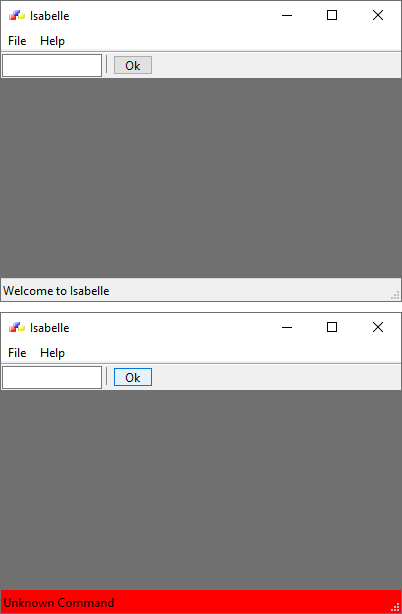
ICON file : wxwin.ico
1 # sample_one.py
2
3 import wx
4
5 """
6
7 Author : Jan Bodnar
8 Website : zetcode.com
9
10 """
11
12 # class MyIsabelle
13 # class MyApp
14
15 #---------------------------------------------------------------------------
16
17 class MyIsabelle(wx.Frame):
18 def __init__(self, parent, id, title, size):
19 wx.Frame.__init__(self, parent, id,
20 title, (0, 0), size,
21 style=wx.DEFAULT_FRAME_STYLE)
22
23 self.SetIcon(wx.Icon('./icons/wxwin.ico', wx.BITMAP_TYPE_ICO))
24
25 #------------
26
27 self.timer = wx.Timer(self, 1)
28
29 #------------
30
31 self.blick = 0
32
33 #------------
34
35 self.statusbar = self.CreateStatusBar()
36 self.statusbar.SetStatusText("Welcome to Isabelle")
37
38 #------------
39
40 File = wx.Menu()
41 File.Append(30, "&Quit\tCtrl+Q", "Quit Isabelle")
42
43 Help = wx.Menu()
44 Help.Append(31, "&About", "About this program")
45
46 menuBar = wx.MenuBar()
47 menuBar.Append(File, "&File")
48 menuBar.Append(Help, "&Help")
49 self.SetMenuBar(menuBar)
50
51 #------------
52
53 tb = self.CreateToolBar(wx.TB_HORIZONTAL | wx.NO_BORDER |
54 wx.TB_FLAT | wx.TB_TEXT)
55
56 self.CommandLine = wx.TextCtrl(tb, 21, size=(100, -1))
57
58 self.LaunchCommand = wx.Button(tb, 20, "Ok", size=wx.Size(40, 20))
59
60 tb.AddControl(self.CommandLine)
61 tb.AddSeparator()
62 tb.AddControl(self.LaunchCommand)
63 tb.Realize()
64
65 #------------
66
67 self.Bind(wx.EVT_TEXT_ENTER, self.OnLaunchCommandOk, id=21)
68 self.Bind(wx.EVT_BUTTON, self.OnLaunchCommandOk, id=20)
69 self.Bind(wx.EVT_MENU, self.OnAbout, id=31)
70 self.Bind(wx.EVT_MENU, self.OnExit, id=30)
71 self.Bind(wx.EVT_TIMER, self.OnTimer, id=1)
72
73 #------------
74
75 self.panel = wx.Panel(self, -1, (0, 0), (400 , 200))
76 self.panel.SetBackgroundColour("#707070")
77
78 #------------
79
80 self.sizer = wx.BoxSizer(wx.VERTICAL)
81 self.sizer.Add(self.panel, 1, wx.EXPAND )
82
83 self.SetSizer(self.sizer)
84 self.SetAutoLayout(1)
85 self.sizer.Fit(self)
86 self.Centre()
87
88 #-----------------------------------------------------------------------
89
90 def OnExit(self, event):
91 """
92 ...
93 """
94
95 dlg = wx.MessageDialog(self,
96 'Are you sure to quit Isabelle ?',
97 'Please Confirm',
98 wx.YES_NO |
99 wx.NO_DEFAULT |
100 wx.ICON_QUESTION)
101
102 if dlg.ShowModal() == wx.ID_YES:
103 self.Close(True)
104
105
106 def OnAbout(self, event):
107 """
108 ...
109 """
110
111 dlg = wx.MessageDialog(self,
112 "Isabelle\t\n"
113 "2004\t",
114 "About",
115 wx.OK |
116 wx.ICON_INFORMATION)
117 dlg.ShowModal()
118 dlg.Destroy()
119
120
121 def OnLaunchCommandOk(self, event):
122 """
123 ...
124 """
125
126 input = self.CommandLine.GetValue()
127
128 if input == '/bye':
129 self.OnExit(self)
130 elif input == '/about':
131 self.OnAbout(self)
132 elif input == '/bell':
133 wx.Bell()
134 else:
135 self.statusbar.SetBackgroundColour("RED")
136 self.statusbar.SetStatusText("Unknown Command ")
137 self.statusbar.Refresh()
138 self.timer.Start(10)
139
140 self.CommandLine.Clear()
141
142
143 def OnTimer(self, event):
144 """
145 ...
146 """
147
148 self.blick = self.blick + 1
149
150 if self.blick == 25:
151 self.statusbar.SetBackgroundColour("#E0E2EB")
152 self.statusbar.Refresh()
153
154 self.timer.Stop()
155 self.blick = 0
156
157 #---------------------------------------------------------------------------
158
159 class MyApp(wx.App):
160 def OnInit(self):
161
162 #------------
163
164 frame = MyIsabelle(None, -1,
165 "Isabelle",
166 (-1, -1))
167 self.SetTopWindow(frame)
168 frame.Show(True)
169
170 return True
171
172 #---------------------------------------------------------------------------
173
174 def main():
175 app = MyApp(redirect=False)
176 app.MainLoop()
177
178 #---------------------------------------------------------------------------
179
180 if __name__ == "__main__" :
181 main()
Download source
Additional Information
Link :
- - - - -
https://wiki.wxpython.org/TitleIndex
Thanks to
Jan Bodnar (sample_one.py coding), the wxPython community....
About this page
Date(d/m/y) Person (bot) Comments :
23/12/19 - Ecco (Updated page for wxPython Phoenix).
Comments
- It works perfectly at wxGTK (Debian Sarge, python 2.3.5, wxWidgets 2.6.1.1pre), but doesn't work at wxMSW (Windows XP SP2, python 2.3.5, wxWidgets 2.6.1.0). Only status message appears, no red blinks. -- Jurie Jurevich
- I didn't try this particular sample on windows. But the original code was written on windows, before I have completely abandoned python programming on windows. So it can be done, but it needs some tweaking. Writing portable code is very difficult, if possible. -- Jan Bodnar
