How to create a tree control (Phoenix)
Keywords : Tree control.
Contents
Introduction :
wx.TreeCtrl displays data in a hierarchy.
First of all we must create a root item.
root = self.tree.AddRoot('Programmer')In our case, root item will not be displayed, because we used wx.TR_HIDE_ROOT flag in our constructor.
self.tree = wx.TreeCtrl(panel1, 1, wx.DefaultPosition, (-1,-1), wx.TR_HIDE_ROOT|wx.TR_HAS_BUTTONS)
We add items to the root item withAppendItem() method.
os = self.tree.AppendItem(root, 'Operating Systems') pl = self.tree.AppendItem(root, 'Programming Languages') tk = self.tree.AppendItem(root, 'Toolkits')
We can similarly create several levels by simply adding items to existing items.
We catch events with wx.EVT_TREE_SEL_CHANGED() event handler.
wx.EVT_TREE_SEL_CHANGED(self.tree, 1, self.OnSelChanged)
Various constructor style flags:
- TR_NO_BUTTONS
- TR_HAS_BUTTONS
- TR_NO_LINES
- TR_LINES_AT_ROOT
- TR_SINGLE
- TR_MULTIPLE
- TR_EXTENDED
- TR_HAS_VARIABLE_ROW_HEIGHT
- TR_EDIT_LABELS
- TR_HIDE_ROOT
- TR_ROW_LINES
- TR_FULL_ROW_HIGHLIGHT
- TR_DEFAULT_STYLE
- TR_TWIST_BUTTONS
- TR_MAC_BUTTONS
- TR_AQUA_BUTTONS
(info by ZetCode / Jan Bodnar).
Demonstrating :
Tested py3.x, wx4.x and Win10.
Are you ready to use some samples ? ![]()
Test, modify, correct, complete, improve and share your discoveries ! ![]()
Sample one :
With wx.Panel
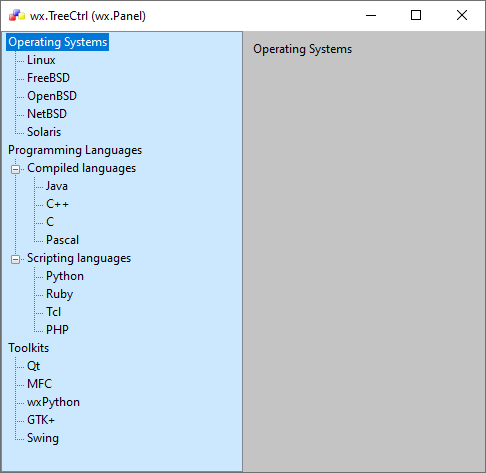
1 # Sample_one_a.py
2
3 """
4
5 Author : Jan Bodnar
6 Website : zetcode.com
7
8 """
9
10 import wx
11
12 # class MyFrame
13 # class MyApp
14
15 #---------------------------------------------------------------------------
16
17 class MyFrame(wx.Frame):
18 def __init__(self, parent, id, title):
19 wx.Frame.__init__(self, parent, id, title,
20 wx.DefaultPosition, wx.Size(500, 480))
21
22 self.SetIcon(wx.Icon('./icons/wxwin.ico', wx.BITMAP_TYPE_ICO))
23
24 #------------
25
26 panel1 = wx.Panel(self, -1, style=wx.WANTS_CHARS)
27 panel2 = wx.Panel(self, -1, style=wx.WANTS_CHARS)
28 panel2.SetBackgroundColour('#c4c4c4')
29
30 #------------
31
32 self.tree = wx.TreeCtrl(panel1, 1,
33 wx.DefaultPosition,
34 wx.DefaultSize,
35 wx.TR_HIDE_ROOT |
36 wx.TR_HAS_BUTTONS)
37 self.tree.SetBackgroundColour('#cce8ff')
38
39 root = self.tree.AddRoot('Programmer')
40
41 os = self.tree.AppendItem(root, 'Operating Systems')
42 pl = self.tree.AppendItem(root, 'Programming Languages')
43 tk = self.tree.AppendItem(root, 'Toolkits')
44
45 cl = self.tree.AppendItem(pl, 'Compiled languages')
46 sl = self.tree.AppendItem(pl, 'Scripting languages')
47
48 self.tree.AppendItem(os, 'Linux')
49 self.tree.AppendItem(os, 'FreeBSD')
50 self.tree.AppendItem(os, 'OpenBSD')
51 self.tree.AppendItem(os, 'NetBSD')
52 self.tree.AppendItem(os, 'Solaris')
53 self.tree.AppendItem(cl, 'Java')
54 self.tree.AppendItem(cl, 'C++')
55 self.tree.AppendItem(cl, 'C')
56 self.tree.AppendItem(cl, 'Pascal')
57 self.tree.AppendItem(sl, 'Python')
58 self.tree.AppendItem(sl, 'Ruby')
59 self.tree.AppendItem(sl, 'Tcl')
60 self.tree.AppendItem(sl, 'PHP')
61 self.tree.AppendItem(tk, 'Qt')
62 self.tree.AppendItem(tk, 'MFC')
63 self.tree.AppendItem(tk, 'wxPython')
64 self.tree.AppendItem(tk, 'GTK+')
65 self.tree.AppendItem(tk, 'Swing')
66
67 self.tree.Bind(wx.EVT_TREE_SEL_CHANGED, self.OnSelChanged, self.tree)
68 self.Bind(wx.EVT_CLOSE, self.OnCloseWindow)
69
70 #------------
71
72 self.display = wx.StaticText(panel2, -1, '', (10, 10), style=wx.ALIGN_CENTRE)
73
74 #------------
75
76 hbox = wx.BoxSizer(wx.HORIZONTAL)
77 vbox = wx.BoxSizer(wx.VERTICAL)
78
79 vbox.Add(self.tree, 1, wx.EXPAND)
80
81 hbox.Add(panel1, 1, wx.EXPAND)
82 hbox.Add(panel2, 1, wx.EXPAND)
83
84 panel1.SetSizer(vbox)
85 self.SetSizer(hbox)
86
87 #------------
88
89 self.Centre()
90
91 #-----------------------------------------------------------------------
92
93 def OnSelChanged(self, event):
94 self.item = event.GetItem()
95 self.display.SetLabel(self.tree.GetItemText(self.item))
96 self.tree.GetItemText(self.item)
97
98 event.Skip()
99
100
101 def OnCloseWindow(self, event):
102 self.Destroy()
103
104 #---------------------------------------------------------------------------
105
106 class MyApp(wx.App):
107 def OnInit(self):
108 frame = MyFrame(None, -1, 'wx.TreeCtrl (wx.Panel)')
109 frame.Show(True)
110 self.SetTopWindow(frame)
111
112 return True
113
114 #---------------------------------------------------------------------------
115
116 if __name__ == '__main__':
117 app = MyApp(0)
118 app.MainLoop()
With wx.SplitterWindow
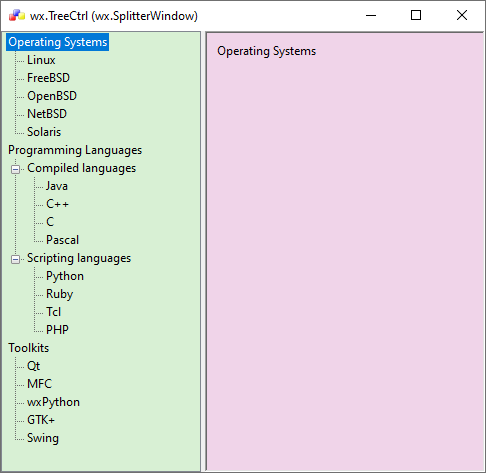
1 # Sample_one_b.py
2
3 """
4
5 Author : Adil Hasan
6 https://wiki.wxpython.org/AnotherTutorialTreeCtrlComment
7
8 """
9
10 import wx
11
12 # class MyTree
13 # class MyFrame
14 # class MyApp
15
16 #---------------------------------------------------------------------------
17
18 class MyTree(wx.TreeCtrl):
19 """
20 Our customized TreeCtrl class.
21 """
22 def __init__(self, parent, id, position, size, style):
23 """
24 Initialize our tree.
25 """
26 wx.TreeCtrl.__init__(self, parent, id, position, size, style)
27
28 root = self.AddRoot('Programmer')
29
30 os = self.AppendItem(root, 'Operating Systems')
31 pl = self.AppendItem(root, 'Programming Languages')
32 tk = self.AppendItem(root, 'Toolkits')
33
34 cl = self.AppendItem(pl, 'Compiled languages')
35 sl = self.AppendItem(pl, 'Scripting languages')
36
37 self.AppendItem(os, 'Linux')
38 self.AppendItem(os, 'FreeBSD')
39 self.AppendItem(os, 'OpenBSD')
40 self.AppendItem(os, 'NetBSD')
41 self.AppendItem(os, 'Solaris')
42 self.AppendItem(cl, 'Java')
43 self.AppendItem(cl, 'C++')
44 self.AppendItem(cl, 'C')
45 self.AppendItem(cl, 'Pascal')
46 self.AppendItem(sl, 'Python')
47 self.AppendItem(sl, 'Ruby')
48 self.AppendItem(sl, 'Tcl')
49 self.AppendItem(sl, 'PHP')
50 self.AppendItem(tk, 'Qt')
51 self.AppendItem(tk, 'MFC')
52 self.AppendItem(tk, 'wxPython')
53 self.AppendItem(tk, 'GTK+')
54 self.AppendItem(tk, 'Swing')
55
56 #---------------------------------------------------------------------------
57
58 class MyFrame(wx.Frame):
59 """
60 Our customized window class.
61 """
62 def __init__(self, parent, id, title):
63 """
64 Initialize our window.
65 """
66 wx.Frame.__init__(self, parent, id, title,
67 wx.DefaultPosition, wx.Size(500, 480))
68
69 self.SetIcon(wx.Icon('./icons/wxwin.ico', wx.BITMAP_TYPE_ICO))
70
71 #------------
72
73 # Create a splitter window.
74 self.splitter = wx.SplitterWindow(self, -1, style=wx.SP_LIVE_UPDATE)
75
76 # Create the left panel.
77 leftPanel = wx.Panel(self.splitter, -1)
78
79 # Create our tree and put it into the left panel.
80 self.tree = MyTree(leftPanel, 1,
81 wx.DefaultPosition,
82 wx.DefaultSize,
83 wx.TR_HIDE_ROOT |
84 wx.TR_HAS_BUTTONS)
85 self.tree.SetBackgroundColour('#d8f0d4')
86
87 # Bind the OnSelChanged method to the tree.
88 self.tree.Bind(wx.EVT_TREE_SEL_CHANGED, self.OnSelChanged, id=1)
89
90 # Create the right panel.
91 rightPanel = wx.Panel(self.splitter, -1, style=wx.SUNKEN_BORDER)
92 rightPanel.SetBackgroundColour('#f0d4e9')
93
94 # Create a widget to display static text
95 # and store it in the right panel.
96 self.display = wx.StaticText(rightPanel, -1, '',
97 style=wx.ALIGN_LEFT)
98
99 # Put the left and right panes into the split window.
100 self.splitter.SplitVertically(leftPanel, rightPanel, 200)
101
102 # Minimum size of subwindow.
103 self.splitter.SetMinimumPaneSize(1)
104
105 #------------
106
107 # Create a box sizer that will contain the left panel contents.
108 leftBox = wx.BoxSizer(wx.VERTICAL)
109
110 # Add the tree to the box sizer.
111 leftBox.Add(self.tree, 1, wx.EXPAND)
112
113 # Set the size of the right panel to that required by the tree.
114 leftPanel.SetSizer(leftBox)
115
116 # Create the right box sizer that will contain the panel's contents.
117 rightBox = wx.BoxSizer(wx.VERTICAL)
118
119 # Add the display widget to the right panel.
120 rightBox.Add(self.display, 0, wx.ALL, 10)
121
122 # Set the size of the right panel to that
123 # required by the display widget.
124 rightPanel.SetSizer(rightBox)
125
126 #------------
127
128 # Create the window in the centre of the screen.
129 self.Centre()
130
131 #-----------------------------------------------------------------------
132
133 def OnSelChanged(self, event):
134 """
135 Method called when selected item is changed.
136 """
137
138 # Get the selected item object.
139 item = event.GetItem()
140
141 # Display the selected item text in the text widget.
142 self.display.SetLabel(self.tree.GetItemText(item))
143
144 #---------------------------------------------------------------------------
145
146 class MyApp(wx.App):
147 """
148 Our application class.
149 """
150 def OnInit(self):
151 """
152 Initialize by creating the split window with the tree.
153 """
154
155 frame = MyFrame(None, -1, 'wx.TreeCtrl (wx.SplitterWindow)')
156 frame.Show(True)
157 self.SetTopWindow(frame)
158
159 return True
160
161 #---------------------------------------------------------------------------
162
163 if __name__ == '__main__':
164 app = MyApp(0)
165 app.MainLoop()
Sample two
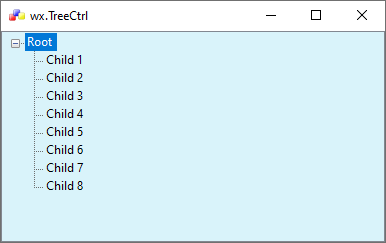
1 # sample_two.py
2
3 """
4
5 Author : Rahul Sabharwal
6 https://www.geeksforgeeks.org/wxpython-treectrl/
7
8 """
9
10 import wx
11
12 # class MyFrame
13 # class MyApp
14
15 #---------------------------------------------------------------------------
16
17 class MyFrame(wx.Frame):
18 def __init__(self, parent, id, title):
19 wx.Frame.__init__(self, parent, -1, title)
20
21 self.SetIcon(wx.Icon('./icons/wxwin.ico', wx.BITMAP_TYPE_ICO))
22
23 #------------
24
25 # Tree control
26 self.tree = wx.TreeCtrl(self, wx.ID_ANY,
27 wx.DefaultPosition,
28 wx.DefaultSize)
29 self.tree.SetBackgroundColour('#d9f3fa')
30
31 # Add root to tree
32 self.root = self.tree.AddRoot('Root ')
33
34 # Add item to root
35 self.tree.AppendItem(self.root, 'Child 1')
36 self.tree.AppendItem(self.root, 'Child 2')
37 self.tree.AppendItem(self.root, 'Child 3')
38 self.tree.AppendItem(self.root, 'Child 4')
39 self.tree.AppendItem(self.root, 'Child 5')
40 self.tree.AppendItem(self.root, 'Child 6')
41 self.tree.AppendItem(self.root, 'Child 7')
42 self.tree.AppendItem(self.root, 'Child 8')
43
44 # Expand tree
45 self.tree.Expand(self.root)
46
47 #------------
48
49 # Show frame
50 self.Show()
51
52 #---------------------------------------------------------------------------
53
54 class MyApp(wx.App):
55 def OnInit(self):
56 frame = MyFrame(None, -1, 'wx.TreeCtrl')
57 frame.Show(True)
58 self.SetTopWindow(frame)
59
60 return True
61
62 #---------------------------------------------------------------------------
63
64 app = MyApp(0)
65 app.MainLoop()
Sample three
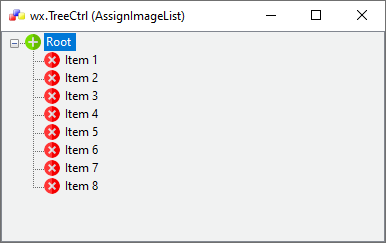
1 # sample_three.py
2
3 """
4
5 Author : Rahul Sabharwal
6 https://www.geeksforgeeks.org/wxpython-assignimagelist-method-in-wx-treectrl/?ref=rp
7
8 """
9
10 import wx
11
12 # class MyFrame
13 # class MyApp
14
15 #---------------------------------------------------------------------------
16
17 class MyFrame(wx.Frame):
18 def __init__(self, parent, id, title):
19 wx.Frame.__init__(self, parent, -1, title)
20
21 self.SetIcon(wx.Icon('./icons/wxwin.ico', wx.BITMAP_TYPE_ICO))
22
23 #------------
24
25 # Tree control
26 self.tree = wx.TreeCtrl(self, wx.ID_ANY,
27 wx.DefaultPosition,
28 wx.DefaultSize)
29 self.tree.SetBackgroundColour('#f1f2f2')
30
31 # Create imagelist
32 il = wx.ImageList(16, 16)
33
34 # Add images to image list
35 one = il.Add(wx.Image('./bitmaps/plus.png', wx.BITMAP_TYPE_PNG).Scale(16, 16).ConvertToBitmap())
36 two = il.Add(wx.Image('./bitmaps/close.png').Scale(16, 16).ConvertToBitmap())
37
38 # Asign image list to tree
39 self.tree.AssignImageList(il)
40
41 # Add a root node to tree
42 self.root = self.tree.AddRoot('Root ', 0)
43
44 # Add item to self.root
45 self.tree.AppendItem(self.root, 'Item 1', 1)
46 self.tree.AppendItem(self.root, 'Item 2', 1)
47 self.tree.AppendItem(self.root, 'Item 3', 1)
48 self.tree.AppendItem(self.root, 'Item 4', 1)
49 self.tree.AppendItem(self.root, 'Item 5', 1)
50 self.tree.AppendItem(self.root, 'Item 6', 1)
51 self.tree.AppendItem(self.root, 'Item 7', 1)
52 self.tree.AppendItem(self.root, 'Item 8', 1)
53
54 # Expand tree
55 self.tree.Expand(self.root)
56
57 #------------
58
59 # Show frame
60 self.Show()
61
62 #---------------------------------------------------------------------------
63
64 class MyApp(wx.App):
65 def OnInit(self):
66 frame = MyFrame(None, -1, 'wx.TreeCtrl (AssignImageList)')
67 frame.Show(True)
68 self.SetTopWindow(frame)
69
70 return True
71
72 #---------------------------------------------------------------------------
73
74 app = MyApp(0)
75 app.MainLoop()
Sample four
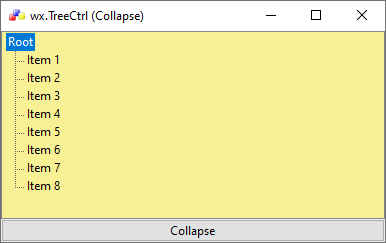
1 # sample_four.py
2
3 """
4
5 Author : Rahul Sabharwal
6 https://www.geeksforgeeks.org/wxpython-collapse-method-wx-treectrl/?ref=rp
7
8 """
9
10 import wx
11
12 # class MyTree
13 # class MyTreePanel
14 # class MyFrame
15 # class MyApp
16
17 #---------------------------------------------------------------------------
18
19 class MyTree(wx.TreeCtrl):
20 def __init__(self, parent, id, pos, size, style):
21 wx.TreeCtrl.__init__(self, parent, id, pos, size, style)
22
23 #---------------------------------------------------------------------------
24
25 class MyTreePanel(wx.Panel):
26 def __init__(self, parent):
27 wx.Panel.__init__(self, parent)
28
29 # Create tree control
30 self.tree = MyTree(self, wx.ID_ANY,
31 wx.DefaultPosition,
32 wx.DefaultSize,
33 wx.TR_HAS_BUTTONS)
34 self.tree.SetBackgroundColour('#f8f094')
35
36 # Add root to self.tree
37 self.root = self.tree.AddRoot('Root')
38
39 # Add item to self.root
40 item = self.tree.AppendItem(self.root, 'Item 1')
41 item = self.tree.AppendItem(self.root, 'Item 2')
42 item = self.tree.AppendItem(self.root, 'Item 3')
43 item = self.tree.AppendItem(self.root, 'Item 4')
44 item = self.tree.AppendItem(self.root, 'Item 5')
45 item = self.tree.AppendItem(self.root, 'Item 6')
46 item = self.tree.AppendItem(self.root, 'Item 7')
47 item = self.tree.AppendItem(self.root, 'Item 8')
48
49 # Expand whole tree
50 self.tree.Expand(self.root)
51
52 #------------
53
54 # Add button in panel
55 self.btn = wx.Button(self, 1, "&Collapse")
56
57 # Bind event with self.btn
58 self.btn.Bind(wx.EVT_BUTTON, self.OnClick)
59
60 #------------
61
62 sizer = wx.BoxSizer(wx.VERTICAL)
63 sizer.Add(self.tree, 1, wx.EXPAND)
64 sizer.Add(self.btn, 0, wx.EXPAND)
65 self.SetSizer(sizer)
66
67 #-----------------------------------------------------------------------
68
69 def OnClick(self, event):
70 # Collapse root
71 self.tree.Collapse(self.root)
72
73 #---------------------------------------------------------------------------
74
75 class MyFrame(wx.Frame):
76 def __init__(self, parent, id, title):
77 wx.Frame.__init__(self, parent, -1, title)
78
79 self.SetIcon(wx.Icon('./icons/wxwin.ico', wx.BITMAP_TYPE_ICO))
80
81 #------------
82
83 panel = MyTreePanel(self)
84
85 #------------
86
87 # Show frame
88 self.Show()
89
90 #---------------------------------------------------------------------------
91
92 class MyApp(wx.App):
93 def OnInit(self):
94 frame = MyFrame(None, -1, 'wx.TreeCtrl (Collapse)')
95 frame.Show(True)
96 self.SetTopWindow(frame)
97
98 return True
99
100 #---------------------------------------------------------------------------
101
102 app = MyApp(0)
103 app.MainLoop()
Sample five
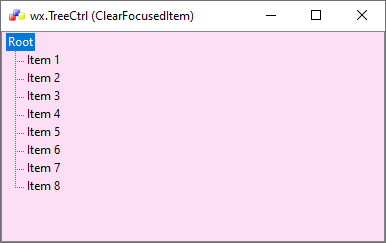
1 # sample_five.py
2
3 """
4
5 Author : Rahul Sabharwal
6 https://www.geeksforgeeks.org/wxpython-clearfocuseditem-method-in-wx-treectrl/?ref=rp
7
8 """
9
10 import wx
11
12 # class MyTree
13 # class MyFrame
14 # class MyApp
15
16 #---------------------------------------------------------------------------
17
18 class MyTree(wx.Panel):
19
20 def __init__(self, parent):
21 wx.Panel.__init__(self, parent)
22
23 # create Tree Control in frame
24 self.tree = wx.TreeCtrl(self, wx.ID_ANY,
25 wx.DefaultPosition,
26 wx.DefaultSize,
27 wx.TR_HAS_BUTTONS)
28 self.tree.SetBackgroundColour('#fddef5')
29
30 # Create root for Tree Control
31 self.root = self.tree.AddRoot('Root')
32
33 # Add item to root
34 item = self.tree.AppendItem(self.root, 'Item 1')
35 item = self.tree.AppendItem(self.root, 'Item 2')
36 item = self.tree.AppendItem(self.root, 'Item 3')
37 item = self.tree.AppendItem(self.root, 'Item 4')
38 item = self.tree.AppendItem(self.root, 'Item 5')
39 item = self.tree.AppendItem(self.root, 'Item 6')
40 item = self.tree.AppendItem(self.root, 'Item 7')
41 item = self.tree.AppendItem(self.root, 'Item 8')
42
43 # Clear focused item
44 self.tree.ClearFocusedItem()
45
46 # expand tree
47 self.tree.Expand(self.root)
48
49 #------------
50
51 sizer = wx.BoxSizer(wx.VERTICAL)
52 sizer.Add(self.tree, 1, wx.EXPAND)
53 self.SetSizer(sizer)
54
55 #---------------------------------------------------------------------------
56
57 class MyFrame(wx.Frame):
58 """
59 Main root frame for tree control.
60 """
61 def __init__(self, parent, id, title):
62 wx.Frame.__init__(self, parent, -1, title)
63
64 self.SetIcon(wx.Icon('./icons/wxwin.ico', wx.BITMAP_TYPE_ICO))
65
66 #------------
67
68 panel = MyTree(self)
69
70 #------------
71
72 # Show frame
73 self.Show()
74
75 #---------------------------------------------------------------------------
76
77 class MyApp(wx.App):
78 def OnInit(self):
79 frame = MyFrame(None, -1, 'wx.TreeCtrl (ClearFocusedItem)')
80 frame.Show(True)
81 self.SetTopWindow(frame)
82
83 return True
84
85 #---------------------------------------------------------------------------
86
87 app = MyApp(0)
88 app.MainLoop()
Sample six
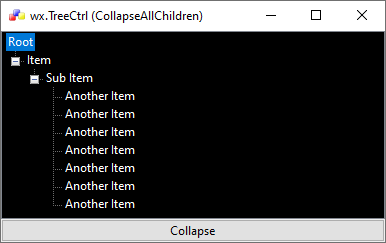
1 # sample_six.py
2
3 """
4
5 Author : Rahul Sabharwal
6 https://www.geeksforgeeks.org/wxpython-collapseallchildren-method-in-wx-treectrl/?ref=rp
7
8 """
9
10 import wx
11
12 # class MyTree
13 # class MyTreePanel
14 # class MyFrame
15 # class MyApp
16
17 #---------------------------------------------------------------------------
18
19 class MyTree(wx.TreeCtrl):
20 def __init__(self, parent, id, pos, size, style):
21 wx.TreeCtrl.__init__(self, parent, id, pos, size, style)
22
23 #---------------------------------------------------------------------------
24
25 class MyTreePanel(wx.Panel):
26 def __init__(self, parent):
27 wx.Panel.__init__(self, parent)
28
29 # Create Tree Control
30 self.tree = MyTree(self, wx.ID_ANY,
31 wx.DefaultPosition,
32 wx.DefaultSize,
33 wx.TR_HAS_BUTTONS)
34 self.tree.SetForegroundColour('#ffffff')
35 self.tree.SetBackgroundColour('#000000')
36
37 # Add root to Tree Control
38 self.root = self.tree.AddRoot('Root')
39
40 # Add item to root
41 self.itm = self.tree.AppendItem(self.root, 'Item')
42
43 # Add item to 'itm'
44 self.itm2 = self.tree.AppendItem(self.itm, "Sub Item")
45
46 # Add child item to itm2
47 self.itm3 = self.tree.AppendItem(self.itm2, "Another Item")
48 self.itm4 = self.tree.AppendItem(self.itm2, "Another Item")
49 self.itm5 = self.tree.AppendItem(self.itm2, "Another Item")
50 self.itm6 = self.tree.AppendItem(self.itm2, "Another Item")
51 self.itm7 = self.tree.AppendItem(self.itm2, "Another Item")
52 self.itm8 = self.tree.AppendItem(self.itm2, "Another Item")
53 self.itm9 = self.tree.AppendItem(self.itm2, "Another Item")
54
55 # Expand whole tree
56 self.tree.Expand(self.root)
57
58 #------------
59
60 # Add button in frame
61 self.btn = wx.Button(self, 1, "Collapse")
62
63 # Bind event function with button
64 self.btn.Bind(wx.EVT_BUTTON, self.OnClick)
65
66 #------------
67
68 sizer = wx.BoxSizer(wx.VERTICAL)
69 sizer.Add(self.tree, 1, wx.EXPAND)
70 sizer.Add(self.btn, 0, wx.EXPAND)
71 self.SetSizer(sizer)
72
73 #-----------------------------------------------------------------------
74
75 def OnClick(self, event):
76 # Collapse all children of itm recursively
77 self.tree.CollapseAllChildren(self.itm)
78
79 #---------------------------------------------------------------------------
80
81 class MyFrame(wx.Frame):
82 def __init__(self, parent, id, title):
83 wx.Frame.__init__(self, parent, -1, title)
84
85 self.SetIcon(wx.Icon('./icons/wxwin.ico', wx.BITMAP_TYPE_ICO))
86
87 #------------
88
89 panel = MyTreePanel(self)
90
91 #------------
92
93 # Show frame
94 self.Show()
95
96 #---------------------------------------------------------------------------
97
98 class MyApp(wx.App):
99 def OnInit(self):
100 frame = MyFrame(None, -1, 'wx.TreeCtrl (CollapseAllChildren)')
101 frame.Show(True)
102 self.SetTopWindow(frame)
103
104 return True
105
106 #---------------------------------------------------------------------------
107
108 app = MyApp(0)
109 app.MainLoop()
Download source
Additional Information
Link :
https://wiki.wxpython.org/TitleIndex
Thanks to
Jan Bodnar (sample_one.py coding), Adil Hasan (sample_two.py coding), Rahul Sabharwal (sample_three /four / five / six.py coding), the wxPython community...
About this page
Date(d/m/y) Person (bot) Comments :
21/01/21 - Ecco (Created page for wxPython Phoenix).
Comments
- blah, blah, blah....
