How to create a transparent frame (Phoenix)
Keywords : Transparent, Transparency, Frame.
Contents
Introduction
Top level windows in wx (frames, dialogs, etc.) have a new !
SetTransparent method that will make the window transparent if the platform supports it.
Out of the box Windows 2000 and later will support it, as well as OS X.
On *nix you need to be running an X Server that supports the composite extension, have that extension loaded, and also be running a compositing manager.
(Basically, if you can make other windows be truly transparent, and not just redrawing the desktop background within the window, then it should be supported for wx Apps too.)
Demonstrating :
Tested py3.x, wx4.x and Win10.
Are you ready to use some samples ? ![]()
Test, modify, correct, complete, improve and share your discoveries ! ![]()
Sample one
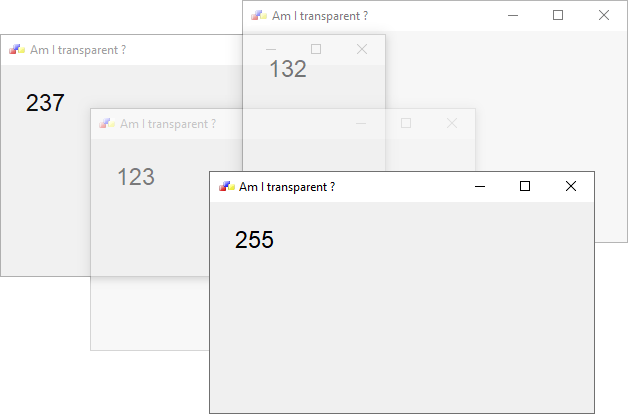
1 # sample_one.py
2
3 import wx
4
5 # class MyFrame
6 # class MyApp
7
8 #---------------------------------------------------------------------------
9
10 class MyFrame(wx.Frame):
11 def __init__(self):
12 wx.Frame.__init__(self, None, title="Am I transparent ?")
13
14 self.amount = 255
15 self.delta = -3
16
17 p = wx.Panel(self)
18 self.st = wx.StaticText(p, -1, str(self.amount), (25, 25))
19 self.st.SetFont(wx.Font(18, wx.SWISS, wx.NORMAL, wx.NORMAL))
20
21 self.timer = wx.Timer(self)
22 self.timer.Start(25) # 25 changes per second.
23 self.Bind(wx.EVT_TIMER, self.AlphaCycle)
24
25 self.Bind(wx.EVT_CLOSE, self.OnCloseWindow)
26
27 #-----------------------------------------------------------------------
28
29 def OnCloseWindow(self, evt):
30 self.timer.Stop()
31 del self.timer # Avoid a memory leak.
32 self.Destroy()
33
34
35 def AlphaCycle(self, evt):
36 """
37 The term "alpha" means variable transparency
38 as opposed to a "mask" which is binary transparency.
39 alpha == 255 : fully opaque
40 alpha == 0 : fully transparent (mouse is ineffective!)
41
42 Only top-level controls can be transparent; no other controls can.
43 This is because they are implemented by the OS, not wx.
44 """
45
46 self.amount += self.delta
47 if self.amount == 0 or self.amount == 255:
48 # Reverse the increment direction.
49 self.delta = -self.delta
50 self.st.SetLabel(str(self.amount))
51
52 # Note that we no longer need to use ctypes or win32api to
53 # make transparent windows, however I'm not removing the
54 # MakeTransparent code from this sample as it may be helpful
55 # for somebody someday.
56 #self.MakeTransparent(self.amount)
57
58 # Instead we'll just call the SetTransparent method
59 self.SetTransparent(self.amount)
60
61
62 def MakeTransparent(self, amount):
63 """
64 This is how the method SetTransparent() is
65 implemented on all MS Windows platforms.
66 """
67
68 hwnd = self.GetHandle()
69 try:
70 # DLL library interface constants' definitions.
71 import ctypes
72 # Create object to access DLL file user32.dll
73 _winlib = ctypes.windll.user32
74 # HERE, i'm not sure (for win10 64bit) :
75 # style = _winlib.GetWindowLongA(hwnd, 0xffffffecL)
76 style = _winlib.GetWindowLongA(hwnd, 0x804F700)
77 style |= 0x00080000
78 # _winlib.SetWindowLongA(hwnd, 0xffffffecL, style)
79 _winlib.SetWindowLongA(hwnd, 0x804F700, style)
80 _winlib.SetLayeredWindowAttributes(hwnd, 0, amount, 2)
81
82 except ImportError:
83 import win32api, win32con, winxpgui
84 _winlib = win32api.LoadLibrary("user32")
85 pSetLayeredWindowAttributes = win32api.GetProcAddress(
86 _winlib, "SetLayeredWindowAttributes")
87 if pSetLayeredWindowAttributes == None:
88 return
89 exstyle = win32api.GetWindowLong(hwnd, win32con.GWL_EXSTYLE)
90 if 0 == (exstyle & 0x80000):
91 win32api.SetWindowLong(hwnd,
92 win32con.GWL_EXSTYLE,
93 exstyle | 0x80000)
94 winxpgui.SetLayeredWindowAttributes(hwnd, 0, amount, 2)
95
96 #---------------------------------------------------------------------------
97
98 class MyApp(wx.App):
99 def OnInit(self):
100
101 #------------
102
103 frame = MyFrame()
104 frame.Show()
105
106 return True
107
108 #---------------------------------------------------------------------------
109
110 def main():
111 app = MyApp(redirect=False)
112 app.MainLoop()
113
114 #---------------------------------------------------------------------------
115
116 if __name__ == "__main__" :
117 main()
Download source
Additional Information
Link :
https://github.com/wxWidgets/wxPython-Classic/blob/master/sandbox/test_transparentFrame.py
- - - - -
https://wiki.wxpython.org/TitleIndex
Thanks to
Robin Dunn, Kevin Ollivier, Ray Pasco, the wxPython community...
About this page
Date(d/m/y) Person (bot) Comments :
14/06/20 - Ecco (Updated page for wxPython Phoenix).
Comments
- blah, blah, blah....
