How to create a splash screen (Phoenix)
Keywords : SplashScreen, Bitmap, Timeout.
Contents
Introduction
Most GUI programs display a splash screen before launching real applications.
This snippet demonstrates the basics of how to use a wx.adv.SplashScreen in an application.
What Objects are Involved
wx.adv.SplashScreen
- The purpose of this wxPyWiki.
wx.Bitmap
- Used to load a splash image of some type (e.g., JPEG, etc.).
wx.Frame
- Used to implement various widgets.
wx.App
Need I say more ?

Special Concerns
A JPEG image named "wxPyWiki.jpg" must exist in the working directory.
Demonstrating :
Tested py3.x, wx4.x and Win10.
Are you ready to use some samples ? ![]()
Test, modify, correct, complete, improve and share your discoveries ! ![]()
Splash screen
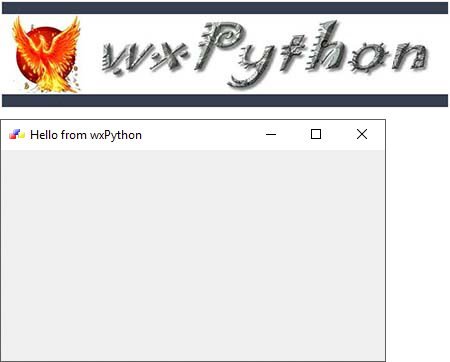
ICON file : icon_wxWidgets.ico
IMAGE file : wxPyWiki.jpg
1 # sample_one.py
2
3 """
4 This is a minimal wxPython program to show a SplashScreen widget.
5 """
6
7 import wx
8 from wx.adv import SplashScreen as SplashScreen
9
10 # class MyGui
11 # class MySplashScreen
12 # class MyApp
13
14 #---------------------------------------------------------------------------
15
16 class MyGui(wx.Frame):
17 """
18 Hello World!
19 """
20 def __init__(self, parent, id, title):
21 wx.Frame.__init__(self, parent, id, title)
22
23 #------------
24
25 frameicon = wx.Icon("icon_wxWidgets.ico")
26 self.SetIcon(frameicon)
27
28 #------------
29
30 # Put more GUI code here for a fancier application.
31 self.panel = wx.Panel(self, -1)
32
33 #------------
34
35 # MainSizer is the top-level one that manages everything.
36 mainSizer = wx.BoxSizer(wx.VERTICAL)
37
38 # Finally, tell the panel to use the sizer for layout.
39 self.panel.SetAutoLayout(True)
40 self.panel.SetSizer(mainSizer)
41
42 mainSizer.Fit(self.panel)
43
44 #---------------------------------------------------------------------------
45
46 class MySplashScreen(SplashScreen):
47 """
48 Create a splash screen widget.
49 """
50 def __init__(self, parent=None):
51
52 #------------
53
54 # This is a recipe to a the screen.
55 # Modify the following variables as necessary.
56 bitmap = wx.Bitmap(name="wxPyWiki.jpg", type=wx.BITMAP_TYPE_JPEG)
57 splash = wx.adv.SPLASH_CENTRE_ON_SCREEN | wx.adv.SPLASH_TIMEOUT
58 duration = 3000 # milliseconds
59
60 # Call the constructor with the above arguments
61 # in exactly the following order.
62 super(MySplashScreen, self).__init__(bitmap=bitmap,
63 splashStyle=splash,
64 milliseconds=duration,
65 parent=None,
66 id=-1,
67 pos=wx.DefaultPosition,
68 size=wx.DefaultSize,
69 style=wx.STAY_ON_TOP |
70 wx.BORDER_NONE)
71
72 self.Bind(wx.EVT_CLOSE, self.OnExit)
73
74 #-----------------------------------------------------------------------
75
76 def OnExit(self, event):
77 """
78 ...
79 """
80
81 # The program will freeze without this line.
82 event.Skip() # Make sure the default handler runs too...
83 self.Hide()
84
85 #------------
86
87 # MyFrame is the main frame.
88 MyFrame = MyGui(None, -1, "Hello from wxPython")
89 MyFrame.CenterOnScreen(wx.BOTH)
90 MyFrame.Show(True)
91
92 #---------------------------------------------------------------------------
93
94 class MyApp(wx.App):
95 """
96 ...
97 """
98 def OnInit(self):
99
100 #------------
101
102 MySplash = MySplashScreen()
103 MySplash.CenterOnScreen(wx.BOTH)
104 MySplash.Show(True)
105
106 return True
107
108 #---------------------------------------------------------------------------
109
110 def main():
111 app = MyApp(redirect=True, filename = "demo.log")
112 app.MainLoop()
113
114 #---------------------------------------------------------------------------
115
116 if __name__ == "__main__" :
117 main()
Download source
Additional Information
Link :
https://www.blog.pythonlibrary.org/2018/09/
https://stackoverflow.com/questions/12181185/wxpython-and-splash-screen
https://stackoverflow.com/questions/9435498/wxpython-splash-screen-trouble
http://wxpython-users.1045709.n5.nabble.com/Splash-Screen-td2368727.html
- - - - -
https://wiki.wxpython.org/TitleIndex
Thanks to
Tian Xie (sample_one.py coding), the wxPython community...
About this page
Date (d/m/y) Person (bot) Comments :
03/05/05 - Tian Xie (Originally created).
08/05/18 - Ecco (Updated example and page for wxPython Phoenix).
Comments
- Please test this program on other platforms or versions. If it doesn't work, find a fix and correct it here. Thanks.
- Although this example will work fine, it overlooks the main reason programmers add a splash screen ;
to give the user feedback while a program is loading.
- blah, blah, blah....
