How to create a small sample application (Phoenix)
Keywords : Application, Small runnable sample application.
Contents
Demonstrating :
Tested py3.x, wx4.x and Win10.
Are you ready to use some samples ? ![]()
Test, modify, correct, complete, improve and share your discoveries ! ![]()
Application :
First example
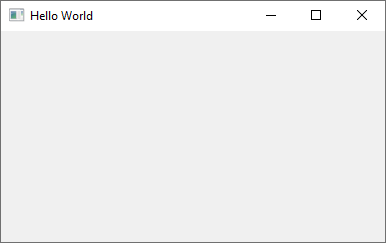
1 # sample_one.py
2
3 """
4
5 Author : Robin Dunn
6 Link : https://www.wxpython.org/pages/overview/#hello-world
7
8 """
9
10 # First things. Import the wxPython package.
11 import wx
12
13 #---------------------------------------------------------------------------
14
15 # Next, create an application object.
16 # Enable or disable stdout/stderr.
17 app = wx.App(redirect=False)
18
19 # Then a frame.
20 frm = wx.Frame(None, title="Hello World")
21
22 # Show it.
23 frm.Show(True)
24
25 # Start the event loop.
26 app.MainLoop()
Second example
Third example
1 # sample_three.py
2
3 import wx
4
5 #---------------------------------------------------------------------------
6
7 class MyFrame(wx.Frame):
8 """
9 ...
10 """
11 def __init__(self, *args, **kwargs):
12 wx.Frame.__init__(self, *args, **kwargs)
13
14 panel = wx.Panel(self, -1)
15
16 #---------------------------------------------------------------------------
17
18 if __name__ == '__main__':
19 app = wx.App()
20 frame = MyFrame(None, title="Hello World")
21 frame.Show()
22 app.MainLoop()
Fourth example
1 # sample_four.py
2
3 import wx
4
5 #---------------------------------------------------------------------------
6
7 class MyFrame(wx.Frame):
8 """
9 We simply derive a new class of Frame.
10 """
11 def __init__(self, parent, title):
12 wx.Frame.__init__(self, parent, title=title)
13
14 panel = wx.Panel(self, -1)
15
16 #---------------------------------------------------------------------------
17
18 class MyApp(wx.App):
19 """
20 We create an application object.
21 """
22 def OnInit(self):
23
24 #------------
25
26 frame = MyFrame(None, "Hello World")
27 self.SetTopWindow(frame)
28 frame.Show(True)
29
30 return True
31
32 #---------------------------------------------------------------------------
33
34 def main():
35 app = MyApp(False)
36 app.MainLoop()
37
38 #---------------------------------------------------------------------------
39
40 if __name__ == "__main__" :
41 main()
Download source
Additional Information
Link :
- - - - -
https://wiki.wxpython.org/TitleIndex
Thanks to
The wxPython community...
About this page
Date (d/m/y) Person (bot) Comments :
22/10/20 - Ecco (Created page for wxPython Phoenix).
Comments
- blah, blah, blah....
