How to create a scrolled window (Phoenix)
Keywords : Scrolled window.
Introduction :
This is one of the container widgets.
It can be useful, when we have a larger area than a window can display.
In our example, we demonstrate such a case.
We place a large image into our window.
When the window is smaller than our image, Scrollbars are displayed automatically.
wx.ScrolledWindow methods |
|
SetScrollbars() |
set scrollbars for a window |
Scroll(int x, int y) |
scroll a window |
int GetScrollPageSize(int orient) |
get the scroll page size |
SetScrollPageSize(int orient, int pageSize) |
set the scroll page size |
SetScrollRate(int xstep, int ystep) |
set scrolling rate |
wx.Size GetScrollPixelsPerUnit() |
get the size of one logical unit in physical units |
SetScrollRate(int xstep, int ystep) |
set scrolling rate |
EnableScrolling(bool x, bool y) |
enable or disable scrolling |
wxPoint GetViewStart() |
get the view start |
SetTargetWindow(wx.Window target) |
set the target window for scrolling |
wx.Window GetTargetWindow() |
get the scrolling target window |
AdjustScrollbars() |
adjust scrollbars |
(info by ZetCode / Jan Bodnar).
Demonstrating :
Tested py3.x, wx4.x and Win10.
Are you ready to use some samples ? ![]()
Test, modify, correct, complete, improve and share your discoveries ! ![]()
Sample one
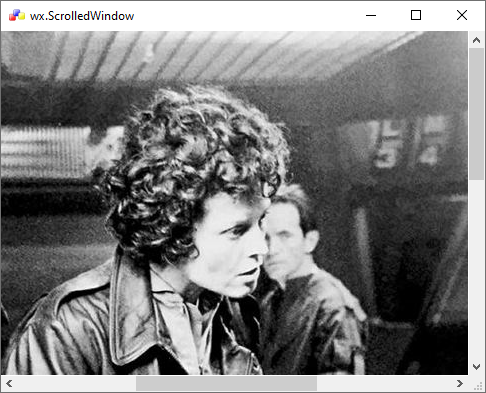
1 # sample_one.py
2
3 """
4
5 Author : Jan Bodnar
6 Website : zetcode.com
7
8 """
9
10 import wx
11
12 # class MyFrame
13 # class MyApp
14
15 #---------------------------------------------------------------------------
16
17 class MyFrame(wx.Frame):
18 def __init__(self, parent, id, title):
19 wx.Frame.__init__(self, parent, id, title, size=(500, 400))
20
21 self.SetIcon(wx.Icon('./icons/icon_wxWidgets.ico', wx.BITMAP_TYPE_ICO))
22
23 #------------
24
25 sw = wx.ScrolledWindow(self)
26
27 bmp = wx.Image('./bitmaps/aliens.jpg', wx.BITMAP_TYPE_JPEG).ConvertToBitmap()
28 wx.StaticBitmap(sw, -1, bmp)
29
30 sw.SetScrollbars(20, 20, 55, 40)
31
32 #------------
33
34 self.Bind(wx.EVT_CLOSE, self.OnClose)
35
36 #-----------------------------------------------------------------------
37
38 def OnClose(self, event):
39 self.Destroy()
40 wx.Exit()
41
42 #---------------------------------------------------------------------------
43
44 class MyApp(wx.App):
45 def OnInit(self):
46 frame = MyFrame(None, -1, 'wx.ScrolledWindow')
47 frame.Centre()
48 frame.Show(True)
49
50 return True
51
52 #---------------------------------------------------------------------------
53
54 app = MyApp(0)
55 app.MainLoop()
Download source
Additional Information
Link :
- - - - -
https://wiki.wxpython.org/TitleIndex
Thanks to
Jan Bodnar (sample_one.py coding), the wxPython community...
About this page
Date(d/m/y) Person (bot) Comments :
28/12/20 - Ecco (Created page for wxPython Phoenix).
Comments
- blah, blah, blah....
