How to create a rounded rectangle (Phoenix)
Keywords : RoundedRectangle, Drawing, PaintDC, GCDC.
Contents
Demonstrating :
Tested py3.x, wx4.x and Win10.
Are you ready to use some samples ? ![]()
Test, modify, correct, complete, improve and share your discoveries ! ![]()
First example
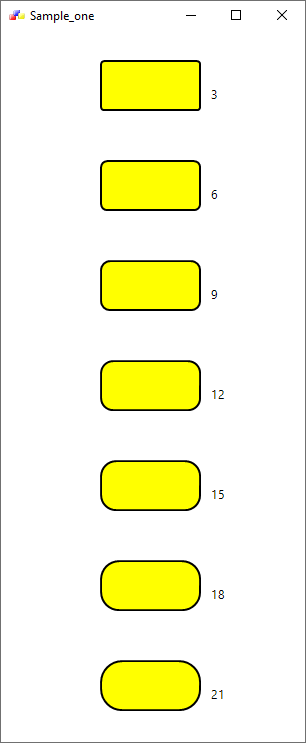
1 # sample_one.py
2
3 import wx
4
5 # class MyPanel
6 # class MyFrame
7 # class MyApp
8
9 #---------------------------------------------------------------------------
10
11 class MyPanel(wx.Panel):
12 def __init__(self, *args, **kwargs):
13 wx.Panel.__init__(self, *args, **kwargs)
14
15 self.Bind(wx.EVT_PAINT, self.OnPaint)
16
17 #-----------------------------------------------------------------------
18
19 def OnPaint(self, event):
20 """
21 ...
22 """
23
24 pdc = wx.PaintDC(self)
25 gc = wx.GCDC(pdc)
26 gc.Clear()
27
28 gc.SetPen(wx.Pen("black", 2))
29 gc.SetBrush(wx.YELLOW_BRUSH)
30
31 x = 100
32 y = 30
33 w = 100
34 h = 50
35
36 for radius in [3, 6, 9, 12, 15, 18, 21]:
37 # x, y , width, height, radius
38 gc.DrawRoundedRectangle(x, y, w, h, radius)
39 gc.DrawText(str(radius), int(x+w+10), int(y+h/2))
40 y+=100
41
42 #---------------------------------------------------------------------------
43
44 class MyFrame(wx.Frame):
45 def __init__(self, *args, **kwargs):
46 wx.Frame.__init__(self, *args, **kwargs)
47
48 #------------
49
50 frameicon = wx.Icon("icon_wxWidgets.ico")
51 self.SetIcon(frameicon)
52
53 #------------
54
55 self.Panel = MyPanel(self)
56
57 #---------------------------------------------------------------------------
58
59 class MyApp(wx.App):
60 """
61 ...
62 """
63 def OnInit(self):
64
65 #------------
66
67 frame = MyFrame(None, title="Sample_one", size=(320, 750))
68 self.SetTopWindow(frame)
69 frame.Show(True)
70
71 return True
72
73 #---------------------------------------------------------------------------
74
75 def main():
76 app = MyApp(False)
77 app.MainLoop()
78
79 #---------------------------------------------------------------------------
80
81 if __name__ == "__main__" :
82 main()
Download source
Additional Information
Link :
http://zetcode.com/wxpython/gdi/
- - - - -
https://wiki.wxpython.org/TitleIndex
Thanks to
Chris Barker, the wxPython community...
About this page
Date(d/m/y) Person (bot) Comments :
14/12/19 - Ecco (Created page for wxPython Phoenix).
Comments
- blah, blah, blah....
