How to create a customized button (Phoenix)
Keywords : Button, Customized button, Flat button, Gloss button, Shaped button, 3D effect...
Contents
Demonstrating :
Tested py3.x, wx4.x and Win10.
Are you ready to use some samples ? ![]()
Test, modify, correct, complete, improve and share your discoveries ! ![]()
Daniel Ramos :
Example
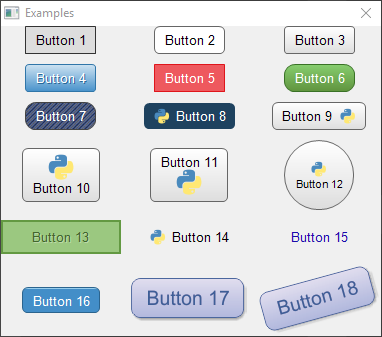
See attached source.
Link :
https://github.com/Eseeme/wxpython-custom-button
Metallicow :
Example
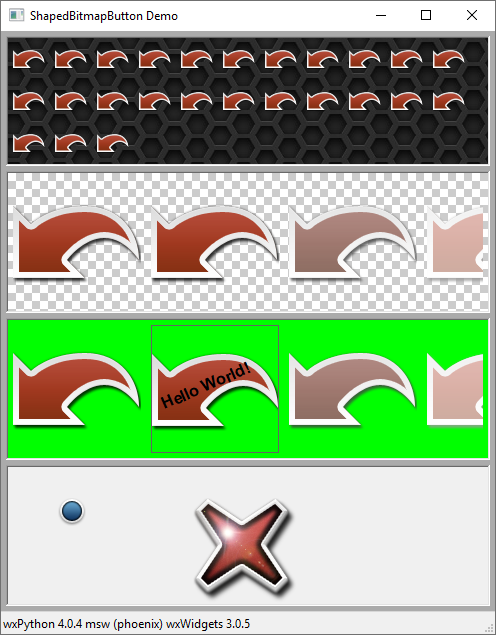
See attached source.
Link :
https://github.com/Metallicow/MCOW
Edward Sitarski :
Gloss button

See attached source.
Link :
http://code.activestate.com/recipes/577951-wxpython-dramatic-shaded-3-d-buttons-that-look-lik/
https://github.com/ActiveState/code
Cody Precord :
Plate button
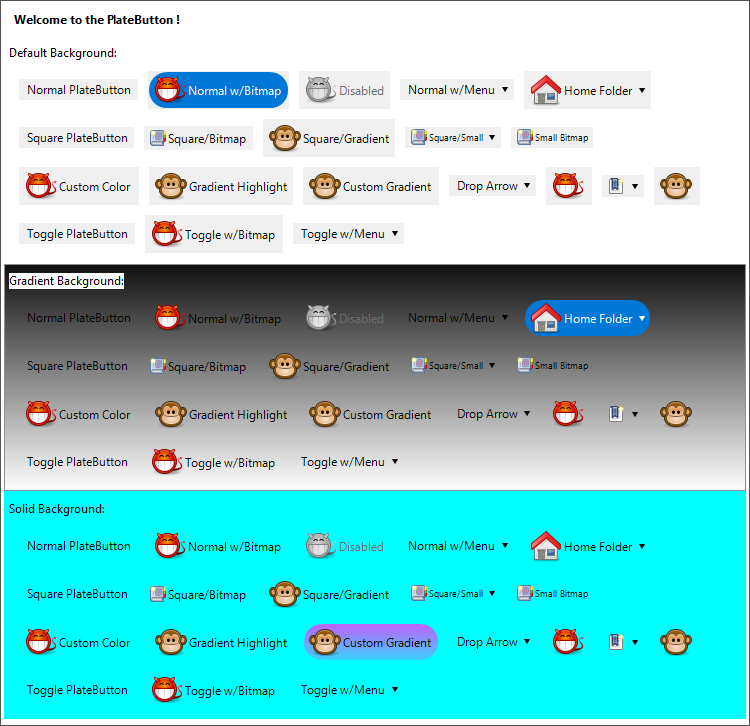
Available with wxPython demo.
or
Metallic button
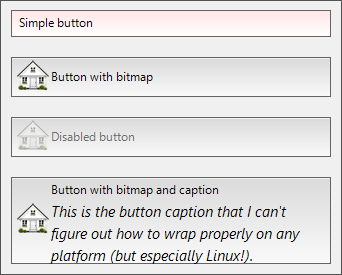
See attached source.
Andrea Gavana :
Aqua button
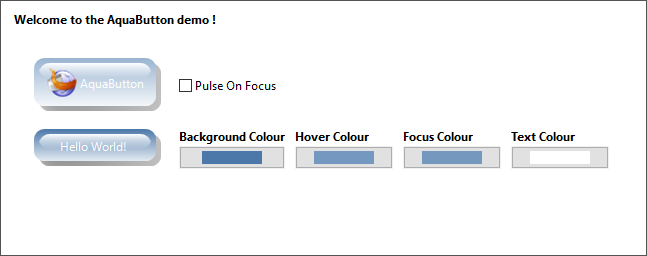
Available with wxPython demo.
or
Gradient button
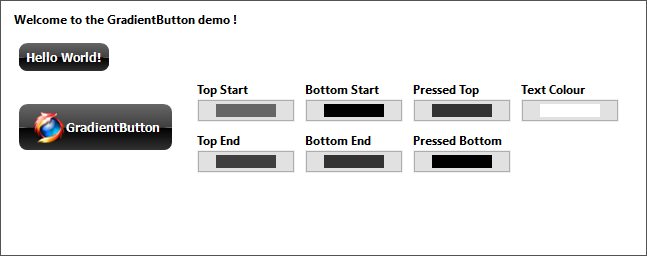
Available with wxPython demo.
or
Shaped button
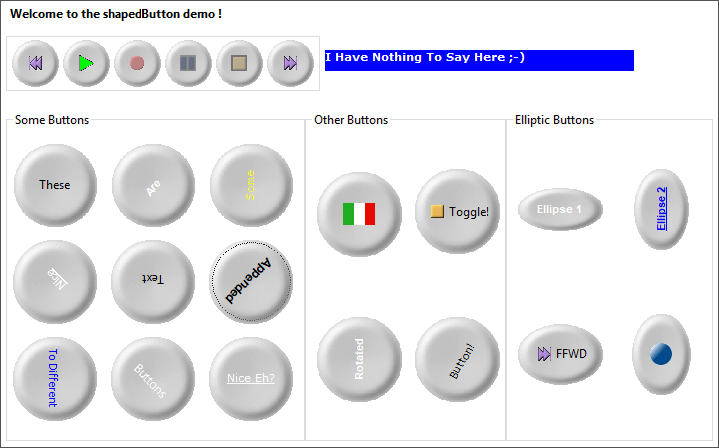
Available with wxPython demo.
Download source
Additional Information
Link :
- - - - -
https://wiki.wxpython.org/TitleIndex
Thanks to
Daniel Ramos, Metallicow, Edward Sitarski, Cody Precord, Andrea Gavana, Mike Driscoll, ActiveState, the wxPython community...
About this page
Date (d/m/y) Person (bot) Comments :
12/01/18 - Ecco (Created page for wxPython Phoenix).
14/01/23 - Ecco (Updated page and "source.zip" for Python 3.10.5).
Comments
- blah, blah, blah....
