How to create a color eyedropper tool (Phoenix)
Keywords : ScreenDC, PaintDC, Timer, GetMousePosition, GetPixel.
Contents
Introduction
Simple ScreenDC example code to make a color eyedropper tool.
Demonstrating :
Tested py3.x, wx4.x and Win10.
Are you ready to use some samples ? ![]()
Test, modify, correct, complete, improve and share your discoveries ! ![]()
Example
Note : will not work on wxMac due to current limitations of the ScreenDC buffer being write only !
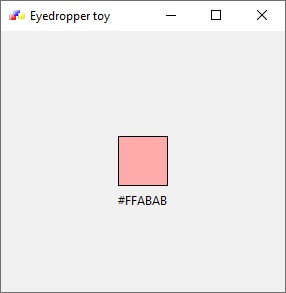
1 # eye_dropper_toy.py
2
3 import wx
4
5 #---------------------------------------------------------------------------
6
7 class EyeDropperFrame(wx.Frame):
8 """
9 Simple eyedropper toy.
10 """
11 def __init__(self, parent, title=""):
12 wx.Frame.__init__(self, parent, title=title)
13
14 self.SetIcon(wx.Icon("wxwin.ico"))
15
16 #------------
17
18 # Attributes
19 self.panel = EyeDroppwerPanel(self)
20
21 #------------
22
23 # Layout
24 self.__DoLayout()
25
26 #-----------------------------------------------------------------------
27
28 def __DoLayout(self):
29 """
30 ...
31 """
32
33 sizer = wx.BoxSizer()
34
35 sizer.Add(self.panel, 1, wx.EXPAND)
36 self.SetSizer(sizer)
37 self.SetInitialSize((300, 300))
38
39 #---------------------------------------------------------------------------
40
41 class EyeDroppwerPanel(wx.Panel):
42 def __init__(self, parent):
43 wx.Panel.__init__(self, parent)
44
45 # Attributes.
46 self.palette = PreviewPalette(self, size=(100, 100))
47
48 #------------
49
50 # Layout.
51 self.__DoLayout()
52
53 #-----------------------------------------------------------------------
54
55 def __DoLayout(self):
56 """
57 ...
58 """
59
60 hsizer = wx.BoxSizer(wx.HORIZONTAL)
61 vsizer = wx.BoxSizer(wx.VERTICAL)
62
63 vsizer.AddStretchSpacer()
64 vsizer.Add(self.palette, 0, wx.ALL | wx.EXPAND, 30)
65 vsizer.AddStretchSpacer()
66 hsizer.AddStretchSpacer()
67 hsizer.Add(vsizer, 0, wx.EXPAND)
68 hsizer.AddStretchSpacer()
69
70 self.SetSizer(hsizer)
71
72 #---------------------------------------------------------------------------
73
74 class PreviewPalette(wx.Panel):
75 """
76 Panel to display the color sampleing from the eyedropper.
77 """
78 def __init__(self, parent, id=wx.ID_ANY,
79 pos=wx.DefaultPosition, size=wx.DefaultSize):
80 wx.Panel.__init__(self, parent, id, pos, size)
81
82 # Attributes.
83 self.color = wx.BLACK
84 self.brush = wx.Brush(self.color)
85 self.timer = wx.Timer(self)
86
87 #------------
88
89 # Event Handlers.
90 self.Bind(wx.EVT_PAINT, self.OnPaint)
91 self.Bind(wx.EVT_TIMER, self.OnTimer)
92 self.timer.Start(250)
93
94 #-----------------------------------------------------------------------
95
96 def __del__(self):
97 """
98 ...
99 """
100
101 if self.timer.IsRunning():
102 self.timer.Stop()
103
104
105 def OnPaint(self, evt):
106 """
107 ...
108 """
109
110 dc = wx.PaintDC(self)
111 dc.SetBrush(self.brush)
112 rect = self.GetClientRect()
113
114 # Draw the preview square.
115 sq_x = (rect.width / 2) - 25
116 sq_y = (rect.height / 2) - 25
117 dc.DrawRectangle(int(sq_x), int(sq_y), int(50), int(50))
118
119 hexcode = self.color.GetAsString(wx.C2S_HTML_SYNTAX)
120 tsize = self.GetTextExtent(hexcode)
121 lbl_rect = wx.Rect(int(sq_x - 20), int(sq_y + 55), int(90), int(20))
122 print(lbl_rect)
123 dc.SetPen(wx.BLACK_PEN)
124 dc.SetFont(self.GetFont())
125 dc.DrawLabel(hexcode, lbl_rect, wx.ALIGN_CENTER)
126
127
128 def OnTimer(self, evt):
129 """
130 ...
131 """
132
133 pos = wx.GetMousePosition()
134 print("position :", pos)
135
136 dc = wx.ScreenDC()
137 print("ScreenDC :", dc)
138
139 color = dc.GetPixel(pos[0], pos[1])
140 if color != self.color:
141 self.color = color
142 self.brush.SetColour(self.color)
143 self.Refresh()
144
145 #---------------------------------------------------------------------------
146
147 if __name__ == '__main__':
148 app = wx.App(False)
149 frame = EyeDropperFrame(None, title="Eyedropper toy")
150 frame.Show()
151 app.MainLoop()
Download source
Additional Information
Link :
- - - - -
https://wiki.wxpython.org/TitleIndex
Thanks to
Cody Precord (eye_dropper_toy.py coding), the wxPython community...
About this page
Date(d/m/y) Person (bot) Comments :
12/01/20 - Ecco (Updated page for wxPython Phoenix).
Comments
- blah, blah, blah....
