How to create a calculator - Part 1 (Phoenix)
Keywords : Calculator.
Demonstrating :
Tested py3.x, wx4.x and Win10.
Are you ready to use some samples ? ![]()
Test, modify, correct, complete, improve and share your discoveries ! ![]()
Sample one
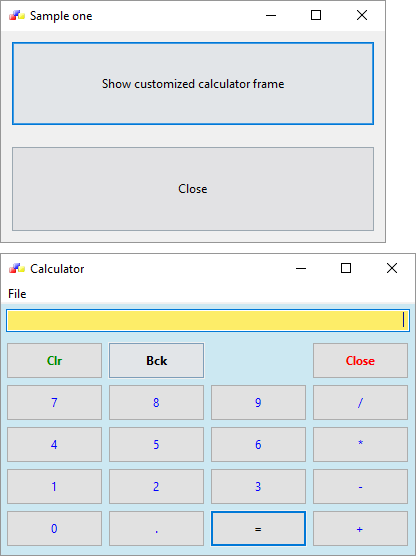
1 # sample_one.py
2
3 """
4
5 Purpose : Create a customized calculator
6 Author : Jan Bodnar (zetcode.com)
7 : Modified By Ecco - May 2021
8 Link : https://zetcode.com/wxpython/layout/
9
10 """
11
12 import os
13 import wx
14
15 # class MyCalculator
16 # class MyFrame
17
18 #-------------------------------------------------------------------------------
19
20 class MyCalculator(wx.Frame):
21 def __init__(self, parent, id, title):
22 wx.Frame.__init__(self, parent,
23 -1, title,
24 style=wx.DEFAULT_FRAME_STYLE)
25
26 #------------
27
28 self.parent = parent
29 self.formula = False
30
31 #------------
32
33 # Simplified init method
34 self.SetProperties()
35 self.CreateCtrls()
36 self.MakeMenuBar()
37 self.BindEvents()
38 self.DoLayout()
39
40 #------------
41
42 self.CenterOnParent()
43 self.GetParent().Enable(False)
44 self.Show(True)
45
46 self.__eventLoop = wx.GUIEventLoop()
47 self.__eventLoop.Run()
48
49 #---------------------------------------------------------------------------
50
51 def SetProperties(self):
52 """
53 Set the dialog properties (title, icon...).
54 """
55
56 # Set frame icon.
57 self.SetIcon(wx.Icon('icons/wxwin.ico'))
58 self.SetSize((420, 300))
59 self.SetMinSize((430, 310))
60
61
62 def MakeMenuBar(self):
63 """
64 Make menu data.
65 """
66
67 menubar = wx.MenuBar()
68
69 #------------
70
71 menuFile = wx.Menu()
72
73 #------------
74
75 # Add a bitmap to "exitItem" menu.
76 bmp = wx.Bitmap("bitmaps/item_quit.png", wx.BITMAP_TYPE_PNG)
77
78 exitItem = wx.MenuItem(parentMenu=menuFile,
79 id=22,
80 text="&Quit\tCtrl+Q",
81 helpString="Exit Calculator.",
82 kind=wx.ITEM_NORMAL,
83 subMenu=None)
84 exitItem.SetBitmap(bmp)
85 menuFile.Append(exitItem)
86
87 #------------
88
89 menubar.Append(menuFile, '&File')
90
91 #------------
92
93 self.SetMenuBar(menubar)
94
95
96 def CreateCtrls(self):
97 """
98 ...
99 """
100
101 # wx.Font(pointSize, family, style, weight, underline, faceName)
102 font = wx.SystemSettings.GetFont(wx.SYS_DEFAULT_GUI_FONT)
103 font.SetWeight(wx.BOLD)
104
105 #------------
106
107 self.panel = wx.Panel(self, -1)
108
109 self.display = wx.TextCtrl(self.panel,
110 -1, '',
111 style=wx.TE_RIGHT)
112 self.display.SetBackgroundColour("#fded68")
113 self.display.SetForegroundColour("#0326f9")
114 self.display.SetFocus()
115
116 #------------
117
118 self.btn1 = wx.Button(self.panel, 20, 'Clr')
119 self.btn2 = wx.Button(self.panel, 21, 'Bck')
120 self.txt3 = wx.StaticText(self.panel, -1, '')
121 self.btn4 = wx.Button(self.panel, 22, '&Close')
122 self.btn5 = wx.Button(self.panel, 1, '7')
123 self.btn6 = wx.Button(self.panel, 2, '8')
124 self.btn7 = wx.Button(self.panel, 3, '9')
125 self.btn8 = wx.Button(self.panel, 4, '/')
126 self.btn9 = wx.Button(self.panel, 5, '4')
127 self.btn10 = wx.Button(self.panel, 6, '5')
128 self.btn11 = wx.Button(self.panel, 7, '6')
129 self.btn12 = wx.Button(self.panel, 8, '*')
130 self.btn13 = wx.Button(self.panel, 9, '1')
131 self.btn14 = wx.Button(self.panel, 10, '2')
132 self.btn15 = wx.Button(self.panel, 11, '3')
133 self.btn16 = wx.Button(self.panel, 12, '-')
134 self.btn17 = wx.Button(self.panel, 13, '0')
135 self.btn18 = wx.Button(self.panel, 14, '.')
136 self.btn19 = wx.Button(self.panel, 15, '=')
137 self.btn20 = wx.Button(self.panel, 16, '+')
138
139 self.btn1.SetForegroundColour("#008B00")
140 self.btn2.SetForegroundColour("blue")
141 self.btn4.SetForegroundColour("red")
142 self.btn5.SetForegroundColour("blue")
143 self.btn6.SetForegroundColour("blue")
144 self.btn7.SetForegroundColour("blue")
145 self.btn8.SetForegroundColour("blue")
146 self.btn9.SetForegroundColour("blue")
147 self.btn10.SetForegroundColour("blue")
148 self.btn11.SetForegroundColour("blue")
149 self.btn12.SetForegroundColour("blue")
150 self.btn13.SetForegroundColour("blue")
151 self.btn14.SetForegroundColour("blue")
152 self.btn15.SetForegroundColour("blue")
153 self.btn16.SetForegroundColour("blue")
154 self.btn17.SetForegroundColour("blue")
155 self.btn18.SetForegroundColour("blue")
156 self.btn20.SetForegroundColour("blue")
157
158 self.panel.SetBackgroundColour("#cce8f2")
159
160 self.btn1.SetFont(font)
161 self.btn2.SetFont(font)
162 self.btn4.SetFont(font)
163 self.btn19.SetFont(font)
164
165 self.btn19.SetDefault()
166
167
168 def BindEvents(self):
169 """
170 ...
171 """
172
173 self.Bind(wx.EVT_BUTTON, self.OnClear, id=20)
174 self.Bind(wx.EVT_BUTTON, self.OnBackspace, id=21)
175 self.Bind(wx.EVT_BUTTON, self.OnClose, id=22)
176 self.Bind(wx.EVT_BUTTON, self.OnSeven, id=1)
177 self.Bind(wx.EVT_BUTTON, self.OnEight, id=2)
178 self.Bind(wx.EVT_BUTTON, self.OnNine, id=3)
179 self.Bind(wx.EVT_BUTTON, self.OnDivide, id=4)
180 self.Bind(wx.EVT_BUTTON, self.OnFour, id=5)
181 self.Bind(wx.EVT_BUTTON, self.OnFive, id=6)
182 self.Bind(wx.EVT_BUTTON, self.OnSix, id=7)
183 self.Bind(wx.EVT_BUTTON, self.OnMultiply, id=8)
184 self.Bind(wx.EVT_BUTTON, self.OnOne, id=9)
185 self.Bind(wx.EVT_BUTTON, self.OnTwo, id=10)
186 self.Bind(wx.EVT_BUTTON, self.OnThree, id=11)
187 self.Bind(wx.EVT_BUTTON, self.OnMinus, id=12)
188 self.Bind(wx.EVT_BUTTON, self.OnZero, id=13)
189 self.Bind(wx.EVT_BUTTON, self.OnDot, id=14)
190 self.Bind(wx.EVT_BUTTON, self.OnEqual, id=15)
191 self.Bind(wx.EVT_BUTTON, self.OnPlus, id=16)
192
193 self.Bind(wx.EVT_MENU, self.OnClose, id=22)
194
195 self.Bind(wx.EVT_CHAR_HOOK, self.OnKeyUp)
196
197 # (Allows frame's title-bar close to work)
198 self.Bind(wx.EVT_CLOSE, self.OnCloseWindow)
199
200
201 def DoLayout(self):
202 """
203 ...
204 """
205
206 # Sizers
207 # MainSizer is the top-level one that manages everything
208 mainSizer = wx.BoxSizer(wx.VERTICAL)
209 gridSizer = wx.GridSizer(5, 4, 5, 5)
210
211 #------------
212
213 # Assign widgets to sizers
214 mainSizer.Add(self.display, 0, wx.EXPAND | wx.ALL, 5)
215
216 gridSizer.AddMany([(self.btn1, 1, wx.EXPAND),
217 (self.btn2, 1, wx.EXPAND),
218 (self.txt3, 1, wx.EXPAND),
219 (self.btn4, 1, wx.EXPAND),
220 (self.btn5, 1, wx.EXPAND),
221 (self.btn6, 1, wx.EXPAND),
222 (self.btn7, 1, wx.EXPAND),
223 (self.btn8, 1, wx.EXPAND),
224 (self.btn9, 1, wx.EXPAND),
225 (self.btn10, 1, wx.EXPAND),
226 (self.btn11, 1, wx.EXPAND),
227 (self.btn12, 1, wx.EXPAND),
228 (self.btn13, 1, wx.EXPAND),
229 (self.btn14, 1, wx.EXPAND),
230 (self.btn15, 1, wx.EXPAND),
231 (self.btn16, 1, wx.EXPAND),
232 (self.btn17, 1, wx.EXPAND),
233 (self.btn18, 1, wx.EXPAND),
234 (self.btn19, 1, wx.EXPAND),
235 (self.btn20, 1, wx.EXPAND)])
236
237 # Assign to mainSizer the other sizers
238 mainSizer.Add(gridSizer, 1, wx.EXPAND | wx.ALL, 5)
239
240 #------------
241
242 self.panel.SetSizer(mainSizer)
243 mainSizer.Fit(self)
244
245
246 def OnClear(self, event):
247 """
248 ...
249 """
250
251 self.display.Clear()
252 self.display.SetFocus()
253
254
255 def OnBackspace(self, event):
256 """
257 ...
258 """
259
260 formula = self.display.GetValue()
261 self.display.Clear()
262 self.display.SetValue(formula[:-1])
263 self.display.SetFocus()
264
265
266 def OnDivide(self, event):
267 """
268 ...
269 """
270
271 if self.formula:
272 return
273 self.display.AppendText('*')
274 self.display.SetFocus()
275
276
277 def OnMultiply(self, event):
278 """
279 ...
280 """
281
282 if self.formula:
283 return
284 self.display.AppendText('*')
285 self.display.SetFocus()
286
287
288 def OnMinus(self, event):
289 """
290 ...
291 """
292
293 if self.formula:
294 return
295 self.display.AppendText('-')
296 self.display.SetFocus()
297
298
299 def OnPlus(self, event):
300 """
301 ...
302 """
303
304 if self.formula:
305 return
306 self.display.AppendText('+')
307 self.display.SetFocus()
308
309
310 def OnDot(self, event):
311 """
312 ...
313 """
314
315 if self.formula:
316 return
317 self.display.AppendText('.')
318 self.display.SetFocus()
319
320
321 def OnEqual(self, event):
322 """
323 ...
324 """
325
326 if self.formula:
327 return
328 formula = self.display.GetValue()
329 self.formula = False
330 try:
331 self.display.Clear()
332 output = eval(formula)
333 self.display.AppendText(str(output))
334 except StandardError:
335 self.display.AppendText("Error")
336 self.display.SetFocus()
337
338 def OnZero(self, event):
339 """
340 ...
341 """
342
343 if self.formula:
344 self.display.Clear()
345 self.formula = False
346 self.display.AppendText('0')
347 self.display.SetFocus()
348
349
350 def OnOne(self, event):
351 """
352 ...
353 """
354
355 if self.formula:
356 self.display.Clear()
357 self.formula = False
358 self.display.AppendText('1')
359 self.display.SetFocus()
360
361
362 def OnTwo(self, event):
363 """
364 ...
365 """
366
367 if self.formula:
368 self.display.Clear()
369 self.formula = False
370 self.display.AppendText('2')
371 self.display.SetFocus()
372
373
374 def OnThree(self, event):
375 """
376 ...
377 """
378
379 if self.formula:
380 self.display.Clear()
381 self.formula = False
382 self.display.AppendText('3')
383 self.display.SetFocus()
384
385
386 def OnFour(self, event):
387 """
388 ...
389 """
390
391 if self.formula:
392 self.display.Clear()
393 self.formula = False
394 self.display.AppendText('4')
395 self.display.SetFocus()
396
397
398 def OnFive(self, event):
399 """
400 ...
401 """
402
403 if self.formula:
404 self.display.Clear()
405 self.formula = False
406 self.display.AppendText('5')
407 self.display.SetFocus()
408
409
410 def OnSix(self, event):
411 """
412 ...
413 """
414
415 if self.formula:
416 self.display.Clear()
417 self.formula = False
418 self.display.AppendText('6')
419 self.display.SetFocus()
420
421
422 def OnSeven(self, event):
423 """
424 ...
425 """
426
427 if self.formula:
428 self.display.Clear()
429 self.formula = False
430 self.display.AppendText('7')
431 self.display.SetFocus()
432
433
434 def OnEight(self, event):
435 """
436 ...
437 """
438
439 if self.formula:
440 self.display.Clear()
441 self.formula = False
442 self.display.AppendText('8')
443 self.display.SetFocus()
444
445
446 def OnNine(self, event):
447 """
448 ...
449 """
450
451 if self.formula:
452 self.display.Clear()
453 self.formula = False
454 self.display.AppendText('9')
455 self.display.SetFocus()
456
457
458 def OnKeyUp(self, event):
459 """
460 Handles the wx.EVT_CHAR_HOOK event for the dialog.
461 """
462
463 if event.GetKeyCode() == wx.WXK_ESCAPE:
464 # Close the dialog, no action
465 self.OnClose(event)
466
467 event.Skip()
468
469
470 def OnClose(self, event):
471 """
472 ...
473 """
474
475 self.Close()
476
477
478 def OnCloseWindow(self, event):
479 """
480 ...
481 """
482
483 self.GetParent().Enable(True)
484 self.__eventLoop.Exit()
485 self.Destroy()
486
487 #-------------------------------------------------------------------------------
488
489 class MyFrame(wx.Frame):
490 def __init__(self):
491 super(MyFrame, self).__init__(None,
492 -1,
493 title="")
494
495 #------------
496
497 # Simplified init method.
498 self.SetProperties()
499 self.CreateCtrls()
500 self.BindEvents()
501 self.DoLayout()
502
503 #------------
504
505 self.CenterOnScreen()
506
507 #-----------------------------------------------------------------------
508
509 def SetProperties(self):
510 """
511 ...
512 """
513
514 self.SetTitle("Sample one")
515 self.SetIcon(wx.Icon('icons/wxwin.ico'))
516
517
518 def CreateCtrls(self):
519 """
520 ...
521 """
522
523 self.panel = wx.Panel(self, -1)
524
525 self.btnDlg = wx.Button(self.panel,
526 -1,
527 "&Show customized calculator frame")
528
529 self.btnClose = wx.Button(self.panel,
530 -1,
531 "&Close")
532
533
534 def BindEvents(self):
535 """
536 Bind some events to an events handler.
537 """
538
539 # Bind the buttons event to an event handler.
540 self.Bind(wx.EVT_CLOSE, self.OnCloseWindow)
541
542 self.Bind(wx.EVT_BUTTON, self.OnThanksDlg, self.btnDlg)
543 self.Bind(wx.EVT_BUTTON, self.OnCloseMe, self.btnClose)
544
545
546 def DoLayout(self):
547 """
548 ...
549 """
550
551 # mainSizer is the top-level one that manages everything.
552 mainSizer = wx.BoxSizer(wx.VERTICAL)
553
554 # wx.BoxSizer(window, proportion, flag, border)
555 # wx.BoxSizer(sizer, proportion, flag, border)
556 mainSizer.Add(self.btnDlg, 1, wx.EXPAND | wx.ALL, 10)
557 mainSizer.Add(self.btnClose, 1, wx.EXPAND | wx.ALL, 10)
558
559 # Finally, tell the panel to use the sizer for layout.
560 self.panel.SetAutoLayout(True)
561 self.panel.SetSizer(mainSizer)
562
563 mainSizer.Fit(self.panel)
564
565
566 def OnCloseMe(self, event):
567 """
568 ...
569 """
570
571 self.Close(True)
572
573
574 def OnThanksDlg(self, event):
575 """
576 ...
577 """
578
579 frame = MyCalculator(self, -1, 'Calculator')
580
581
582 def OnCloseWindow(self, event):
583 """
584 ...
585 """
586
587 self.Destroy()
588
589 #-------------------------------------------------------------------------------
590
591 class MyApp(wx.App):
592 """
593 ...
594 """
595 def OnInit(self):
596
597 #------------
598
599 frame = MyFrame()
600 self.SetTopWindow(frame)
601 frame.Show(True)
602
603 return True
604
605 #---------------------------------------------------------------------------
606
607 def main():
608 app = MyApp(False)
609 app.MainLoop()
610
611 #---------------------------------------------------------------------------
612
613 if __name__ == "__main__" :
614 main()
Sample two
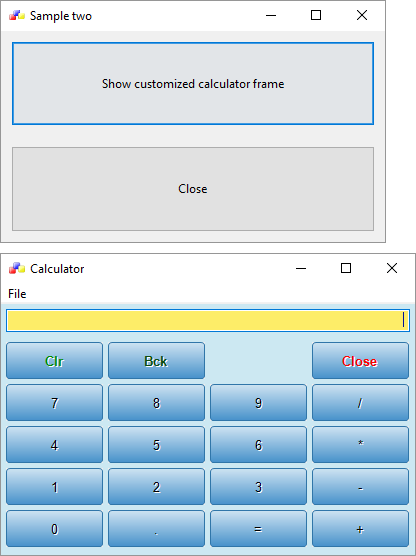
1 # sample_two.py
2
3 """
4
5 Purpose : Create a customized calculator
6 Author : Jan Bodnar (zetcode.com)
7 : Modified By Ecco - May 2021
8 Thank to : Daniel Ramos (custom_button)
9 Link : https://zetcode.com/wxpython/layout/
10
11 """
12
13 import os
14 import sys
15 import wx
16 from custom_button import CustomButton as CustomBtn
17
18 # class MyCalculator
19 # class MyFrame
20
21 #-------------------------------------------------------------------------------
22
23 class MyCalculator(wx.Frame):
24 def __init__(self, parent, id, title):
25 wx.Frame.__init__(self, parent,
26 -1, title,
27 style=wx.DEFAULT_FRAME_STYLE)
28
29 #------------
30
31 if wx.Platform == "__WXMSW__":
32 self.SetDoubleBuffered(True)
33
34 #------------
35
36 self.parent = parent
37 self.formula = False
38
39 #------------
40
41 # Return icons folder.
42 self.icon_dir = wx.GetApp().GetIconDir()
43 # Return bitmaps folder.
44 self.bitmap_dir = wx.GetApp().GetBitmapDir()
45
46 #------------
47
48 # Simplified init method
49 self.SetProperties()
50 self.CreateCtrls()
51 self.MakeMenuBar()
52 self.BindEvents()
53 self.DoLayout()
54
55 #------------
56
57 self.CenterOnParent()
58 self.GetParent().Enable(False)
59 self.Show(True)
60
61 self.__eventLoop = wx.GUIEventLoop()
62 self.__eventLoop.Run()
63
64 #---------------------------------------------------------------------------
65
66 def SetProperties(self):
67 """
68 Set the dialog properties (title, icon...).
69 """
70
71 # Set frame icon.
72 frameicon = wx.Icon(os.path.join(self.icon_dir,
73 "wxwin.ico"),
74 type=wx.BITMAP_TYPE_ICO)
75
76 self.SetIcon(frameicon)
77 self.SetSize((420, 300))
78 self.SetMinSize((430, 310))
79
80
81 def MakeMenuBar(self):
82 """
83 Make menu data.
84 """
85
86 menubar = wx.MenuBar()
87
88 #------------
89
90 menuFile = wx.Menu()
91
92 #------------
93
94 # Add a bitmap to "exitItem" menu.
95 bmp = wx.Bitmap(os.path.join(self.bitmap_dir,
96 "item_quit.png"),
97 type=wx.BITMAP_TYPE_PNG)
98
99 exitItem = wx.MenuItem(parentMenu=menuFile,
100 id=22,
101 text="&Quit\tCtrl+Q",
102 helpString="Exit Calculator.",
103 kind=wx.ITEM_NORMAL,
104 subMenu=None)
105 exitItem.SetBitmap(bmp)
106 menuFile.Append(exitItem)
107
108 #------------
109
110 menubar.Append(menuFile, '&File')
111
112 #------------
113
114 self.SetMenuBar(menubar)
115
116
117 def CreateCtrls(self):
118 """
119 ...
120 """
121
122 self.panel = wx.Panel(self, -1)
123
124 #------------
125
126 self.display = wx.TextCtrl(self.panel, -1,
127 "",
128 style=wx.TE_RIGHT|
129 wx.TE_PROCESS_ENTER)
130 self.display.SetBackgroundColour("#fded68")
131 self.display.SetForegroundColour("#0326f9")
132 self.display.SetFocus()
133
134 #------------
135
136 self.btn1 = CustomBtn(self.panel, 20, 'Clr')
137 self.btn1.set_font(wx.Font(10, wx.DEFAULT, wx.NORMAL, wx.BOLD, 0, ""))
138 self.btn1.set_foreground_color('#008B00')
139 self.btn1.set_text_shadow((1, 1, '#ffffff'))
140 self.btn1.set_bg_gradient(('#CEE3F2', '#438FC9'), ('#ABCEE9', '#3279AD'))
141 self.btn1.set_border((1, '#3076A9', 3))
142 self.btn1.set_padding((5, 10, 5, 10))
143 self.btn1.center_content(True)
144
145 self.btn2 = CustomBtn(self.panel, 21, 'Bck')
146 self.btn2.set_font(wx.Font(10, wx.DEFAULT, wx.NORMAL, wx.BOLD, 0, ""))
147 self.btn2.set_foreground_color('#0e4e0e')
148 self.btn2.set_text_shadow((1, 1, '#ffffff'))
149 self.btn2.set_bg_gradient(('#CEE3F2', '#438FC9'), ('#ABCEE9', '#3279AD'))
150 self.btn2.set_border((1, '#3076A9', 3))
151 self.btn2.set_padding((5, 10, 5, 10))
152 self.btn2.center_content(True)
153
154 self.txt3 = wx.StaticText(self.panel, -1, '')
155
156 self.btn4 = CustomBtn(self.panel, 22, 'Close')
157 self.btn4.set_font(wx.Font(10, wx.DEFAULT, wx.NORMAL, wx.BOLD, 0, ""))
158 self.btn4.set_foreground_color('red')
159 self.btn4.set_text_shadow((1, 1, '#ffffff'))
160 self.btn4.set_bg_gradient(('#CEE3F2', '#438FC9'), ('#ABCEE9', '#3279AD'))
161 self.btn4.set_border((1, '#3076A9', 3))
162 self.btn4.set_padding((5, 10, 5, 10))
163 self.btn4.center_content(True)
164
165 self.btn5 = CustomBtn(self.panel, 1, '7')
166 self.btn5.set_foreground_color('#000000')
167 self.btn5.set_text_shadow((1, 1, '#ffffff'))
168 self.btn5.set_bg_gradient(('#CEE3F2', '#438FC9'), ('#ABCEE9', '#3279AD'))
169 self.btn5.set_border((1, '#3076A9', 3))
170 self.btn5.set_padding((5, 10, 5, 10))
171 self.btn5.center_content(True)
172
173 self.btn6 = CustomBtn(self.panel, 2, '8')
174 self.btn6.set_foreground_color('#000000')
175 self.btn6.set_text_shadow((1, 1, '#ffffff'))
176 self.btn6.set_bg_gradient(('#CEE3F2', '#438FC9'), ('#ABCEE9', '#3279AD'))
177 self.btn6.set_border((1, '#3076A9', 3))
178 self.btn6.set_padding((5, 10, 5, 10))
179 self.btn6.center_content(True)
180
181 self.btn7 = CustomBtn(self.panel, 3, '9')
182 self.btn7.set_foreground_color('#000000')
183 self.btn7.set_text_shadow((1, 1, '#ffffff'))
184 self.btn7.set_bg_gradient(('#CEE3F2', '#438FC9'), ('#ABCEE9', '#3279AD'))
185 self.btn7.set_border((1, '#3076A9', 3))
186 self.btn7.set_padding((5, 10, 5, 10))
187 self.btn7.center_content(True)
188
189 self.btn8 = CustomBtn(self.panel, 4, '/')
190 self.btn8.set_foreground_color('#000000')
191 self.btn8.set_text_shadow((1, 1, '#ffffff'))
192 self.btn8.set_bg_gradient(('#CEE3F2', '#438FC9'), ('#ABCEE9', '#3279AD'))
193 self.btn8.set_border((1, '#3076A9', 3))
194 self.btn8.set_padding((5, 10, 5, 10))
195 self.btn8.center_content(True)
196
197 self.btn9 = CustomBtn(self.panel, 5, '4')
198 self.btn9.set_foreground_color('#000000')
199 self.btn9.set_text_shadow((1, 1, '#ffffff'))
200 self.btn9.set_bg_gradient(('#CEE3F2', '#438FC9'), ('#ABCEE9', '#3279AD'))
201 self.btn9.set_border((1, '#3076A9', 3))
202 self.btn9.set_padding((5, 10, 5, 10))
203 self.btn9.center_content(True)
204
205 self.btn10 = CustomBtn(self.panel, 6, '5')
206 self.btn10.set_foreground_color('#000000')
207 self.btn10.set_text_shadow((1, 1, '#ffffff'))
208 self.btn10.set_bg_gradient(('#CEE3F2', '#438FC9'), ('#ABCEE9', '#3279AD'))
209 self.btn10.set_border((1, '#3076A9', 3))
210 self.btn10.set_padding((5, 10, 5, 10))
211 self.btn10.center_content(True)
212
213 self.btn11 = CustomBtn(self.panel, 7, '6')
214 self.btn11.set_foreground_color('#000000')
215 self.btn11.set_text_shadow((1, 1, '#ffffff'))
216 self.btn11.set_bg_gradient(('#CEE3F2', '#438FC9'), ('#ABCEE9', '#3279AD'))
217 self.btn11.set_border((1, '#3076A9', 3))
218 self.btn11.set_padding((5, 10, 5, 10))
219 self.btn11.center_content(True)
220
221 self.btn12 = CustomBtn(self.panel, 8, '*')
222 self.btn12.set_foreground_color('#000000')
223 self.btn12.set_text_shadow((1, 1, '#ffffff'))
224 self.btn12.set_bg_gradient(('#CEE3F2', '#438FC9'), ('#ABCEE9', '#3279AD'))
225 self.btn12.set_border((1, '#3076A9', 3))
226 self.btn12.set_padding((5, 10, 5, 10))
227 self.btn12.center_content(True)
228
229 self.btn13 = CustomBtn(self.panel, 9, '1')
230 self.btn13.set_foreground_color('#000000')
231 self.btn13.set_text_shadow((1, 1, '#ffffff'))
232 self.btn13.set_bg_gradient(('#CEE3F2', '#438FC9'), ('#ABCEE9', '#3279AD'))
233 self.btn13.set_border((1, '#3076A9', 3))
234 self.btn13.set_padding((5, 10, 5, 10))
235 self.btn13.center_content(True)
236
237 self.btn14 = CustomBtn(self.panel, 10, '2')
238 self.btn14.set_foreground_color('#000000')
239 self.btn14.set_text_shadow((1, 1, '#ffffff'))
240 self.btn14.set_bg_gradient(('#CEE3F2', '#438FC9'), ('#ABCEE9', '#3279AD'))
241 self.btn14.set_border((1, '#3076A9', 3))
242 self.btn14.set_padding((5, 10, 5, 10))
243 self.btn14.center_content(True)
244
245 self.btn15 = CustomBtn(self.panel, 11, '3')
246 self.btn15.set_foreground_color('#000000')
247 self.btn15.set_text_shadow((1, 1, '#ffffff'))
248 self.btn15.set_bg_gradient(('#CEE3F2', '#438FC9'), ('#ABCEE9', '#3279AD'))
249 self.btn15.set_border((1, '#3076A9', 3))
250 self.btn15.set_padding((5, 10, 5, 10))
251 self.btn15.center_content(True)
252
253 self.btn16 = CustomBtn(self.panel, 12, '-')
254 self.btn16.set_foreground_color('#000000')
255 self.btn16.set_text_shadow((1, 1, '#ffffff'))
256 self.btn16.set_bg_gradient(('#CEE3F2', '#438FC9'), ('#ABCEE9', '#3279AD'))
257 self.btn16.set_border((1, '#3076A9', 3))
258 self.btn16.set_padding((5, 10, 5, 10))
259 self.btn16.center_content(True)
260
261 self.btn17 = CustomBtn(self.panel, 13, '0')
262 self.btn17.set_foreground_color('#000000')
263 self.btn17.set_text_shadow((1, 1, '#ffffff'))
264 self.btn17.set_bg_gradient(('#CEE3F2', '#438FC9'), ('#ABCEE9', '#3279AD'))
265 self.btn17.set_border((1, '#3076A9', 3))
266 self.btn17.set_padding((5, 10, 5, 10))
267 self.btn17.center_content(True)
268
269 self.btn18 = CustomBtn(self.panel, 14, '.')
270 self.btn18.set_foreground_color('#000000')
271 self.btn18.set_text_shadow((1, 1, '#ffffff'))
272 self.btn18.set_bg_gradient(('#CEE3F2', '#438FC9'), ('#ABCEE9', '#3279AD'))
273 self.btn18.set_border((1, '#3076A9', 3))
274 self.btn18.set_padding((5, 10, 5, 10))
275 self.btn18.center_content(True)
276
277 self.btn19 = CustomBtn(self.panel, 15, '=')
278 self.btn19.set_foreground_color('#000000')
279 self.btn19.set_text_shadow((1, 1, '#ffffff'))
280 self.btn19.set_bg_gradient(('#CEE3F2', '#438FC9'), ('#ABCEE9', '#3279AD'))
281 self.btn19.set_border((1, '#3076A9', 3))
282 self.btn19.set_padding((5, 10, 5, 10))
283 self.btn19.center_content(True)
284
285 self.btn20 = CustomBtn(self.panel, 16, '+')
286 self.btn20.set_foreground_color('#000000')
287 self.btn20.set_text_shadow((1, 1, '#ffffff'))
288 self.btn20.set_bg_gradient(('#CEE3F2', '#438FC9'), ('#ABCEE9', '#3279AD'))
289 self.btn20.set_border((1, '#3076A9', 3))
290 self.btn20.set_padding((5, 10, 5, 10))
291 self.btn20.center_content(True)
292
293 self.panel.SetBackgroundColour("#cce8f2")
294
295
296 def BindEvents(self):
297 """
298 ...
299 """
300
301 self.display.Bind(wx.EVT_TEXT_ENTER, self.OnTextEnter)
302
303 self.Bind(wx.EVT_BUTTON, self.OnClear, id=20)
304 self.Bind(wx.EVT_BUTTON, self.OnBackspace, id=21)
305 self.Bind(wx.EVT_BUTTON, self.OnClose, id=22)
306 self.Bind(wx.EVT_BUTTON, self.OnSeven, id=1)
307 self.Bind(wx.EVT_BUTTON, self.OnEight, id=2)
308 self.Bind(wx.EVT_BUTTON, self.OnNine, id=3)
309 self.Bind(wx.EVT_BUTTON, self.OnDivide, id=4)
310 self.Bind(wx.EVT_BUTTON, self.OnFour, id=5)
311 self.Bind(wx.EVT_BUTTON, self.OnFive, id=6)
312 self.Bind(wx.EVT_BUTTON, self.OnSix, id=7)
313 self.Bind(wx.EVT_BUTTON, self.OnMultiply, id=8)
314 self.Bind(wx.EVT_BUTTON, self.OnOne, id=9)
315 self.Bind(wx.EVT_BUTTON, self.OnTwo, id=10)
316 self.Bind(wx.EVT_BUTTON, self.OnThree, id=11)
317 self.Bind(wx.EVT_BUTTON, self.OnMinus, id=12)
318 self.Bind(wx.EVT_BUTTON, self.OnZero, id=13)
319 self.Bind(wx.EVT_BUTTON, self.OnDot, id=14)
320 self.Bind(wx.EVT_BUTTON, self.OnEqual, id=15)
321 self.Bind(wx.EVT_BUTTON, self.OnPlus, id=16)
322
323 self.Bind(wx.EVT_MENU, self.OnClose, id=22)
324
325 self.Bind(wx.EVT_CHAR_HOOK, self.OnKeyUp)
326
327 # (Allows frame's title-bar close to work)
328 self.Bind(wx.EVT_CLOSE, self.OnCloseWindow)
329
330
331 def DoLayout(self):
332 """
333 ...
334 """
335
336 # Sizers
337 # MainSizer is the top-level one that manages everything
338 mainSizer = wx.BoxSizer(wx.VERTICAL)
339 gridSizer = wx.GridSizer(5, 4, 5, 5)
340
341 #------------
342
343 # Assign widgets to sizers
344 mainSizer.Add(self.display, 0, wx.EXPAND | wx.ALL, 5)
345
346 gridSizer.AddMany([(self.btn1, 1, wx.EXPAND),
347 (self.btn2, 1, wx.EXPAND),
348 (self.txt3, 1, wx.EXPAND),
349 (self.btn4, 1, wx.EXPAND),
350 (self.btn5, 1, wx.EXPAND),
351 (self.btn6, 1, wx.EXPAND),
352 (self.btn7, 1, wx.EXPAND),
353 (self.btn8, 1, wx.EXPAND),
354 (self.btn9, 1, wx.EXPAND),
355 (self.btn10, 1, wx.EXPAND),
356 (self.btn11, 1, wx.EXPAND),
357 (self.btn12, 1, wx.EXPAND),
358 (self.btn13, 1, wx.EXPAND),
359 (self.btn14, 1, wx.EXPAND),
360 (self.btn15, 1, wx.EXPAND),
361 (self.btn16, 1, wx.EXPAND),
362 (self.btn17, 1, wx.EXPAND),
363 (self.btn18, 1, wx.EXPAND),
364 (self.btn19, 1, wx.EXPAND),
365 (self.btn20, 1, wx.EXPAND)])
366
367 # Assign to mainSizer the other sizers
368 mainSizer.Add(gridSizer, 1, wx.EXPAND | wx.ALL, 5)
369
370 #------------
371
372 self.panel.SetSizer(mainSizer)
373 mainSizer.Fit(self)
374
375
376 def OnTextEnter(self, event):
377 """
378 ...
379 """
380
381 self.OnEqual(event)
382
383
384 def OnClear(self, event):
385 """
386 ...
387 """
388
389 self.display.Clear()
390 self.display.SetFocus()
391
392
393 def OnBackspace(self, event):
394 """
395 ...
396 """
397
398 formula = self.display.GetValue()
399 self.display.Clear()
400 self.display.SetValue(formula[:-1])
401 self.display.SetFocus()
402
403
404 def OnDivide(self, event):
405 """
406 ...
407 """
408
409 if self.formula:
410 return
411 self.display.AppendText('*')
412 self.display.SetFocus()
413
414
415 def OnMultiply(self, event):
416 """
417 ...
418 """
419
420 if self.formula:
421 return
422 self.display.AppendText('*')
423 self.display.SetFocus()
424
425
426 def OnMinus(self, event):
427 """
428 ...
429 """
430
431 if self.formula:
432 return
433 self.display.AppendText('-')
434 self.display.SetFocus()
435
436
437 def OnPlus(self, event):
438 """
439 ...
440 """
441
442 if self.formula:
443 return
444 self.display.AppendText('+')
445 self.display.SetFocus()
446
447
448 def OnDot(self, event):
449 """
450 ...
451 """
452
453 if self.formula:
454 return
455 self.display.AppendText('.')
456 self.display.SetFocus()
457
458
459 def OnEqual(self, event):
460 """
461 ...
462 """
463
464 if self.formula:
465 return
466 formula = self.display.GetValue()
467 self.formula = False
468
469 self.display.Clear()
470 output = eval(formula)
471 self.display.AppendText(str(output))
472 self.display.SetFocus()
473
474
475 def OnZero(self, event):
476 """
477 ...
478 """
479
480 if self.formula:
481 self.display.Clear()
482 self.formula = False
483 self.display.AppendText('0')
484 self.display.SetFocus()
485
486
487 def OnOne(self, event):
488 """
489 ...
490 """
491
492 if self.formula:
493 self.display.Clear()
494 self.formula = False
495 self.display.AppendText('1')
496 self.display.SetFocus()
497
498
499 def OnTwo(self, event):
500 """
501 ...
502 """
503
504 if self.formula:
505 self.display.Clear()
506 self.formula = False
507 self.display.AppendText('2')
508 self.display.SetFocus()
509
510
511 def OnThree(self, event):
512 """
513 ...
514 """
515
516 if self.formula:
517 self.display.Clear()
518 self.formula = False
519 self.display.AppendText('3')
520 self.display.SetFocus()
521
522
523 def OnFour(self, event):
524 """
525 ...
526 """
527
528 if self.formula:
529 self.display.Clear()
530 self.formula = False
531 self.display.AppendText('4')
532 self.display.SetFocus()
533
534
535 def OnFive(self, event):
536 """
537 ...
538 """
539
540 if self.formula:
541 self.display.Clear()
542 self.formula = False
543 self.display.AppendText('5')
544 self.display.SetFocus()
545
546
547 def OnSix(self, event):
548 """
549 ...
550 """
551
552 if self.formula:
553 self.display.Clear()
554 self.formula = False
555 self.display.AppendText('6')
556 self.display.SetFocus()
557
558
559 def OnSeven(self, event):
560 """
561 ...
562 """
563
564 if self.formula:
565 self.display.Clear()
566 self.formula = False
567 self.display.AppendText('7')
568 self.display.SetFocus()
569
570
571 def OnEight(self, event):
572 """
573 ...
574 """
575
576 if self.formula:
577 self.display.Clear()
578 self.formula = False
579 self.display.AppendText('8')
580 self.display.SetFocus()
581
582
583 def OnNine(self, event):
584 """
585 ...
586 """
587
588 if self.formula:
589 self.display.Clear()
590 self.formula = False
591 self.display.AppendText('9')
592 self.display.SetFocus()
593
594
595 def OnKeyUp(self, event):
596 """
597 Handles the wx.EVT_CHAR_HOOK event for the dialog.
598 """
599
600 if event.GetKeyCode() == wx.WXK_ESCAPE:
601 # Close the dialog, no action
602 self.OnClose(event)
603
604 event.Skip()
605
606
607 def OnClose(self, event):
608 """
609 ...
610 """
611
612 self.Close()
613
614
615 def OnCloseWindow(self, event):
616 """
617 ...
618 """
619
620 self.GetParent().Enable(True)
621 self.__eventLoop.Exit()
622 self.Destroy()
623
624 #-------------------------------------------------------------------------------
625
626 class MyFrame(wx.Frame):
627 def __init__(self):
628 super(MyFrame, self).__init__(None,
629 -1,
630 title="")
631
632 #------------
633
634 # Simplified init method.
635 self.SetProperties()
636 self.CreateCtrls()
637 self.BindEvents()
638 self.DoLayout()
639
640 #------------
641
642 self.CenterOnScreen()
643
644 #-----------------------------------------------------------------------
645
646 def SetProperties(self):
647 """
648 ...
649 """
650
651 self.SetTitle("Sample one")
652 self.SetIcon(wx.Icon('icon/wxwin.ico'))
653
654
655 def CreateCtrls(self):
656 """
657 ...
658 """
659
660 self.panel = wx.Panel(self, -1)
661
662 self.btnDlg = wx.Button(self.panel,
663 -1,
664 "&Show customized calculator frame")
665
666 self.btnClose = wx.Button(self.panel,
667 -1,
668 "&Close")
669
670
671 def BindEvents(self):
672 """
673 Bind some events to an events handler.
674 """
675
676 # Bind the close event to an event handler.
677 self.Bind(wx.EVT_CLOSE, self.OnCloseWindow)
678
679 # Bind the buttons event to an event handler.
680 self.Bind(wx.EVT_BUTTON, self.OnScreenshot, self.btnDlg)
681 self.Bind(wx.EVT_BUTTON, self.OnCloseMe, self.btnClose)
682
683
684 def DoLayout(self):
685 """
686 ...
687 """
688
689 # mainSizer is the top-level one that manages everything.
690 mainSizer = wx.BoxSizer(wx.VERTICAL)
691
692 # wx.BoxSizer(window, proportion, flag, border)
693 # wx.BoxSizer(sizer, proportion, flag, border)
694 mainSizer.Add(self.btnDlg, 1, wx.EXPAND | wx.ALL, 10)
695 mainSizer.Add(self.btnClose, 1, wx.EXPAND | wx.ALL, 10)
696
697 # Finally, tell the panel to use the sizer for layout.
698 self.panel.SetAutoLayout(True)
699 self.panel.SetSizer(mainSizer)
700
701 mainSizer.Fit(self.panel)
702
703
704 def OnCloseMe(self, event):
705 """
706 ...
707 """
708
709 self.Close(True)
710
711
712 def OnScreenshot(self, event):
713 """
714 ...
715 """
716
717 frmCal = MyCalculator(self, -1, 'Calculator')
718
719
720 def OnCloseWindow(self, event):
721 """
722 ...
723 """
724
725 self.Destroy()
726
727 #-------------------------------------------------------------------------------
728
729 class MyApp(wx.App):
730 def OnInit(self):
731
732 #------------
733
734 self.installDir = os.path.split(os.path.abspath(sys.argv[0]))[0]
735
736 #------------
737
738 frame = MyFrame()
739 self.SetTopWindow(frame)
740 frame.Show(True)
741
742 return True
743
744 #-----------------------------------------------------------------------
745
746 def GetInstallDir(self):
747 """
748 Return the installation directory for my application.
749 """
750
751 return self.installDir
752
753
754 def GetIconDir(self):
755 """
756 Return the icons directory for my application.
757 """
758
759 icon_dir = os.path.join(self.installDir, "icon")
760 return icon_dir
761
762
763 def GetBitmapDir(self):
764 """
765 Return the bitmaps directory for my application.
766 """
767
768 bitmap_dir = os.path.join(self.installDir, "bitmap")
769 return bitmap_dir
770
771 #---------------------------------------------------------------------------
772
773 def main():
774 app = MyApp(False)
775 app.MainLoop()
776
777 #---------------------------------------------------------------------------
778
779 if __name__ == "__main__" :
780 main()
Sample three
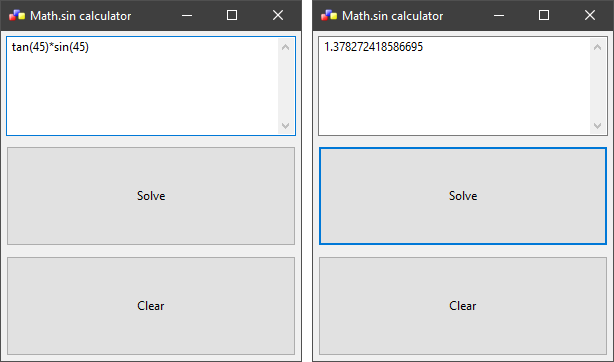
1 # sample_three.py
2
3 """
4
5 https://vcansimplify.wordpress.com/category/python-2/wxpython-python/
6
7 """
8
9 import wx
10 from math import * # To enable writing sin(13) instead of math.sin(13)
11
12 # class MyFrame
13 # class MyCalcFrame
14 # class MyApp
15
16 #---------------------------------------------------------------------------
17
18 class MyFrame(wx.Frame):
19 """
20 Frame and widgets to handle input and output of mortgage calc.
21 """
22 def __init__(self, parent):
23 wx.Frame.__init__(self, parent, -1, "Math.sin calculator")
24
25 self.SetIcon(wx.Icon('./icons/wxwin.ico', wx.BITMAP_TYPE_ICO))
26
27 #------------
28
29 # Add panel, labels, text and sizer widgets.
30 panel = wx.Panel(self, -1)
31
32 self.text = wx.TextCtrl(panel, -1,
33 size=(290, 100),
34 style=wx.TE_MULTILINE)
35
36 solveBtn = wx.Button(panel, -1, "&Solve")
37 solveBtn.Bind(wx.EVT_BUTTON, self.solveFunc)
38
39 clearBtn = wx.Button(panel, -1, "&Clear")
40 clearBtn.Bind(wx.EVT_BUTTON, self.clearFunc)
41
42 # Use boxsizer to add border around sizer.
43 border = wx.BoxSizer(wx.VERTICAL)
44 border.Add(self.text, 1, wx.EXPAND | wx.ALL, 5)
45 border.Add(solveBtn, 1, wx.EXPAND | wx.ALL, 5)
46 border.Add(clearBtn, 1, wx.EXPAND | wx.ALL, 5)
47
48 panel.SetSizerAndFit(border)
49 self.Fit()
50
51 #-----------------------------------------------------------------------
52
53 def solveFunc(self, event):
54 """
55 What to when 'Solve' is clicked
56 wx calls this function with and 'event' object.
57 """
58
59 try:
60 # Evaluate the string in 'text' and put the answer back.
61 ans = eval(self.text.GetValue())
62 self.text.SetValue(str(ans))
63 except Exception:
64 print('error')
65
66
67 def clearFunc(self,event):
68 """
69 Put a blank string in text when 'Clear' is clicked.
70 """
71
72 self.text.SetValue(str(''))
73
74 #---------------------------------------------------------------------------
75
76 class MyCalcFrame(MyFrame):
77 """
78 Constructor.
79 Inherit from the MainFrame created in wxFowmBuilder and create CalcFrame.
80 """
81 def __init__(self, parent):
82 # Initialize parent class.
83 MyFrame.__init__(self, parent)
84
85 #---------------------------------------------------------------------------
86
87 class MyApp(wx.App):
88 def OnInit(self):
89
90 #------------
91
92 # Create an object of MyCalcFrame.
93 frame = MyCalcFrame(None)
94 self.SetTopWindow(frame)
95 # Show the frame.
96 frame.Show(True)
97
98 return True
99
100 #---------------------------------------------------------------------------
101
102 def main():
103 # Mandatory in wx, create an app, False stands for not
104 # deteriction stdin/stdout refer manual for details.
105 app = MyApp(False)
106 # Start the applications.
107 app.MainLoop()
108
109 #---------------------------------------------------------------------------
110
111 if __name__ == "__main__" :
112 main()
Sample four
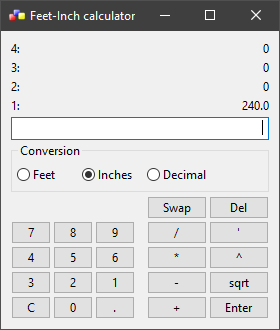
1 # sample_four.py
2
3 """
4
5 Author : BridgeGuy
6 Beta Version
7 Uses Reverse Polish Notation similar to HP calculators
8 Stores up to 4 values in the stack
9 Base units is feet.
10 Can convert from decimal feet to imperial units (ft-in)
11 Conversion to imperial units is to nearest 1/8"
12 Can convert to inches
13 Will accept any decimal input
14 Imperial units input must be in the form of #'# #,# (5'3 1,2) ==> 5'-3 1/2"
15 There is only a space between the inches numeral and numerator of the inch fraction.
16
17 https://github.com/BridgeGuy/wxCalculator
18
19 """
20
21 import wx
22 import math
23 from fractions import Fraction
24
25 DISP_COLOR = wx.Colour(243, 248, 205) # Yellowish
26 STACK4 = 0
27 STACK3 = 0
28 STACK2 = 0
29 STACK1 = 0
30
31 # class MainFrame
32 # class CalcPanel
33
34 #---------------------------------------------------------------------------
35
36 class MainFrame(wx.Frame):
37 """
38 Main calculator frame
39 """
40 def __init__(self, *args, **kwargs):
41 kwargs.setdefault('title', "Feet-Inch calculator")
42 wx.Frame.__init__(self, *args, **kwargs)
43
44 self.SetIcon(wx.Icon('./icons/wxwin.ico', wx.BITMAP_TYPE_ICO))
45
46 #------------
47
48 self.calcPanel = CalcPanel(self)
49 fsizer = wx.BoxSizer(wx.VERTICAL)
50 fsizer.Add(self.calcPanel, 1, wx.EXPAND, 10)
51 self.CenterOnScreen()
52 self.SetSizerAndFit(fsizer)
53
54 #---------------------------------------------------------------------------
55
56 class CalcPanel(wx.Panel):
57 """
58 Panel containing display, conversion radiobox and buttons
59 """
60 def __init__(self, *args, **kwargs):
61 wx.Panel.__init__(self, *args, **kwargs)
62
63 sizer = wx.GridBagSizer(3,2)
64
65 #------------- Display ------------------
66 self.display4 = wx.StaticText(self, -1, str(STACK4),
67 style=wx.ALIGN_RIGHT|wx.ST_NO_AUTORESIZE)
68 self.display3 = wx.StaticText(self, -1, str(STACK3),
69 style=wx.ALIGN_RIGHT|wx.ST_NO_AUTORESIZE)
70 self.display2 = wx.StaticText(self, -1, str(STACK2),
71 style=wx.ALIGN_RIGHT|wx.ST_NO_AUTORESIZE)
72 self.display1 = wx.StaticText(self, -1, str(STACK1),
73 style=wx.ALIGN_RIGHT|wx.ST_NO_AUTORESIZE)
74 self.display = wx.TextCtrl(self, -1, style=wx.TE_RIGHT|wx.WANTS_CHARS)
75 self.display.Bind(wx.EVT_KEY_DOWN, self.OnKeyPress)
76 self.text4 = wx.StaticText(self, -1, "4:")
77 self.text3 = wx.StaticText(self, -1, "3:")
78 self.text2 = wx.StaticText(self, -1, "2:")
79 self.text1 = wx.StaticText(self, -1, "1:")
80 sizer.Add(self.text4, (0,0), (1,1), wx.EXPAND|wx.LEFT|wx.TOP, 10)
81 sizer.Add(self.text3, (1,0), (1,1), wx.EXPAND|wx.LEFT, 10)
82 sizer.Add(self.text2, (2,0), (1,1), wx.EXPAND|wx.LEFT, 10)
83 sizer.Add(self.text1, (3,0), (1,1), wx.EXPAND|wx.LEFT, 10)
84 sizer.Add(self.display4, (0,1), (1,1), wx.EXPAND|wx.RIGHT|wx.TOP, 10)
85 sizer.Add(self.display3, (1,1), (1,1), wx.EXPAND|wx.RIGHT, 10)
86 sizer.Add(self.display2, (2,1), (1,1), wx.EXPAND|wx.RIGHT, 10)
87 sizer.Add(self.display1, (3,1), (1,1), wx.EXPAND|wx.RIGHT, 10)
88 sizer.Add(self.display, (4,0), (1,2), wx.EXPAND|wx.RIGHT|wx.LEFT, 10)
89
90 #------------- Conversion RadioBox --------------
91 self.rbox = wx.RadioBox(self, label= "Conversion",
92 choices=["Feet", "Inches", "Decimal"],
93 majorDimension=3, style=wx.RA_SPECIFY_COLS)
94 self.rbox.SetSelection(0)
95 sizer.Add(self.rbox, (5,0), (1,2), wx.ALIGN_LEFT|wx.EXPAND|wx.RIGHT|wx.LEFT, 10)
96 self.rbox.Bind(wx.EVT_RADIOBOX, self.conversion)
97
98 #-------------- Buttons -----------------
99 gsizer1 = wx.GridSizer(5,3,2,2)
100 buttons1 = (('7', '8', '9'),
101 ('4', '5', '6'),
102 ('3', '2', '1'),
103 ('C', '0', '.'))
104 gsizer2 = wx.GridSizer(5,2,2,2)
105 buttons2 = (("Swap", "Del"),
106 ("/", "'"),
107 ("*", "^"),
108 ("-", "sqrt"),
109 ("+", "Enter"))
110 gsizer1.Add((1,1), 1, wx.EXPAND)
111 gsizer1.Add((1,1), 1, wx.EXPAND)
112 gsizer1.Add((1,1), 1, wx.EXPAND)
113 for row in buttons1:
114 for label in row:
115 b = wx.Button(self, label=label, size=(40,-1))
116 gsizer1.Add(b)
117 b.Bind(wx.EVT_BUTTON, self.OnButton)
118 sizer.Add(gsizer1, (6,0),(1,1), wx.EXPAND|wx.LEFT|wx.BOTTOM|wx.ALIGN_BOTTOM, 10)
119
120 for row in buttons2:
121 for label in row:
122 b = wx.Button(self, label=label, size=(60,-1))
123 gsizer2.Add(b)
124 b.Bind(wx.EVT_BUTTON, self.OnButton)
125 sizer.Add(gsizer2, (6,1),(1,1), wx.EXPAND|wx.LEFT|wx.RIGHT|wx.BOTTOM, 10)
126 self.SetSizerAndFit(sizer)
127
128 #-----------------------------------------------------------------------
129
130 def OnKeyPress(self, event):
131 """
132 ...
133 """
134
135 keycode = event.GetKeyCode()
136 if keycode in (13, 370):
137 self.enter()
138 elif keycode in (43, 388):
139 self.add()
140 elif keycode in (45, 390):
141 self.sub()
142 elif keycode in (42, 387):
143 self.mult()
144 elif keycode in (47, 392):
145 self.div()
146 else:
147 event.Skip()
148
149
150 def OnButton(self, event):
151 """
152 ...
153 """
154
155 # Get title of clicked button
156 global STACK1, STACK2, STACK3, STACK4, STATE, TEMP_NUM
157 label = event.GetEventObject().GetLabel()
158
159 if label == 'Enter':
160 self.enter()
161
162 elif label == '+':
163 self.add()
164
165 elif label == '-':
166 self.sub()
167
168 elif label == '/':
169 self.div()
170
171 elif label == '*':
172 self.mult()
173
174 elif label == 'sqrt':
175 self.sqrt()
176
177 elif label == '^':
178 self.power()
179
180 elif label == 'Swap':
181 self.swap()
182
183 elif label == 'Del':
184 self.delete()
185
186 elif label == 'C':
187 self.display.SetValue('')
188
189 else:
190 self.display.SetValue(self.display.GetValue() + label)
191
192
193 def enter(self):
194 """
195 Enter a new number to the stack
196 """
197
198 global STACK1, STACK2, STACK3, STACK4
199 if self.display.GetValue() != "":
200 STACK4 = STACK3
201 STACK3 = STACK2
202 STACK2 = STACK1
203 STACK1 = self.frac_to_decimal()
204 self.updateDisplay()
205 else:
206 STACK4 = STACK3
207 STACK3 = STACK2
208 STACK2 = STACK1
209 STACK1 = 0
210 self.updateDisplay()
211
212
213 def swap(self):
214 """
215 Swap contents of stack1 and stack2
216 """
217
218 global STACK1, STACK2
219 STACK1, STACK2 = STACK2, STACK1
220 self.updateDisplay()
221
222
223 def delete(self):
224 """
225 Delete number from stack1 display and shift remaining results down stack
226 """
227
228 global STACK1, STACK2, STACK3, STACK4
229 STACK1 = STACK2
230 STACK2 = STACK3
231 STACK3 = STACK4
232 STACK4 = 0
233 self.updateDisplay()
234
235
236 def add(self):
237 """
238 Add stack1 and display or contents of stack
239 """
240
241 global STACK1, STACK2, STACK3, STACK4
242 if self.display.GetValue() != "":
243 STACK1 = STACK1 + self.frac_to_decimal()
244 self.updateDisplay()
245 else:
246 STACK1 = STACK2 + STACK1
247 STACK2 = STACK3
248 STACK3 = STACK4
249 STACK4 = 0
250 self.updateDisplay()
251
252
253 def sub(self):
254 """
255 Subtract stack1 and display or contents of stack
256 """
257
258 global STACK1, STACK2, STACK3, STACK4
259 if self.display.GetValue() != "":
260 STACK1 = STACK1 - self.frac_to_decimal()
261 self.updateDisplay()
262 else:
263 STACK1 = STACK2 - STACK1
264 STACK2 = STACK3
265 STACK3 = STACK4
266 STACK4 = 0
267 self.updateDisplay()
268
269
270 def mult(self):
271 """
272 Multiply stack1 and display or contents of stack
273 """
274
275 global STACK1, STACK2, STACK3, STACK4
276 if self.display.GetValue() != "":
277 STACK1 = STACK1 * self.frac_to_decimal()
278 self.updateDisplay()
279 else:
280 STACK1 = STACK2 * STACK1
281 STACK2 = STACK3
282 STACK3 = STACK4
283 STACK4 = 0
284 self.updateDisplay()
285
286
287 def div(self):
288 """
289 Divide stack1 and display or contents of stack
290 """
291
292 global STACK1, STACK2, STACK3, STACK4
293 if self.display.GetValue() != "":
294 STACK1 = STACK1 / self.frac_to_decimal()
295 self.updateDisplay()
296 else:
297 STACK1 = STACK2 / STACK1
298 STACK2 = STACK3
299 STACK3 = STACK4
300 STACK4 = 0
301 self.updateDisplay()
302
303
304 def sqrt(self):
305 """
306 Take the square root of display or stack1
307 """
308
309 global STACK1, STACK2, STACK3, STACK4
310 if self.display.GetValue() != "":
311 if self.display.GetValue() >= 0:
312 STACK4 = STACK3
313 STACK3 = STACK2
314 STACK2 = STACK1
315 STACK1 = math.sqrt(self.frac_to_decimal())
316 self.updateDisplay()
317 else:
318 dlg = wx.MessageDialog(self, "Neg numbers not valid",
319 wx.OK|wx.CANCEL)
320 dlg.ShowModal()
321 dlg.Destroy()
322 else:
323 if STACK1 >= 0:
324 STACK1 = math.sqrt(STACK1)
325 self.updateDisplay()
326 else:
327 dlg = wx.MessageDialog(self, "Neg numbers not valid",
328 wx.OK|wx.CANCEL)
329 dlg.ShowModal()
330 dlg.Destroy()
331
332
333 def power(self):
334 """
335 Raise to the power
336 """
337
338 global STACK1, STACK2, STACK3, STACK4
339 if self.display.GetValue() != "":
340 STACK1 = STACK1 ** self.frac_to_decimal()
341 self.updateDisplay()
342 else:
343 STACK1 = STACK2 ** STACK1
344 STACK2 = STACK3
345 STACK3 = STACK4
346 STACK4 = 0
347 self.updateDisplay()
348
349
350 def updateDisplay(self):
351 """
352 Update display
353 """
354
355 global STACK1, STACK2, STACK3, STACK4
356 if self.rbox.GetSelection() == 0:
357 S4 = self.fraction_str(STACK4)
358 S3 = self.fraction_str(STACK3)
359 S2 = self.fraction_str(STACK2)
360 S1 = self.fraction_str(STACK1)
361 elif self.rbox.GetSelection() == 1:
362 S4 = str(STACK4 * 12)
363 S3 = str(STACK3 * 12)
364 S2 = str(STACK2 * 12)
365 S1 = str(STACK1 * 12)
366 else:
367 S4 = str(STACK4)
368 S3 = str(STACK3)
369 S2 = str(STACK2)
370 S1 = str(STACK1)
371
372 self.display4.SetLabel(S4)
373 self.display3.SetLabel(S3)
374 self.display2.SetLabel(S2)
375 self.display1.SetLabel(S1)
376 self.display.SetValue('')
377 self.display.SetFocus()
378
379
380 def frac_to_decimal(self):
381 """
382 Convert feet-inch input to decimal feet
383 """
384
385 s = self.display.GetValue()
386 s.strip()
387 if s.find("'") == -1:
388 dec_ft = float(s)
389 else:
390 if s.find(',') == -1:
391 ft_index = s.find("'")
392 ft = int(s[:ft_index])
393 inch = int(s[(ft_index+1):])
394 dec_ft = ft + inch/12.0
395 else:
396 ft_index = s.find("'")
397 in_index = s.find(' ')
398 fr_index = s.find(',')
399 ft = int(s[:ft_index])
400 inch = int(s[(ft_index+1):in_index])
401 frac = float(Fraction(s[(in_index+1):fr_index] + "/" + s[(fr_index+1):]))
402 dec_ft = ft + (inch + frac)/12
403 return dec_ft
404
405
406 def fraction_str(self, num):
407 """
408 Convert decimal ft to ft-in string
409 """
410
411 ft_int = int(num)
412 inch = (num - int(num))* 12
413 inch_int = int(inch)
414 frac = (inch - inch_int) * 8
415 numerator = int(frac)
416 if numerator == 0:
417 frac_text = ""
418 elif inch >= (11 + (7.4999/8)):
419 ft_int = ft_int + 1
420 inch_int = 0
421 frac_text = ""
422 elif numerator == 8:
423 inch_int = inch_int + 1
424 frac_text = ""
425 else:
426 denominator = 8
427 if (frac - numerator) < 0.5:
428 while numerator % 2 == 0:
429 numerator = numerator / 2
430 denominator = denominator / 2
431 else:
432 numerator = numerator + 1
433 while numerator % 2 == 0:
434 numerator = numerator / 2
435 denominator = denominator / 2
436 frac_text = str(numerator) + '/' + str(denominator)
437 frac_str = str(ft_int) + "' " + str(inch_int) + " " + frac_text
438 return frac_str
439
440
441 def conversion(self, event):
442 self.updateDisplay()
443
444 #---------------------------------------------------------------------------
445
446 if __name__ == '__main__':
447 calculator = wx.App(False)
448 calc = MainFrame(None)
449 calc.Show(True)
450 calculator.MainLoop()
Sample five
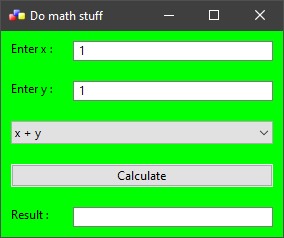
1 # sample_five.py
2
3 """
4
5 Author : Sneekula
6 Do some simple math operations with
7 wx.Choice(parent,id,pos,size,choices,style)
8 https://www.daniweb.com/programming/software-development/threads/128350/starting-wxpython-gui-code/3#post1823238
9
10
11 """
12
13 import wx
14 from math import *
15
16 #---------------------------------------------------------------------------
17
18 # List of math operations Python understands
19 # x and/or y values are pulled from the edit boxes
20
21 operation_list = [
22 'x + y',
23 'x - y',
24 'x * y',
25 'x / y',
26 'x**y',
27 'sqrt(x)',
28 'exp(x)',
29 'log(x)',
30 'log10(x)',
31 'degrees(x)',
32 'radians(x)',
33 'sin(x)',
34 'cos(x)',
35 'tan(x)',
36 'asin(x)',
37 'acos(x)',
38 'atan(x)'
39 ]
40
41 # class MyFrame
42
43 #---------------------------------------------------------------------------
44
45 class MyFrame(wx.Frame):
46 def __init__(self, parent, title, operation_list):
47 wx.Frame.__init__(self, parent, wx.ID_ANY, title, size=(350, 270))
48
49 self.SetIcon(wx.Icon('./icons/wxwin.ico', wx.BITMAP_TYPE_ICO))
50
51 #------------
52
53 self.SetBackgroundColour('green')
54
55 #------------
56
57 # Create choice widget for the math operations
58 self.choice = wx.Choice(self, wx.ID_ANY, choices=operation_list)
59 # Select item 0 (first item) in choices list to show
60 self.choice.SetSelection(0)
61 self.choice.SetToolTip(wx.ToolTip('Select one math operation'))
62 # Bind the checkbox events to action
63 self.choice.Bind(wx.EVT_CHOICE, self.onAction)
64
65 edit_label1 = wx.StaticText(self, wx.ID_ANY, 'Enter x :')
66 self.edit1 = wx.TextCtrl(self, wx.ID_ANY, value="1", size=(200, 20))
67
68 edit_label2 = wx.StaticText(self, wx.ID_ANY, 'Enter y :')
69 self.edit2 = wx.TextCtrl(self, wx.ID_ANY, value="1", size=(200, 20))
70
71 edit_label3 = wx.StaticText(self, wx.ID_ANY, 'Result :')
72 self.edit3 = wx.TextCtrl(self, wx.ID_ANY, value="", size=(200, 20))
73 self.edit3.SetToolTip(wx.ToolTip('Double click to move data to x'))
74 self.edit3.Bind(wx.EVT_LEFT_DCLICK, self.onDoubleClick)
75
76 self.button = wx.Button(self, wx.ID_ANY, label='Calculate')
77 # Bind mouse event to action
78 self.button.Bind(wx.EVT_BUTTON, self.onAction)
79
80 #------------
81
82 # Hgap is between columns, vgap between rows
83 sizer = wx.GridBagSizer(vgap=0, hgap=0)
84
85 # Pos=(row, column)
86 sizer.Add(edit_label1, pos=(0,0), flag=wx.ALL|wx.EXPAND, border=10)
87 sizer.Add(self.edit1, pos=(0,1), flag=wx.ALL|wx.EXPAND, border=10)
88 sizer.Add(edit_label2, pos=(1,0), flag=wx.ALL|wx.EXPAND, border=10)
89 sizer.Add(self.edit2, pos=(1,1), flag=wx.ALL|wx.EXPAND, border=10)
90 # Span=(rowspan, columnspan)
91 sizer.Add(self.choice, pos=(2,0), span=(1, 2), flag=wx.ALL|wx.EXPAND, border=10)
92 sizer.Add(self.button, pos=(3,0), span=(1, 2), flag=wx.ALL|wx.EXPAND, border=10)
93 sizer.Add(edit_label3, pos=(4,0), flag=wx.ALL|wx.EXPAND, border=10)
94 sizer.Add(self.edit3, pos=(4,1), flag=wx.ALL|wx.EXPAND, border=10)
95
96 self.SetSizerAndFit(sizer)
97
98 #-----------------------------------------------------------------------
99
100 def onAction(self, event):
101 """
102 ...
103 """
104
105 op = self.choice.GetStringSelection()
106 x = float(self.edit1.GetValue())
107 y = float(self.edit2.GetValue())
108
109 if y == 0.0 and op == 'x / y' :
110 result = 'division by zero error'
111 else:
112 result = eval(op)
113
114 # Print result, type(result)
115 self.edit3.SetValue(str(result))
116
117
118 def onDoubleClick(self, event):
119 """
120 If edit3 has been doubleclicked, transfer value to edit1
121 """
122
123 val = self.edit3.GetValue()
124 self.edit1.ChangeValue(val)
125
126 #---------------------------------------------------------------------------
127
128 app = wx.App(0)
129 # Create the MyFrame instance and show it
130 MyFrame(None, 'Do math stuff', operation_list).Show()
131 app.MainLoop()
Sample six
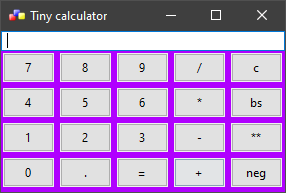
1 # sample_six.py
2
3 """
4
5 Create a calulator button layout with wx.GridSizer().
6 Then add a few things to form a tiny wxPython calculator.
7 https://stackoverflow.com/questions/16435607/range-object-does-not-support-item-assignment-trying-to-use-old-python-code
8
9 """
10
11 import wx
12
13 # class MyFrame
14
15 #---------------------------------------------------------------------------
16
17 class MyFrame(wx.Frame):
18 """
19 Make a frame, inherits wx.Frame.
20 """
21 def __init__(self):
22 # Create a frame/window, no parent
23 wx.Frame.__init__(self, None, wx.ID_ANY, 'Tiny calculator',
24 pos=(300, 150), size=(300, 200))
25
26 self.SetIcon(wx.Icon('./icons/wxwin.ico', wx.BITMAP_TYPE_ICO))
27 self.SetBackgroundColour('purple')
28
29 #------------
30
31 # Main sizer
32 vsizer = wx.BoxSizer(wx.VERTICAL)
33
34 self.edit = wx.TextCtrl(self, -1, value="", size=(165, 20))
35
36 # Follows layout of calculator keys
37 self.btn_list = [
38 '7', '8', '9', '/', 'c',
39 '4', '5', '6', '*', 'bs',
40 '1', '2', '3', '-', '**',
41 '0', '.', '=', '+', 'neg'
42 ]
43
44 #------------
45
46 # wx.GridSizer(rows, cols, vgap, hgap)
47 gsizer = wx.GridSizer(4, 5, 2, 2)
48
49 self.btn = list(range(len(self.btn_list)))
50 for ix, b_label in enumerate(self.btn_list):
51 # Set up a consecutive unique id for each button
52 id = 1000 + ix
53 self.btn[ix] = wx.Button(self, id, label=b_label, size=(20, 20))
54 # The gridsizer fills left to right one row at a time
55 gsizer.Add(self.btn[ix], 0, wx.ALL|wx.EXPAND, border=2)
56 self.btn[ix].Bind(wx.EVT_BUTTON, self.btnClick)
57
58 #------------
59
60 # Now add the whole thing to the main sizer and set it
61 vsizer.Add(self.edit, 0, wx.EXPAND)
62 vsizer.Add(gsizer, 1, wx.EXPAND)
63 self.SetSizer(vsizer)
64
65 #-----------------------------------------------------------------------
66
67 def btnClick(self, event):
68 """
69 ...
70 """
71
72 # Get the label of the button clicked
73 label = self.btn_list[event.GetId() - 1000]
74 e_list = ['0', '1', '2', '3', '4', '5', '6', '7', '8', '9',
75 '+', '-', '*', '/', '**', '.']
76
77 if label in e_list:
78 self.edit.SetValue(self.edit.GetValue() + label)
79 elif label == 'neg':
80 # Negate, note eval() takes care of double negate
81 self.edit.SetValue('-' + self.edit.GetValue())
82 elif label == 'c':
83 # Cclear
84 self.edit.SetValue('')
85 elif label == 'bs':
86 # Backspace
87 self.edit.SetValue(self.edit.GetValue()[:-1])
88 elif label == '=':
89 str1 = self.edit.GetValue()
90 # Prevent folks from being nasty with eval()
91 if not str1 or str1[0] not in '0123456789-+.':
92 self.edit.SetValue('unrecognized operation')
93 return
94 while str1[0] == '0':
95 # Avoid leading zero (octal) error with eval()
96 str1 = str1[1:]
97 if '/' in str1 and '.' not in str1:
98 # Turn into floating point division
99 str1 = str1 + '.0'
100 try:
101 self.edit.SetValue(str(eval(str1)))
102 except ZeroDivisionError:
103 self.edit.SetValue('division by zero error')
104 else:
105 self.edit.SetValue('unrecognized operation')
106
107 #---------------------------------------------------------------------------
108
109 app = wx.App(0)
110 # Create MyFrame instance and show the frame
111 MyFrame().Show()
112 app.MainLoop()
Sample seven
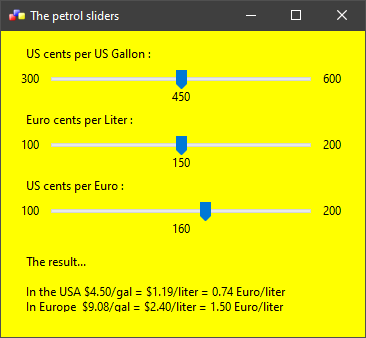
1 # sample_seven.py
2
3 """
4
5 Author : Sneekula
6 Use slider inputs to calculate cost of petrol in the USA and Europe.
7 https://www.daniweb.com/programming/software-development/threads/128350/starting-wxpython-gui-code/2#post1823238
8
9 """
10
11 import wx
12
13 # class MyFrame
14
15 #---------------------------------------------------------------------------
16
17 class MyFrame(wx.Frame):
18 def __init__(self, parent, mytitle, mysize):
19 wx.Frame.__init__(self, parent, wx.ID_ANY, mytitle, size=mysize)
20
21 self.SetIcon(wx.Icon('./icons/wxwin.ico', wx.BITMAP_TYPE_ICO))
22 self.SetBackgroundColour("yellow")
23
24 #------------
25
26 # Create input widgets
27
28 self.panel = wx.Panel(self, wx.ID_ANY)
29 self.panel.SetDoubleBuffered(True) # No flickering
30
31 # Label for slider1
32 label_s1 = wx.StaticText(self.panel, wx.ID_ANY, "US cents per US Gallon :")
33
34 # Can only use integer values!!!
35 # Initial value = 450, min value = 300, max value = 600
36 self.slider1 = wx.Slider(self.panel, wx.ID_ANY, 450, 300, 600, size=(320, 40),
37 style=wx.SL_HORIZONTAL|wx.SL_LABELS)
38
39 # Label for slider2
40 label_s2 = wx.StaticText(self.panel, wx.ID_ANY, "Euro cents per Liter :")
41
42 # Initial value = 150, min value = 100, max value = 200
43 self.slider2 = wx.Slider(self.panel, wx.ID_ANY, 150, 100, 200, size=(320, 40),
44 style=wx.SL_HORIZONTAL|wx.SL_LABELS)
45
46 # Label for slider3
47 label_s3 = wx.StaticText(self.panel, wx.ID_ANY, "US cents per Euro :")
48
49 # Initial value = 160, min value = 100, max value = 200
50 self.slider3 = wx.Slider(self.panel, wx.ID_ANY, 160, 100, 200, size=(320, 40),
51 style=wx.SL_HORIZONTAL|wx.SL_LABELS)
52
53 # Bind all mouse slider marker drags to the same action
54 self.Bind(wx.EVT_SLIDER, self.onAction)
55
56 # Create an output widget
57 self.label = wx.StaticText(self.panel, wx.ID_ANY, "")
58
59 #------------
60
61 # Use a vertical boxsizer for the widget placement
62 sizer_v = wx.BoxSizer(wx.VERTICAL)
63 sizer_h = wx.BoxSizer(wx.HORIZONTAL)
64 sizer_v.Add(label_s1, 0, flag=wx.LEFT|wx.RIGHT|wx.EXPAND, border=10)
65 sizer_v.Add(self.slider1, 0, flag=wx.ALL|wx.EXPAND, border=5)
66 sizer_v.Add(label_s2, 0, flag=wx.LEFT|wx.RIGHT|wx.EXPAND, border=10)
67 sizer_v.Add(self.slider2, 0, flag=wx.ALL|wx.EXPAND, border=5)
68 sizer_v.Add(label_s3, 0, flag=wx.LEFT|wx.RIGHT|wx.EXPAND, border=10)
69 sizer_v.Add(self.slider3, 0, flag=wx.ALL|wx.EXPAND, border=5)
70 sizer_v.Add(self.label, 0, flag=wx.ALL|wx.EXPAND, border=10)
71 sizer_h.Add(sizer_v, 0, flag=wx.ALL|wx.EXPAND, border=15)
72
73 self.panel.SetSizer(sizer_h)
74
75 # Show opening result
76 self.onAction(None)
77
78 #-----------------------------------------------------------------------
79
80 def onAction(self, event):
81 """
82 Some action code.
83 """
84
85 s = "The result... \n\n"
86
87 # Gives integer cents values, convert to $ and Euro
88 us_price = self.slider1.GetValue()/100.0
89 euro_price = self.slider2.GetValue()/100.0
90 euro_cost = self.slider3.GetValue()/100.0
91
92 # 1 US gal = 3.785 liters
93 s1 = "In the USA $%.2f/gal = $%.2f/liter = %.2f Euro/liter\n" % \
94 (us_price, us_price/3.785, us_price/(3.785*euro_cost))
95 s2 = "In Europe $%.2f/gal = $%.2f/liter = %.2f Euro/liter" % \
96 (euro_price*euro_cost*3.785, euro_price*euro_cost, euro_price)
97
98 self.label.SetLabel(s + s1 + s2)
99
100 #---------------------------------------------------------------------------
101
102 app = wx.App()
103 # Create the MyFrame instance and then show the frame
104 frm = MyFrame(None, 'The petrol sliders', (380, 345))
105 frm.Show(True)
106 app.MainLoop()
Sample eight
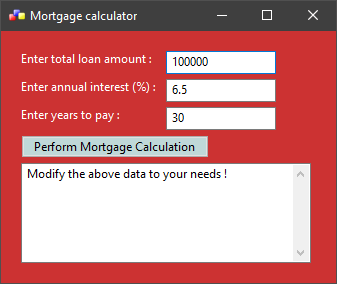
1 # sample_eight.py
2
3 """
4
5 A simple mortgage calulator using wxPython.
6 Author : Lardmeister
7 Checked it out with the online mortgage calculator at:
8 http://www.mortgage-calc.com/mortgage/simple.php
9 https://www.daniweb.com/programming/software-development/threads/128350/starting-wxpython-gui-code#post626319
10
11 """
12
13 import wx
14 import math
15
16 # class MyFrame
17
18 #---------------------------------------------------------------------------
19
20 class MyFrame(wx.Frame):
21 """
22 Frame and widgets to handle input and output of mortgage calc.
23 """
24 def __init__(self, parent, id, title):
25 wx.Frame.__init__(self, parent, id, title)
26
27 self.SetIcon(wx.Icon('./icons/wxwin.ico', wx.BITMAP_TYPE_ICO))
28
29 #------------
30
31 # Add panel, labels, text and sizer widgets
32 panel = wx.Panel(self, -1)
33 panel.SetBackgroundColour('orange')
34
35 label1 = wx.StaticText(panel, -1, "Enter total loan amount :")
36 label2 = wx.StaticText(panel, -1, "Enter annual interest (%) :")
37 label3 = wx.StaticText(panel, -1, "Enter years to pay :")
38
39 label1.SetForegroundColour('white')
40 label2.SetForegroundColour('white')
41 label3.SetForegroundColour('white')
42
43 self.loan = wx.TextCtrl(panel, -1, "100000")
44 self.interest = wx.TextCtrl(panel, -1, "6.5")
45 self.years = wx.TextCtrl(panel, -1, "30")
46
47 self.calc_btn = wx.Button(panel, -1, ' Perform Mortgage Calculation ')
48 self.calc_btn.SetBackgroundColour('light blue')
49 self.calc_btn.Bind(wx.EVT_BUTTON, self.onCalc)
50
51 info = "Modify the above data to your needs !"
52 self.result = wx.TextCtrl(panel, -1, info, size=(290, 100),
53 style=wx.TE_MULTILINE)
54
55 #------------
56
57 # Use gridbagsizer for layout of widgets
58 sizer = wx.GridBagSizer(vgap=5, hgap=10)
59 sizer.Add(label1, pos=(0, 0))
60 sizer.Add(self.loan, pos=(0, 1)) # row 0, column 1
61 sizer.Add(label2, pos=(1, 0))
62 sizer.Add(self.interest, pos=(1, 1))
63 sizer.Add(label3, pos=(2, 0))
64 sizer.Add(self.years, pos=(2, 1))
65 sizer.Add(self.calc_btn, pos=(3, 0), span=(1, 2))
66 # Span=(1, 2) --> allow to span over 2 columns
67 sizer.Add(self.result, pos=(4, 0), span=(1, 2))
68
69 # Use boxsizer to add border around sizer
70 border = wx.BoxSizer()
71 border.Add(sizer, 0, wx.ALL, 20)
72 panel.SetSizerAndFit(border)
73
74 self.Fit()
75
76 #-----------------------------------------------------------------------
77
78 def onCalc(self, event):
79 """
80 Do the mortgage calcuations.
81 """
82
83 # Get the values from the input widgets
84 principal = float(self.loan.GetValue())
85 interest = float(self.interest.GetValue())
86 years = float(self.years.GetValue())
87
88 # Calculate
89 interestRate = interest/(100 * 12)
90 paymentNum = years * 12
91 paymentVal = principal * \
92 (interestRate/(1-math.pow((1+interestRate), (-paymentNum))))
93
94 # Show the result
95 resultStr1 = "Your monthly payment will be $%.2f for\n" % paymentVal
96 resultStr2 = "a %.1f year $%.2f loan at %.2f%s interest" % \
97 (years, principal, interest, '%')
98 self.result.SetValue(resultStr1 + resultStr2)
99
100 #---------------------------------------------------------------------------
101
102 app = wx.App()
103 frame = MyFrame(None, -1, "Mortgage calculator")
104 frame.Show()
105 app.MainLoop()
Sample nine
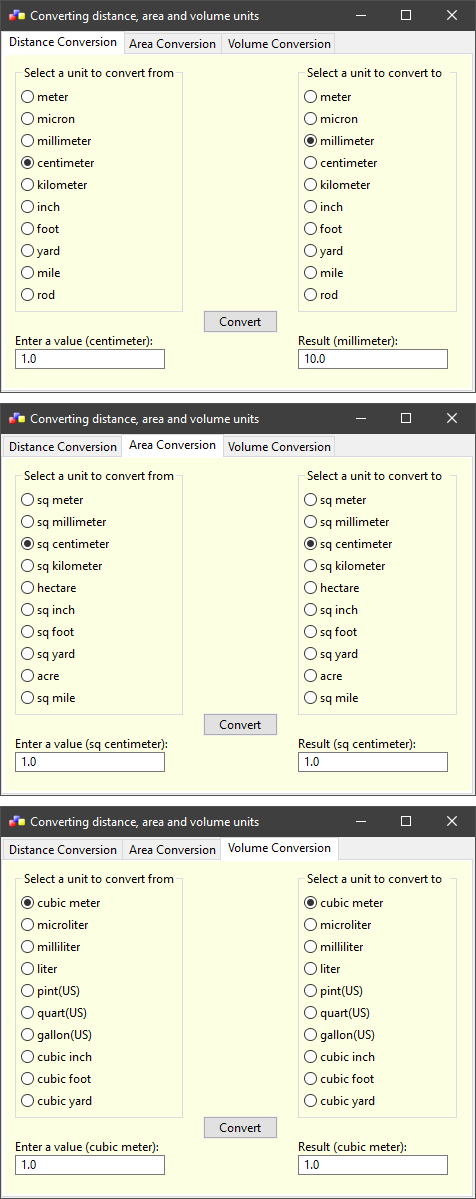
1 # sample_nine.py
2
3 """
4
5 Experiments with wxPython's wx.Notebook() widget.
6 Author : Vegaseat
7 Converting distance, area and volume units
8 Tested with Python25 and wxPython28 - 11aug2008
9 Tested with Python3.x and wxPython4.x
10
11 """
12
13 import wx
14
15 # class MyNotebook
16 # class MyPage
17
18 #---------------------------------------------------------------------------
19
20 # These are the conversion dictionaries ...
21 # (note that units won't appear in that order)
22 distD ={}
23
24 # All scale factors are relative to the first unit below
25 distD['meter'] = 1.0
26 distD['micron'] = 1000000.0
27 distD['millimeter'] = 1000.0
28 distD['centimeter'] = 100.0
29 distD['kilometer'] = 0.001
30 distD['inch'] = 100.0/2.54
31 distD['foot'] = 100.0/30.48
32 distD['yard'] = 100.0/91.44
33 distD['mile'] = 0.001/1.609344
34 distD['rod'] = 1.0/5.029
35
36
37 areaD = {}
38
39 # All scale factors are relative to the first unit below
40 areaD['sq meter'] = 1.0
41 areaD['sq millimeter'] = 1000000.0
42 areaD['sq centimeter'] = 10000.0
43 areaD['sq kilometer'] = 0.000001
44 areaD['hectare'] = 0.0001
45 areaD['sq inch'] = 1550.003
46 areaD['sq foot'] = 10.76391
47 areaD['sq yard'] = 1.19599
48 areaD['acre'] = 0.0002471054
49 areaD['sq mile'] = 0.0000003861022
50
51
52 volD = {}
53
54 # All scale factors are relative to the first unit below
55 volD['cubic meter'] = 1.0
56 volD['microliter'] = 1000000000.0
57 volD['milliliter'] = 1000000.0
58 volD['liter'] = 1000.0
59 volD['pint(US)'] = 2113.376
60 volD['quart(US)'] = 1056.688
61 volD['gallon(US)'] = 264.172
62 volD['cubic inch'] = 61023.74
63 volD['cubic foot'] = 35.31467
64 volD['cubic yard'] = 1.307951
65
66 #---------------------------------------------------------------------------
67
68 class MyNotebook(wx.Frame):
69 def __init__(self, parent, title, distD, areaD, volD):
70 wx.Frame.__init__(self, parent, wx.ID_ANY, title,
71 size=(490, 400))
72
73 self.SetIcon(wx.Icon('./icons/wxwin.ico', wx.BITMAP_TYPE_ICO))
74
75 #------------
76
77 # style=wx.NB_TOP is default
78 # Could use style=wx.NB_BOTTOM
79 nb = wx.Notebook(self, wx.ID_ANY)
80
81 # MyPage(parent, conversion dictionary, preselected choice)
82 self.page1 = MyPage(nb, distD, 3)
83 self.page2 = MyPage(nb, areaD, 2)
84 self.page3 = MyPage(nb, volD, 0)
85 nb.AddPage(self.page1, "Distance Conversion")
86 nb.AddPage(self.page2, "Area Conversion")
87 nb.AddPage(self.page3, "Volume Conversion")
88
89 # Start with page1 active
90 self.page1.SetFocus()
91
92 #---------------------------------------------------------------------------
93
94 class MyPage(wx.Panel):
95 """
96 each panel instance creates the notbook page content
97 from the given conversion dictionary convD
98 """
99 def __init__(self, parent, convD, preselect):
100 wx.Panel.__init__(self, parent, wx.ID_ANY)
101
102 oatmeal3 = '#FCFFE1'
103 self.SetBackgroundColour(oatmeal3)
104
105 self.convD = convD
106 # print("convD :", self.convD)
107
108 #------------
109
110 # Create list of possible units
111 items = convD.keys()
112 self.options = (list(items))
113
114 self.radiobox1 = wx.RadioBox(self, wx.ID_ANY,
115 "Select a unit to convert from",
116 choices=self.options, style=wx.VERTICAL)
117 # Set radio button 1 as selected (first button is 0)
118 self.radiobox1.SetSelection(preselect)
119 # Bind mouse click to an action
120 self.radiobox1.Bind(wx.EVT_RADIOBOX, self.onAction)
121
122 self.radiobox2 = wx.RadioBox(self, wx.ID_ANY,
123 "Select a unit to convert to ",
124 choices=self.options, style=wx.VERTICAL)
125 # Set radio button 1 as selected (first button is 0)
126 self.radiobox2.SetSelection(preselect)
127 # Bind mouse click to an action
128 self.radiobox2.Bind(wx.EVT_RADIOBOX, self.onAction)
129
130 # Additional widgets
131 self.label1 = wx.StaticText(self, wx.ID_ANY, "" )
132 self.label2 = wx.StaticText(self, wx.ID_ANY, "" )
133
134 self.edit1 = wx.TextCtrl(self, wx.ID_ANY, value="1.0",
135 size=(150, 20), style=wx.TE_PROCESS_ENTER)
136 # Respond to enter key when focus is on edit1
137 self.edit1.Bind(wx.EVT_TEXT_ENTER, self.onAction)
138
139 self.edit2 = wx.TextCtrl(self, wx.ID_ANY, value="",
140 size=(150, 20), style=wx.TE_PROCESS_ENTER)
141
142 self.button = wx.Button(self, wx.ID_ANY, label='Convert')
143 self.button.Bind(wx.EVT_BUTTON, self.onAction)
144
145 #------------
146
147 # Use box sizers to layout the widgets
148 # Nest the 3 vertical sizers in the horizontal sizer later
149 sizer_v1 = wx.BoxSizer(wx.VERTICAL)
150 sizer_v2 = wx.BoxSizer(wx.VERTICAL)
151 sizer_v3 = wx.BoxSizer(wx.VERTICAL)
152 sizer_h = wx.BoxSizer(wx.HORIZONTAL)
153 # Add the widgets to the corresponding vertical sizer
154 sizer_v1.Add(self.radiobox1, 0, flag=wx.ALL, border=10)
155 sizer_v1.Add(self.label1, 0, wx.LEFT|wx.RIGHT|wx.TOP, 10)
156 sizer_v1.Add(self.edit1, 0, wx.LEFT|wx.RIGHT, 10)
157 # Add a spacer to position the button lower ...
158 sizer_v2.Add((0, 225), 0, wx.ALL, 10)
159 sizer_v2.Add(self.button, 0, wx.ALL, 10)
160 sizer_v3.Add(self.radiobox2, 0, wx.ALL, 10)
161 sizer_v3.Add(self.label2, 0, wx.LEFT|wx.RIGHT|wx.TOP, 10)
162 sizer_v3.Add(self.edit2, 0, wx.LEFT|wx.RIGHT, 10)
163 # Put the 3 vertical sizers into the horizontal sizer
164 sizer_h.Add(sizer_v1, 0)
165 sizer_h.Add(sizer_v2, 0)
166 sizer_h.Add(sizer_v3, 0)
167
168 # It's the horizontal sizer you have to set
169 self.SetSizer(sizer_h)
170
171 #------------
172
173 # Show present selection
174 self.onAction(None)
175
176 #-----------------------------------------------------------------------
177
178 def onAction(self, event):
179 """
180 Show the selected choice.
181 """
182
183 index1 = self.radiobox1.GetSelection()
184 unit1 = self.options[index1]
185 # print(unit1) # test
186
187 s = "Enter a value (%s):" % unit1
188 self.label1.SetLabel(s)
189
190 # Dito for radio box #2
191 index2 = self.radiobox2.GetSelection()
192 unit2 = self.options[index2]
193
194 # print(unit2) # test
195 s = "Result (%s):" % unit2
196 self.label2.SetLabel(s)
197
198 value = float(self.edit1.GetValue())
199 factor1 = self.convD[unit1]
200 factor2 = self.convD[unit2]
201 result = factor2 * value/factor1
202 self.edit2.ChangeValue(str(result))
203
204 #---------------------------------------------------------------------------
205
206 app = wx.App(True)
207 frm = MyNotebook(None, "Converting distance, area and volume units",
208 distD, areaD, volD)
209 frm.SetDoubleBuffered(True)
210 frm.Show(True)
211 app.MainLoop()
Sample ten
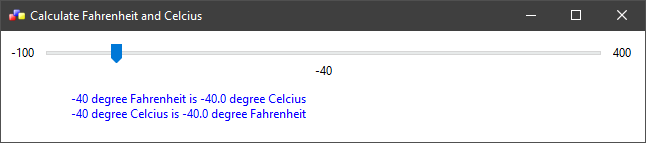
1 # sample_ten.py
2
3 """
4
5 A few experiments with wxPython's
6 Test wx.Slider (move the slider to calculate F and C values)
7 wx.Slider(parent, id, value, minValue, maxValue, pos, size, style)
8 style -->
9 wx.SL_VERTICAL displays the slider vertically
10 wx.SL_HORIZONTAL displays the slider horizontally
11 wx.SL_AUTOTICKS displays tick marks
12 wx.SL_LABELS displays minimum, maximum and value labels
13 Author : Dietrich - 17NOV2008
14 https://www.daniweb.com/programming/software-development/threads/128350/starting-wxpython-gui-code/
15
16 """
17
18 import wx
19
20 # class MyFrame
21
22 #---------------------------------------------------------------------------
23
24 class MyFrame(wx.Frame):
25 def __init__(self, parent, mytitle, mysize):
26 wx.Frame.__init__(self, parent, wx.ID_ANY, mytitle, size=mysize)
27
28 self.SetIcon(wx.Icon('./icons/wxwin.ico', wx.BITMAP_TYPE_ICO))
29 self.SetBackgroundColour('white')
30
31 #------------
32
33 self.panel = wx.Panel(self, wx.ID_ANY)
34 self.panel.SetDoubleBuffered(True) # No flickering
35
36 # All values are integer values only
37 self.slider = wx.Slider(self.panel, wx.ID_ANY,
38 value=-40, # The initial value of slider position
39 minValue=-100,
40 maxValue=400,
41 pos=(10, 10),
42 size=(620, 40),
43 style=wx.SL_HORIZONTAL|wx.SL_LABELS)
44 # Respond to changes in slider position
45 self.Bind(wx.EVT_SLIDER, self.sliderUpdate)
46
47 self.label = wx.StaticText(self.panel, wx.ID_ANY, label="", pos=(70, 60))
48 self.label.SetForegroundColour("blue")
49 # self.label.SetBackgroundColour("yellow")
50
51 #------------
52
53 # Use initial setting
54 self.sliderUpdate()
55
56 #-----------------------------------------------------------------------
57
58 def sliderUpdate(self, event=None):
59 """
60 Slider position is an integer, as the slider is moved
61 Fahrenheit and Celcius are calculated in real time
62 """
63
64 pos = self.slider.GetValue()
65
66 f = str(round(pos * 9.0/5 + 32, 2))
67 c = str(round((pos - 32)*5/9.0, 2))
68 v = str(pos)
69
70 s1 = v + " degree Fahrenheit is " + c + " degree Celcius \n"
71 s2 = v + " degree Celcius is " + f + " degree Fahrenheit"
72
73 self.label.SetLabel(s1 + s2)
74
75 #---------------------------------------------------------------------------
76
77 app = wx.App(0)
78 # Create a MyFrame instance and show the frame
79 mytitle = 'Calculate Fahrenheit and Celcius'
80 width = 660
81 height = 150
82 MyFrame(None, mytitle, (width, height)).Show()
83 app.MainLoop()
Sample eleven
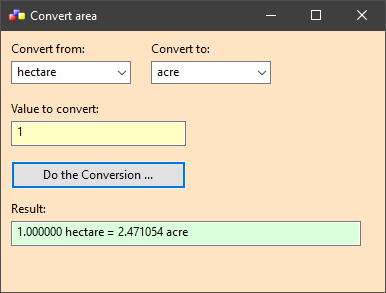
1 # sample_eleven.py
2
3 """
4 Author : Vegaseat
5 Use wxPython's wx.ComboBox() to select different units of measurement
6 Then convert the area associated with the selections
7 Tested with Python24 and wxPython26 - 21oct2005
8 Tested with Python3.x and wxPython4.x
9 http://www.daniweb.com/software-development/python/code/216651/wxpython-combobox-demo
10
11 """
12
13 import wx
14
15 # class MyPanel
16
17 #---------------------------------------------------------------------------
18
19 # Create an empty dictionary
20 areaD = {}
21
22 # Populate dictionary with units and conversion factors relative to sqmeter = 1.0
23 # This minimizes the total number of conversion factors
24 areaD['sqmeter'] = 1.0
25 areaD['sqmillimeter'] = 1000000.0
26 areaD['sqcentimeter'] = 10000.0
27 areaD['sqkilometer'] = 0.000001
28 areaD['hectare'] = 0.0001
29 areaD['sqinch'] = 1550.003
30 areaD['sqfoot'] = 10.76391
31 areaD['sqyard'] = 1.19599
32 areaD['acre'] = 0.0002471054
33 areaD['sqmile'] = 0.0000003861022
34
35 #---------------------------------------------------------------------------
36
37 class MyPanel(wx.Panel):
38 """
39 Class MyPanel creates a panel with 2 comboboxes and more, inherits wx.Panel
40 (putting your components/widgets on a panel gives additional versatility)
41 """
42 def __init__(self, parent, id):
43 # No pos and size given, so panel defaults to fill the parent frame
44 wx.Panel.__init__(self, parent, id)
45
46 self.SetBackgroundColour((255,228,196)) # bisque
47
48 #------------
49
50 # Create a sorted list for the combo boxes
51 items = areaD.keys()
52 areaList = (sorted(items))
53
54 #------------
55
56 # No size given, so the text determines the needed label size
57 st1 = wx.StaticText(self, -1, "Convert from:", (10, 10))
58
59 # Create a combo box to select units of measurement to convert from
60 self.combo1 = wx.ComboBox(self, -1,
61 value=areaList[0],
62 pos=wx.Point(10, 30),
63 size=wx.Size(120,30),
64 choices=areaList)
65
66 # Optional tooltip
67 self.combo1.SetToolTip(wx.ToolTip("Select unit from dropdown-list"))
68
69 st2 = wx.StaticText(self, -1, "Convert to:", pos=wx.Point(150, 10))
70
71 # Create a combo box to select units of measurement to convert to
72 self.combo2 = wx.ComboBox(self, -1,
73 value=areaList[0],
74 pos=wx.Point(150, 30),
75 size=wx.Size(120, 30),
76 choices=areaList)
77
78 st3 = wx.StaticText(self, -1, "Value to convert:", pos=wx.Point(10, 70))
79
80 self.edit1 = wx.TextCtrl(self, -1, value="1",
81 pos=wx.Point(10, 90),
82 size=wx.Size(175, 25))
83 self.edit1.SetBackgroundColour((255,255,197)) # suds yellow
84
85 self.button1 = wx.Button(self, -1, label="Do the Conversion ...",
86 pos=wx.Point(10, 130), size=wx.Size(175, 28))
87 # Respond to button click event
88 self.button1.Bind(wx.EVT_BUTTON, self.button1Click, self.button1)
89
90 st4 = wx.StaticText(self, -1, "Result:", (10, 170))
91
92 self.edit2 = wx.TextCtrl(self, -1, value="",
93 pos=wx.Point(10, 190),
94 size=wx.Size(350, 25))
95 self.edit2.SetBackgroundColour((217,255,219)) # vegaseat green
96
97 #-----------------------------------------------------------------------
98
99 def button1Click(self,event):
100 """
101 Conversion button has been clicked.
102 """
103
104 unit1 = self.combo1.GetValue()
105 unit2 = self.combo2.GetValue()
106 x = float(self.edit1.GetValue())
107 y = self.convertArea(x, unit1, unit2)
108
109 if y < 0.001:
110 str1 = "%f %s = %0.12f %s" % (x, unit1, y, unit2) # Very small y
111 elif y > 1000:
112 str1 = "%f %s = %0.3f %s" % (x, unit1, y, unit2) # Very large y
113 else:
114 str1 = "%f %s = %f %s" % (x, unit1, y, unit2) # 6 decimals is default
115
116 self.edit2.SetValue(str1)
117
118
119 def convertArea(self, x, unit1, unit2):
120 """
121 Convert area x of unit1 to area of unit2 and return area, on error return False.
122 """
123
124 if (unit1 in areaD) and (unit2 in areaD):
125 factor1 = areaD[unit1]
126 factor2 = areaD[unit2]
127 return factor2*x/factor1
128 else:
129 return False
130
131 #---------------------------------------------------------------------------
132
133 app = wx.App()
134 # Create a window/frame, no parent, -1 is default ID, title, size
135 frame = wx.Frame(None, -1, "Convert area", size = (400, 300))
136 frame.SetIcon(wx.Icon('./icons/wxwin.ico', wx.BITMAP_TYPE_ICO))
137 # Call the derived class, -1 is default ID, can also use wx.ID_ANY
138 MyPanel(frame,-1)
139 # Show the frame
140 frame.Show(True)
141 # Start the event loop
142 app.MainLoop()
Download source
Additional Information
Link :
- - - - -
https://wiki.wxpython.org/TitleIndex
Thanks to
Jan Bodnar (sample_one / two.py coding), Daniel Ramos (sample_two.py coding), DaniWeb.com, BridgeGuy, Sneekula, Lardmeister, Vegaseat, Dietrich, the wxPython community...
About this page
Date(d/m/y) Person (bot) Comments :
01/05/21 - Ecco (Created page for wxPython Phoenix). 14/01/23 - Ecco (Updated page and "source.zip" for Python 3.10.5).
Comments
- blah, blah, blah....
